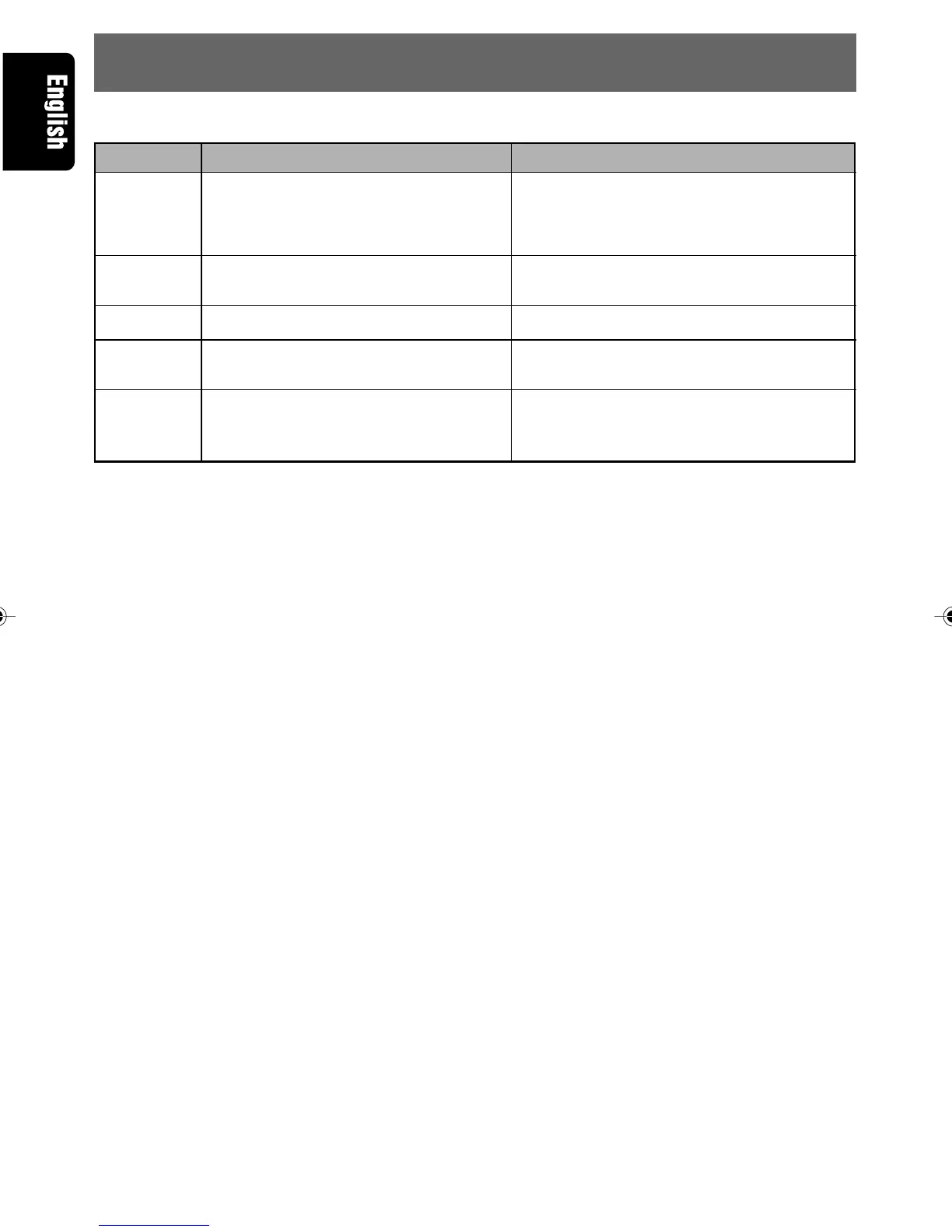28 DB625MP
280-7815-00
The messages shown below display your systems condition.
10. ERROR DISPLAYS
Error Display
Cause Measure
MECHA ER
TOC ER
E-05
E-15
E-77
Something is wrong with the disc. Or the
unit is malfunctioning for some reason.
The CD is quite dirty. The CD is upside-
down. The CD is scratched a lot.
The CD is upside-down.
Media was played that doesn’t have data
recorded that the unit can play.
The unit is malfunctioning for some
reason.
Check the disc. And then press the reset
button on the unit. If the “MECHA ER” code
does not disappear, consult your nearest
service center.
Clean the CD and load it correctly.
Load the CD correctly.
Use media that has data recorded that the unit
can play.
Press the reset button on the unit. If the “E-
77” code does not disappear, consult your
nearest service center.
Notes:
•
NO NAME : Attempted to display DNPS during the CD play having no disc names preset.
•
NO TEXT : - Attempted to display the disc text or track text while the CD having no CD text is being
played.
- Attempted to display the ID3 tag while the MP3 having no ID3 tag is being played.
280-7815-00_009-030 (En) 4/2/02, 4:59 PM28
