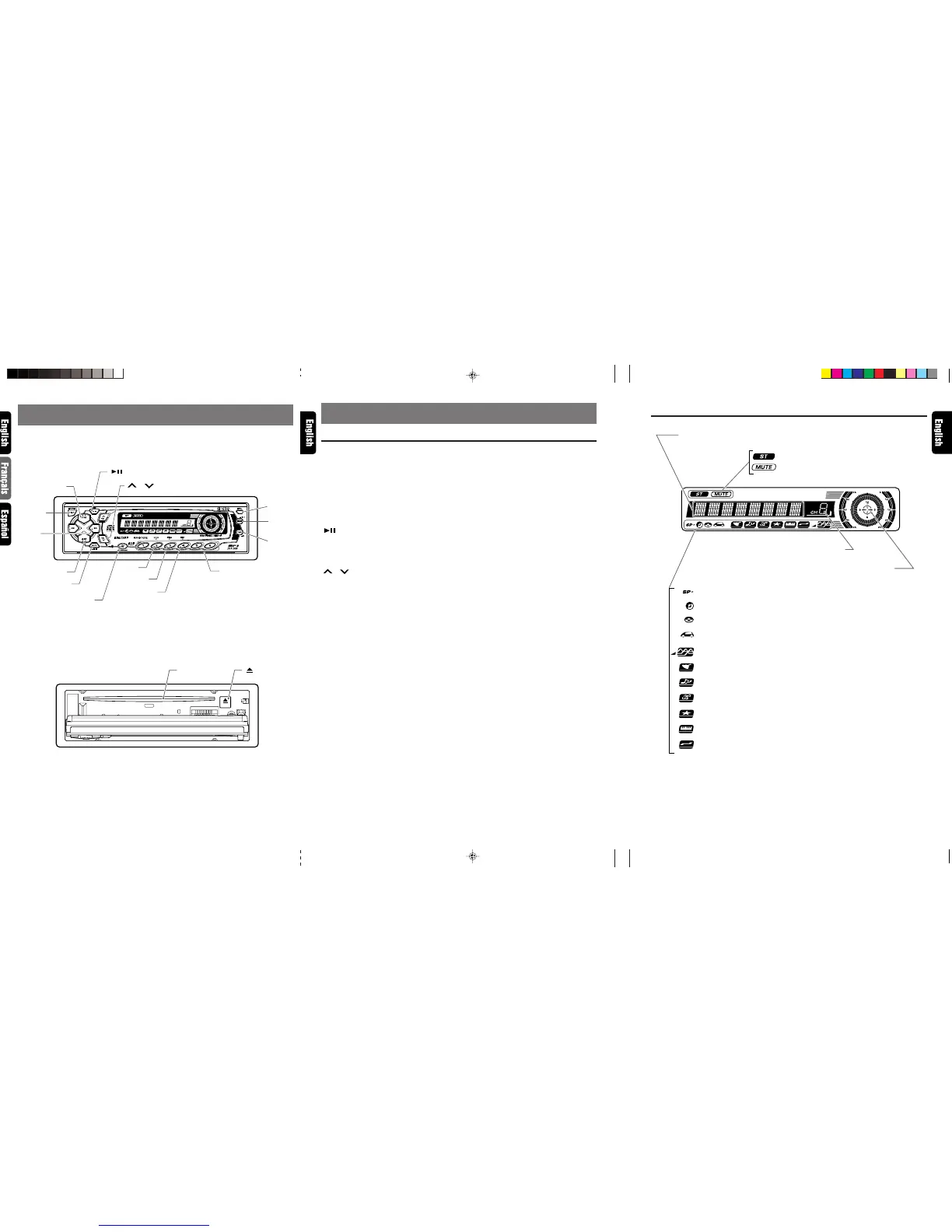280-7815-00
5 DB625MP 6 DB625MP DB625MP 7
Note: Be sure to unfold this page and refer to the front diagrams as you read each chapter.
Remarque: Veuillez déplier cette page et vous référer aux schémas quand vous lisez chaque chapitre.
Nota: Cuando lea los capítulos, despliegue esta página y consulte los diagramas.
■
Main unit / Appareil principal / Unidad principal
With the FLIP DOWN PANEL opened / Ouvrez le PANNEAU RABATTABLE /
Apertura del PANEL ABATIBLE
3. NOMENCLATURE
Names of Buttons
Main Unit
[FNC] button
• Press the button to turn on the power.
Press the button for at least 1 second to turn
off the power.
• Switches the operation mode among the ra-
dio mode, etc.
[FM] button
• Switches the FM band while in the radio mode.
[ ] button
• Plays or pauses a CD/MP3 while in the CD/
MP3 mode.
• Press the button for at least 1 second to enter
the adjustment menu mode.
[ ], [ ] button
• Adjust the volume.
[OPEN] button
• Use the button to open the Flip down panel.
[DISP] button
• Switches the display indication.
• Use the button to input a title in the CD/MP3
mode.
• Scrolling the displayed CD text and MP3 text.
[T-M] button
• Use the button to set the tuning mode.
• Use the button to set the Auto Store.
[PRESET] button
• Stores a station into memory or recall it directly
while in the radio mode.
[RPT] button
• Plays repeatedly while in the CD/MP3 mode.
[RDM] button
• Performs random play while in the CD/MP3
mode.
[SCN] button
• Performs scan play for 10 seconds for each
track while in the CD/MP3 mode.
[BEQ LIGHT] button
• Use the button to select one of the three types
of sound characteristics already stored in
memory.
[MUTE] button
• Turning the volume down quickly.
• Press the button for at least 1 second to turn
the loudness on or off.
[AM] button
• Switches the AM band while in the radio mode.
[a], [d] button
• Selects a station while in the radio mode.
• Selects a track when listening to a CD/MP3.
• These buttons are used to make various set-
tings.
[CD/MP3 SLOT]
• CD/MP3 insertion slot.
[
QQ
QQ
Q] button
• Ejects a CD/MP3 when it is loaded into the
unit.
Display Items
[
], [
]
[
FNC
]
[
]
[a],
[d]
[
AM
]
[
RPT
]
[
RDM
]
[
SCN
]
[
MUTE
]
[
PRESET
]
[
OPEN
]
[
DISP
]
[
T-M
]
[
FM
]
[
BEQ LIGHT
]
[
CD/MP3 SLOT
] [ ]
Operation status indication
Titles, PS names, etc. are
displays.
: Stereo indication
: Mute indication
Preset channel indication (1 to 6)
Clock (Clock indication) etc.
: Speaker Setting indication
: 5 & 4 in. (127 mm & 102 mm) Speaker indication
: 6 & 6 x 9 in. (152 mm & 152 mm x 229 mm) Speaker indication
: OEM Speaker indication
: BEQ LIGHT indication (BEQ LIGHT:Beat EQ Light)
: Rock indication
: Pops indication
: Easy indication
: Top 40 indication
: Jazz indication
: Flat indication
2.
CONTROLS / LES COMMANDES / CONTROLES
280-7815-00_003-008 (En) 4/2/02, 5:17 PM4
