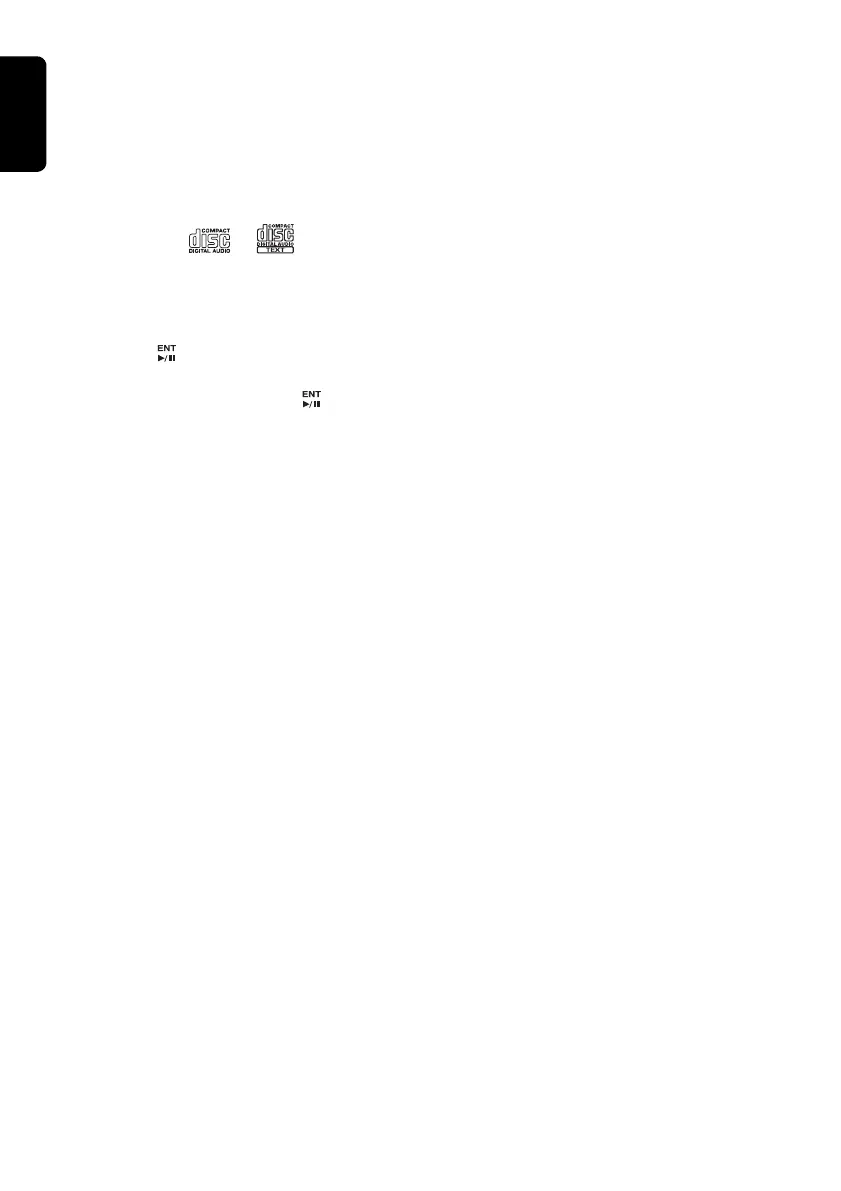14 M109
English
Loading a CD
1. Insert a CD into the centre of the CD SLOT
with label facing up. “LOADING” appears in
the display, the CD enters the slot, and play
begins.
Notes:
• If the CD does not enter easily, another CD may
be in the unit, or the unit may require service.
• Discs without the or mark and CD-
ROMs are not supported.
• Some CD-R/CD-RW discs may not be usable.
Pausing play
1. Press the [ ] button to pause play.
“PAUSE” appears in the display.
2. To resume CD play, press the [ ] button
again.
Displaying CD titles
This unit can display title data for CD-text/MP3/
WMA discs.
1. Each time the [DISP] button is pressed, the
title display will change.
● CD-TEXT discs
Track ➜ Disc ➜ Artist ➜ Track ...
● MP3/WMA discs
Track ➜ Folder ➜ Title ➜ Album ➜ Artist ➜
Track ...
Notes:
• If the CD playing is not a CD-text disc or no user
title has been input, “NO TITLE” appears in the
display.
• If an MP3/WMA disc has no Tag input, “NO
TITLE” appears in the display.
• This unit supports MP3 ID3 Tags V2.3 / 2.2 / 1.1 /
1.0.
• Tag display gives priority to V2.3 / 2.2.
• For WMA album Tags, the information written into
the extension header is displayed.
• ISO8859-1, ASCII, S-JIS characters can be
displayed in Tags.
UNKNOW characters can be turned into
ISO8859-1 characters.
• Titles up to 32 bytes can be displayed in CD/
MP3/WMA mode.
Selecting a track
● Track advance
1. Press the [v] button to move to the
beginning of the next track.
2. Each time the [v] button is pressed, the
track advances to the beginning of the next
track.
● Track back
1. Press the [x] button to return to the
beginning of the current track.
2. Press the [x] button twice to return to the
beginning of the previous track.
Fast-forward/fast-reverse
● Fast-forward
1. Press and hold the [v] button (1 sec.).
● Fast-reverse
1. Press and hold the [x] button (1 sec.).
∗ For MP3/WMA discs, some time is required until
to initiate movement between tracks. Also, some
error may occur in the playing time.
Folder select
Select a folder containing MP3/WMA files and
begins playing the first track in the folder.
1. Press [UP] or [DN].
Press the [UP] button to move to the next
folder. Press the [DN] button to move to the
previous folder.
2. To select a track, press [x] or [v].
Other play modes
● Scan play
This function locates and plays the first 10
seconds of all tracks recorded on a disc.
1. Press the [SCN] button for scan play.
● Folder scan play
This function locates and plays the first 10
seconds of the first tracks of all folders on an
MP3/WMA disc.
1. Press and hold the [SCN] button (1 sec.) for
folder scan play.
● Repeat play
This function plays the current track repeatedly.
1. Press the [RPT] button for repeat play.
01_M109_EN.book Page 14 Thursday, February 19, 2009 10:43 AM
