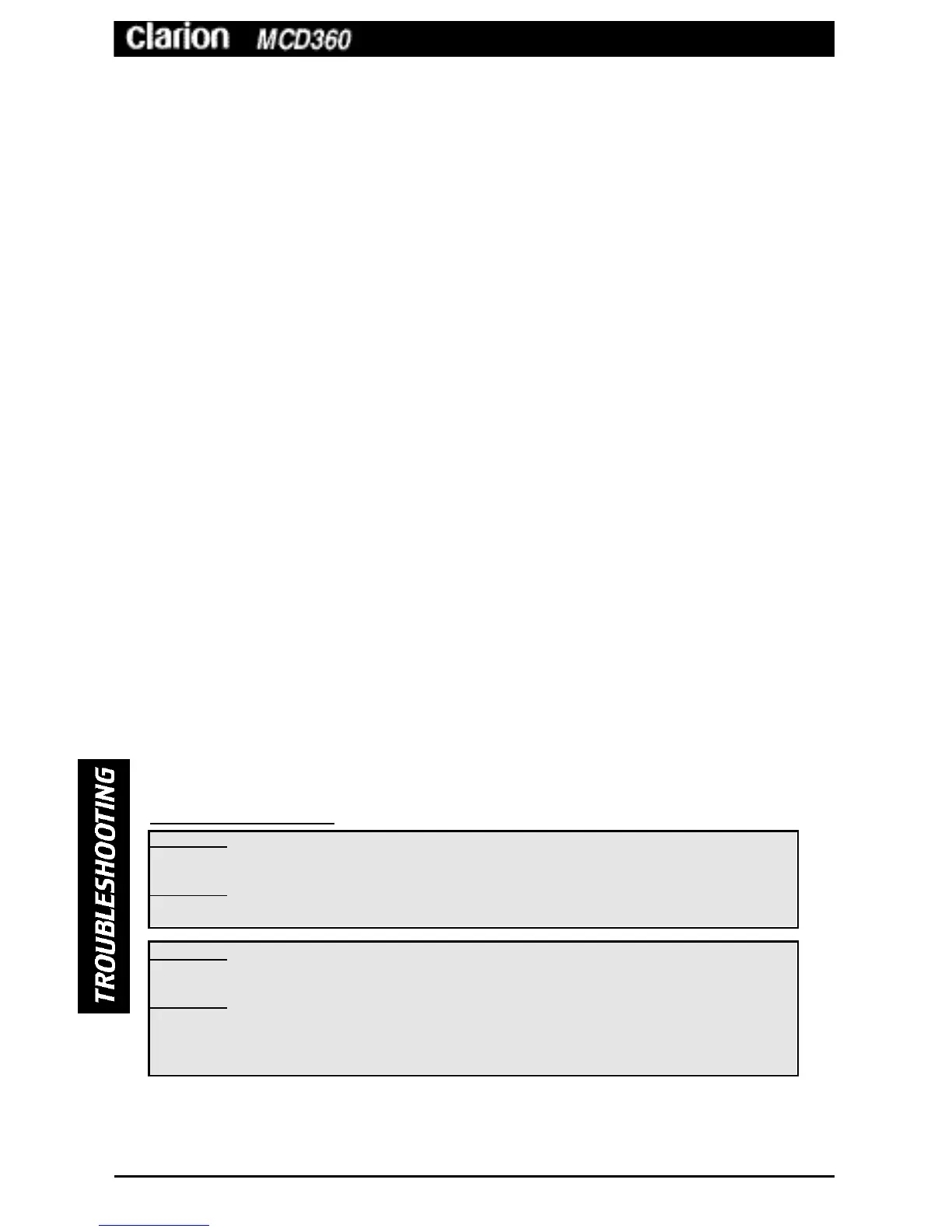Setting the Sub Output Level
1. Make sure all ouputs are connected and both the front and rear output
levels are set correctly. Unplug the Remote Sub Level control cable.
2. Be sure the sub output level and amplifier gains are at their minimum
settings.
3. With the volume set at a medium level, slowly increase the sub level
control to the point where the subwoofer volume blends with the system.
4. If maximum sub output level does not provide enough subwoofer volume,
slightly increase the subwoofer amplifier gain until desired level is reached.
5. Fine tune the bass response using the Sub Boost Controls.
6. Plug the Remote Sub Level Control cable back into the MCD360
crossover.
Setting the Sub Boost Level
1. Initially set the sub boost level to its minimum setting (i.e. 0dB).
2. Listen to a variety of music styles (e.g. Rock, Rap, etc.) and slowly
increase the Sub Boost control until a noticeable increase in low bass
response is perceived.
3. Slowly adjust the Sub Boost Frequency control (up or down) to realize the
best bass response.
CAUTION: This feature can make a subwoofer put out more energy at
very low frequencies. Be cautious with this control because with too
much boost at low frequencies the power handling of the subwoofer will
be decreased. This is a subjective setting and will depend on your
personal listening preferences. If you hear a “pop” (due to speaker
over-excursion), lower the Sub Boost to prevent speaker damage. If the
system sounds muddy and distorted (due to amplifier clipping), lower
Sub Boost to avoid shutdown from overheating.
TROUBLESHOOTING
Problem:
Music is not loud enough with source unit turned up.
Solution:
Output Level Controls are set incorrectly.
Problem:
Music gets loud and distorted with source unit turned up only part way.
Solution:
Output Level Controls are set incorrectly.
Gain Controls on amplifiers are set incorrectly.
14