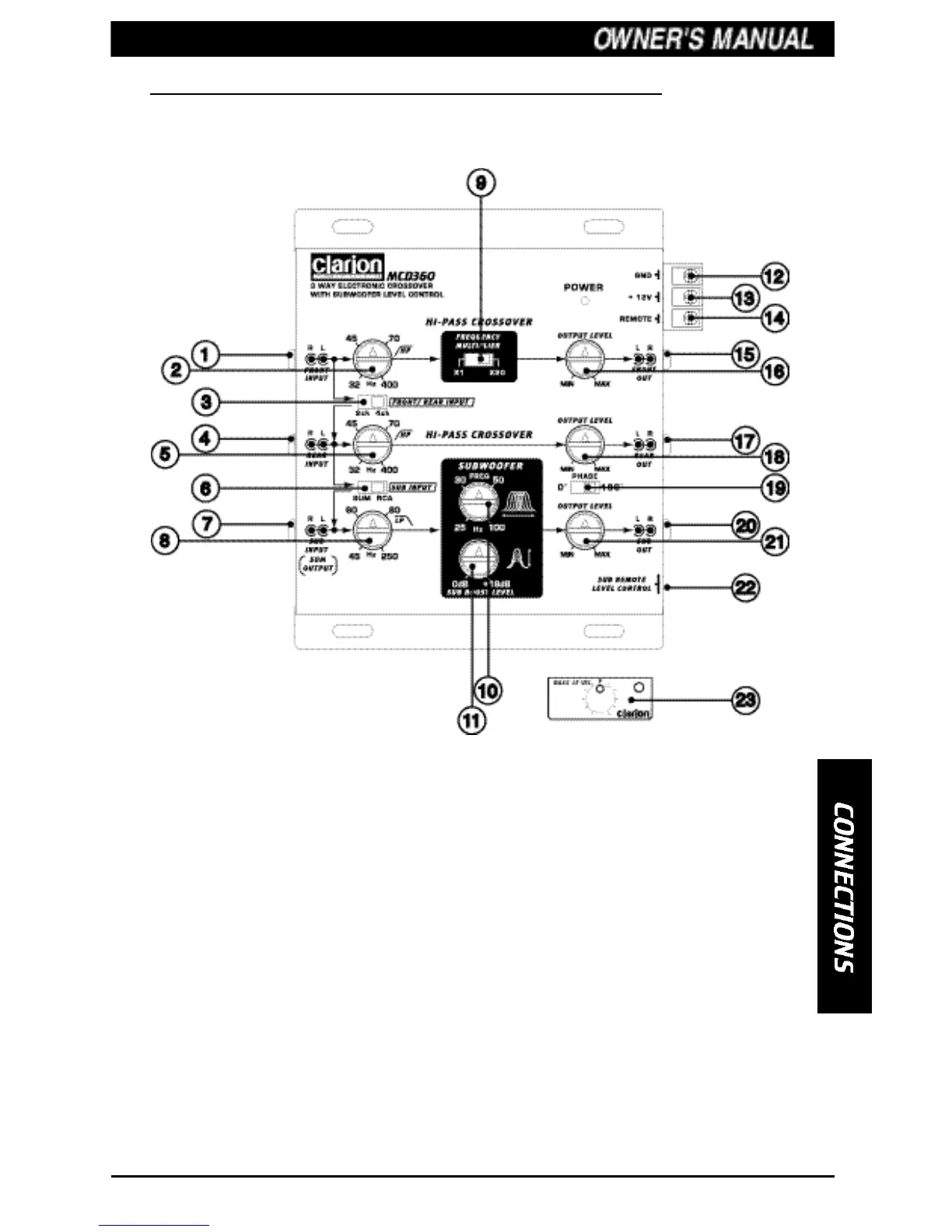INPUT/OUTPUT CONNECTIONS AND AUDIO CONTROLS
The top panel of MCD360 contains the controls for the crossover and output
levels as shown below.
3
1. Front RCA Input
2. Front Crossover Frequency Control
3. Front/Rear Input Selection Switch
4. Rear RCA Input
5. Rear Crossover Frequency Control
6. Sub Input Selection Switch
7. Sub RCAInput
8. Sub Crossover Frequency Control
9. Frequency Multiplier Switch
10. Sub Bass Boost Frequency
11. Sub Bass Boost Level
12. Ground Input Connector
13. Battery +12V Input Connector
14. Remote Turn-On Input
15. Front RCA Output
16. Front Output Level
17. Rear RCA Output
18. Rear Output Level
19. Phase Switch
20. Sub RCAOutput
21. Sub Output Level
22. Remote Sub Level Connector
23. Remote Sub Level Control
Figure 1-