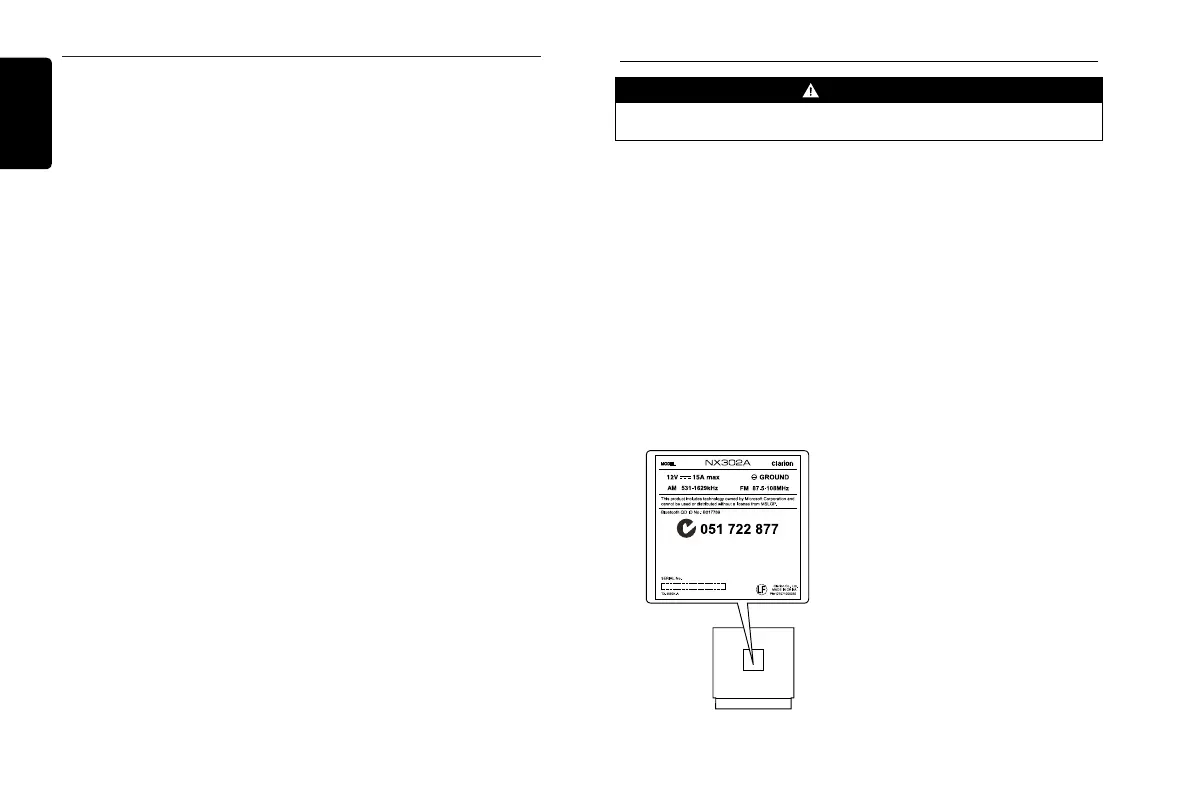English
2
NX302A
This guide is intended to guide you through the basic functions of the unit.
Contents
Precautions .......................................................................................................................... 2
Operational Panel ................................................................................................................ 3
Turning the Power On ......................................................................................................... 3
Selecting a Source .............................................................................................................. 3
Source Media Modes ........................................................................................................... 4
MP3/WMA Playback .........................................................................................................4
USB Video Operations ..................................................................................................... 4
iPod
®
Audio Playback ...................................................................................................... 4
iPod video playback .........................................................................................................4
Radio mode ...................................................................................................................... 5
Bluetooth Operations .......................................................................................................... 5
Pairing .............................................................................................................................. 5
Bluetooth Telephone menu .............................................................................................. 5
Making a call ....................................................................................................................5
Bluetooth Audio Playback ................................................................................................5
Start using Clarion Mobile Map .......................................................................................... 6
Selecting the destination of a route .................................................................................. 6
Map screen .......................................................................................................................6
Quick menu ...................................................................................................................... 6
Installation Guide ................................................................................................................ 7
Before Starting .................................................................................................................7
Package Contents ............................................................................................................ 7
Cautions On Installation ................................................................................................... 7
Installing The Main Unit .................................................................................................... 7
Cautions On Wiring .......................................................................................................... 8
Installing The GPS Antenna ............................................................................................. 8
Wire Connection ............................................................................................................... 9
Notes
• Fordetailsoffunctionsandoperationofthisproduct,referto“Owner’smanual”.
• Thescreensshownintheexamplesmaydifferfromactualscreens.Actualscreensmaybe
changedwithoutnoticeforperformanceandfunctionimprovements.
Precautions
For your safety, the driver should not operate the controls while driving.
Also, while driving, keep the volume to a level at which external sounds can be heard.
WARNING
1. This unit uses precision parts and components for its operation. In the event that trouble
arises, never open the case, disassemble the unit, or lubricate the rotating parts. Contact
your Clarion dealer or service center.
2. “Made for iPod,” and “Made for iPhone” mean that an electronic accessory has been
designed to connect specically to iPod, or iPhone, respectively, and has been certied by
the developer to meet Apple performance standards.
Apple is not responsible for the operation of this device or its compliance with safety and
regulatory standards. Please note that the use of this accessory with iPod or iPhone may
affect wireless performance.
iPhone, iPod and iTunes are trademarks of Apple Inc., registered in the U.S. and other
countries.
3. The Bluetooth
®
word mark and logos are registered trademarks owned by Bluetooth SIG,
Inc. and any use of such marks by Clarion Co.,Ltd, is under license.
4. For your safety, the driver should not watch any video sources and/or operate the controls
while driving. This includes the use of Reversing Cameras while travelling in a forward
direction which is prohibited according to Australian Road Laws.
Clarion strongly recommends that when installing a Reverse Camera to this product, the
camera’s power source be derived from the vehicles reversing lamp circuit either directly (if
suitable) or via a relay.
This will ensure that the Rear View Camera can only be viewed while the vehicle is travelling
in a reverse direction.
