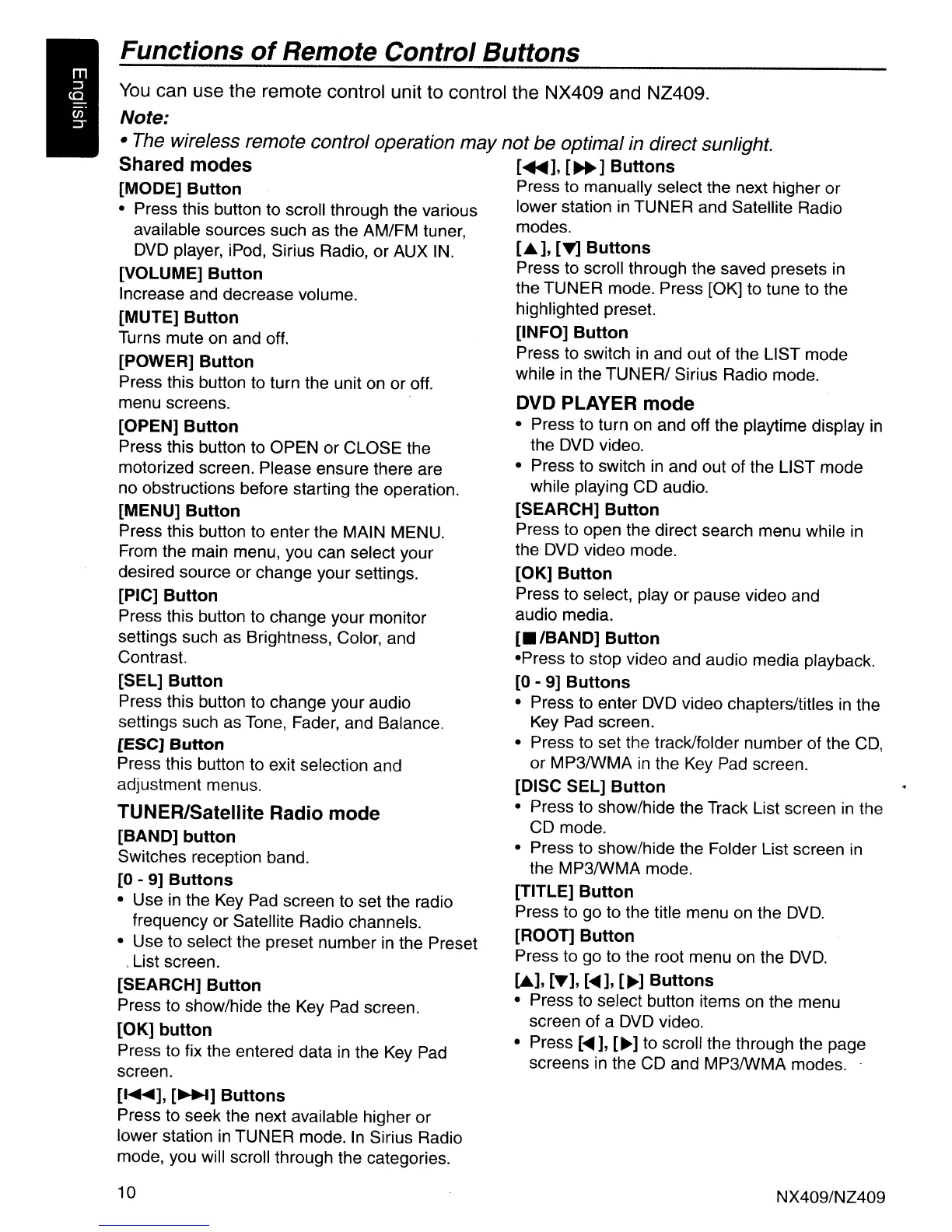Functions
of
Remote
Control
Buttons
You
can use the remote control unit to control the NX409 and NZ409.
Note:
• The wireless remote control operation may not be optimal in direct sunlight.
Shared modes
['-],
[~]
Buttons
[MODE]
Button
Press to manually select the next higher or
• Press this button to scroll through the various lower station
in
TUNER and Satellite Radio
available sources such as the AM/FM tuner, modes.
DVD
player, iPod, Sirius Radio, or AUX
IN.
[..A.],
[~
Buttons
[VOLUME]
Button
Press to scroll through the saved presets
in
Increase and decrease volume. the TUNER mode. Press [OK] to tune to the
[MUTE]
Button
highlighted preset.
Turns mute on and off. [INFO]
Button
[POWER]
Button
.
Pr~ss.to
switch
in
and
.o.ut
of
th~
LIST mode
Press this button to turn the unit
on
or off. while In the TUNER/
SiriUS
RadiO
mode.
menu screens.
eve PLAYER mode
[OPEN]
Button
• Press to turn
on
and off the playtime display
in
Press this button to OPEN or CLOSE the the
DVD
video.
motorized screen. Please ensure there are • Press to switch
in
and out of the LIST mode
no obstructions before starting the operation. while playing CD audio.
[MENU]
Button
[SEARCH]
Button
Press this button to enter the MAIN MENU. Press to open the direct search menu while
in
From the main menu, you can select your the
DVD
video mode.
desired source or change your settings.
[OK]
Button
[PIC]
Button
Press to select, play or pause video and
Press this button to change your monitor audio media.
settings such as Brightness, Color, and
[./BAND]
Button
Contrast. ·Press to stop video and audio media playback.
[SEL]
Button
[0 - 9]
Buttons
Press this button to change your audio • Press to enter
DVD
video chapters/titles
in
the
settings such as
Tone,
Fader, and Balance.
Key
Pad screen.
lESC]
Button
• Press to set the track/folder number of the
CD,
Press this button to exit selection and or MP3IWMA
in
the
Key
Pad
screen.
adjustment menus. [DISC SEL]
Button
TUNER/Satellite Radio mode • Press to show/hide the Track List screen
in
the
[BAND]
button
CD mode.
Switches reception band. • Press to show/hide the Folder List screen
in
[0 _9]
Buttons
the MP3IWMA mode.
• Use
in
the Key
Pad
screen to set the radio [TITLE]
Button
frequency or Satellite Radio channels. Press to go to the title menu
on
the
DVD
.
• Use to select the preset number
in
the Preset [ROOT]
Button
.List screen. Press to go to the root menu
on
the
DVD.
[SEARCH]
Button
[..A.],
[,-], [
....
],
[~]
Buttons
Press to show/hide the Key
Pad
screen. • Press to select button items
on
the menu
[OK]
button
screen of a
DVD
video.
Press to fix the entered data in the
Key
Pad
• Press [
....
],
[~]
to scroll the through the page
screen. screens
in
the CD and MP3IWMA modes. .
[,
....
],
[~]
Buttons
Press to seek the next available higher or
lower station
in
TUNER mode.
In
Sirius Radio
mode, you will scroll through the categories.
10
NX409/NZ409
