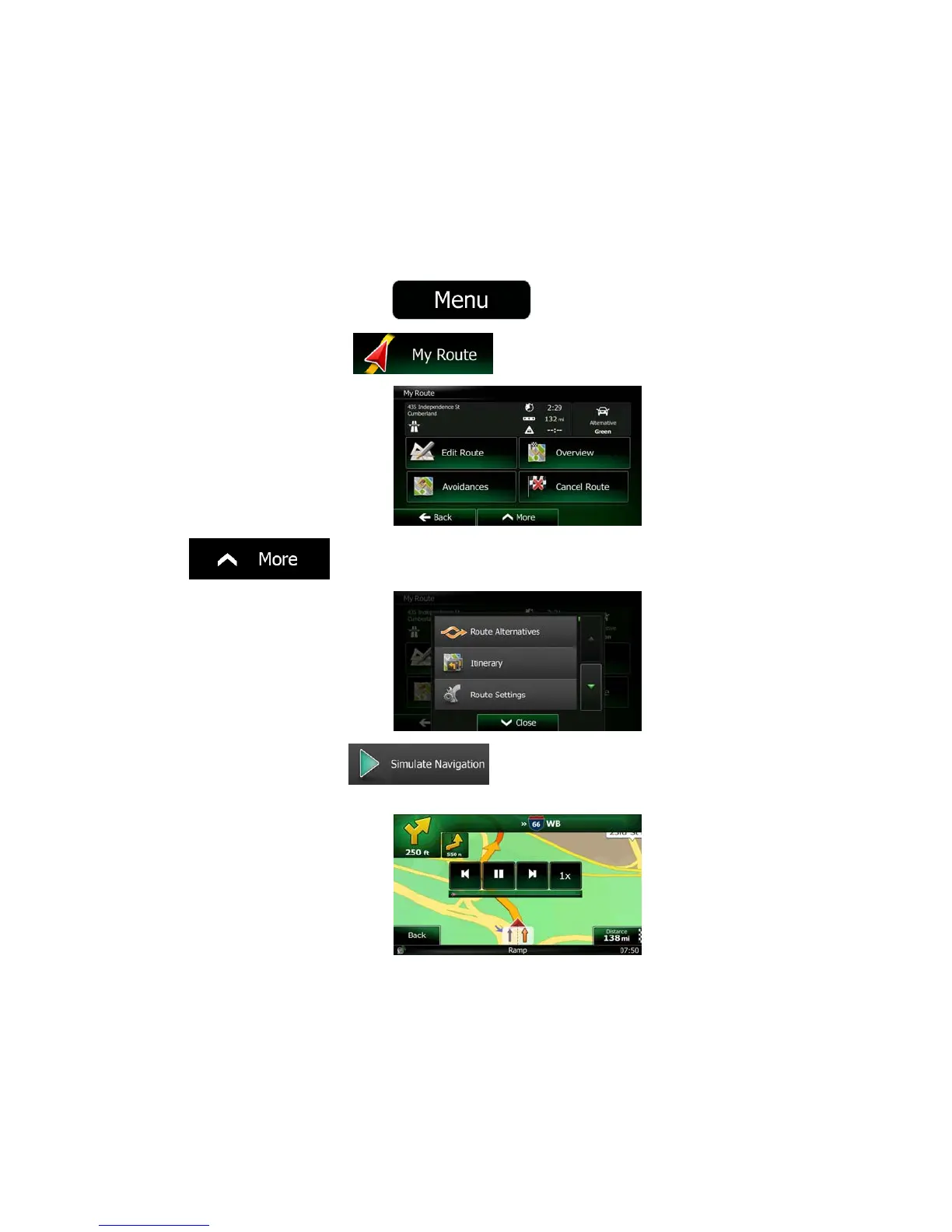NX702 English 73
3.8 Watching the simulation of the route
You can run a simulated navigation that demonstrates the active route. Do as follows:
1. If you are on the Map screen, tap
to return to the Navigation Menu.
2. In the Navigation Menu, tap
.
3. Tap
.
4. Scroll down the list and tap
. The simulation starts from the starting point of the
route, and using a realistic speed, it leads you through the whole recommended route.
