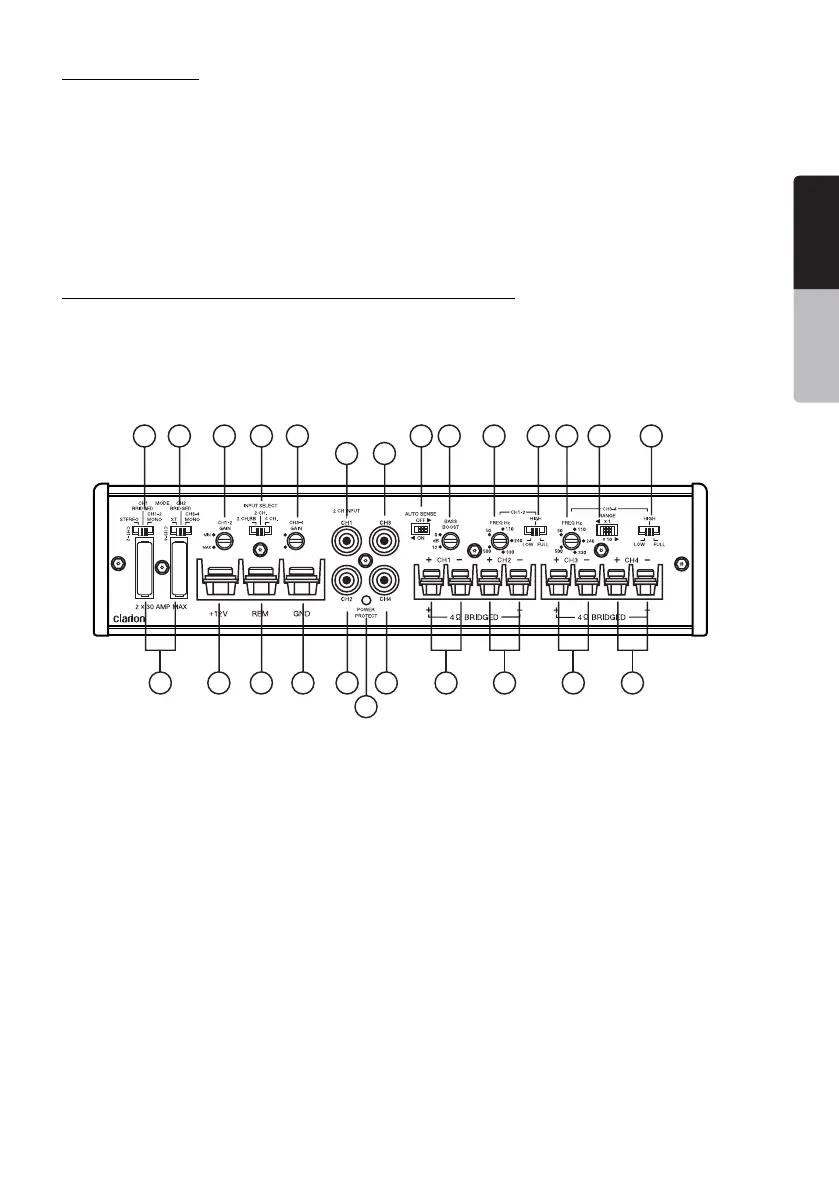XC6210/XC6410 3
English
Owner’s Manual
DESCRIPTION
TheXC6210andXC6410useaPWMregulatedpowersupplyforsuperiorsound
andoutputwattage.AlloftheconnectionsandcontrolsfortheXC6210andXC6410
areconvenientlylabeledandlocatedononesideoftheamplifier.Toensurethe
bestpossibleelectricalconnections,thepower,speakerandRCAinputsarecorro-
sionresistant.AnadditionalbenefitoftheXC6410istheabilitytocreatea2,3,or
4configuration.Intheeventofcomponentfailureorashortcircuit,theXC6210and
XC6410incorporateprotectioncircuitsandATCfuseprotectiontopreventdamageto
theamplifier.
INPUT CONNECTIONS AND AUDIO CONTROLS
ThefrontpaneloftheXC6410andXC6210containbothconnectionsforRCAand
speakerlevelinputs,alongwiththeaudiocontrolsasshownbelow.
Fig. 1
XC6410
1. CH1RCAInput
2. CH2RCAInput
3. CH3RCAInput
4. CH4RCAInput
5. CH1SpeakerOutput
6. CH2SpeakerOutput
7. CH3SpeakerOutput
8. CH4SpeakerOutput
9. 30AmpATCFuse(Q’ty-2)
10.+12VDCInputBattery
11.RemoteTurn-onInput
12.Ground(ChassisGround)
13.OutputModeSelectorSwitch
(STEREO/CH1Bridged/CH1-2MONO)
14.OutputModeSelectorSwitch
(ST/CH2Bridged/CH3-4MONO)
15.CH1/CH2InputGainControl
16.InputSelect(2CHBB,2CH,4CH)
17.CH3/CH4InputGainControl
18.AutoSense(AutomaticPower
ON/OFF)
19.BassBoost
20.CH1/2CrossoverFrequencySelector
(50Hz~500Hz)
21.CH1/2CrossoverModeSelection
(LowPass,HighPass,FullRange)
22.CH3/4CrossoverFrequencySelector
(50Hz~500Hz),ifx10rangeselected
(500Hz~5kHz)
23.CH3/4CrossoverRangeSelection
(x1orx10)multiplier
24.CH3/4CrossoverMode
Selection(LowPass,HighPass,Full
Range)
25.PowerProtect(StatusLED)
1 3
2
10 11 12
13
14 15 16 17 18 19
20
21 2422 23
4 5
25
9 6 7 8