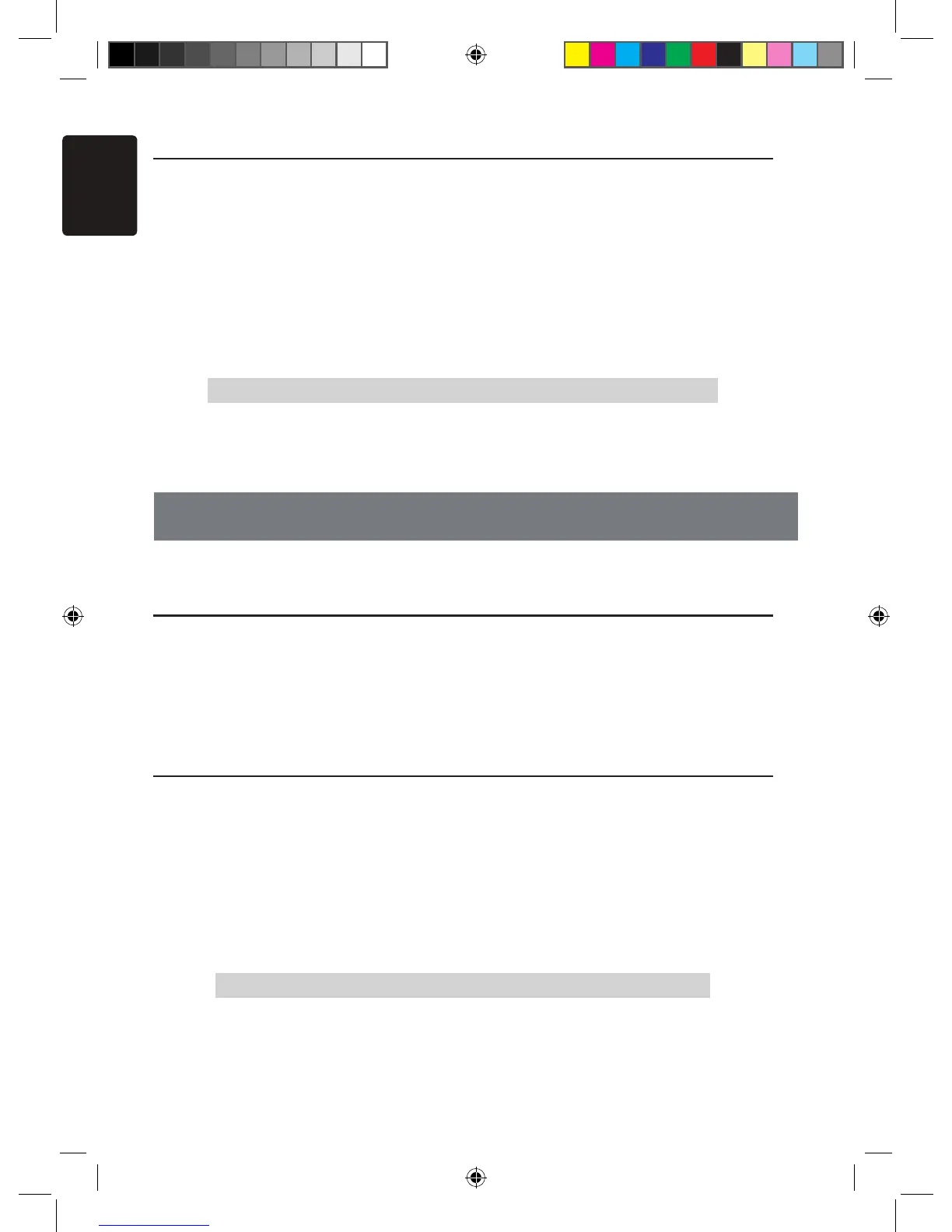English
XR2220/XR2420/XR21208
Care and maintenance
Cleaning the product
Use a soft, dry cloth to gently wipe dust and dirt from the unit.
Do not use window cleaners, household cleaners, aerosol sprays, solvents, alcohol,
ammonia, or other cleaners. These substances may damage the unit.
Servicing the product
In the event that trouble arises, never open the case or disassemble the unit. The
internal parts are not serviceable by the user. Opening any components will void the
warranty.
Read these instructions and the following precautions carefully.
What is included in the box
In addition to this manual, the box contains:
• Amplifier • (4) Washers
• High-level speaker input harness • (4) Lock washers
• (4) Self tapping screws • (1) Replacement fuse
Mounting precautions
If you lack the necessary skills, do not install the amplifier yourself.
See your authorized Clarion dealer for installation recommendations.
• This unit is exclusively for vehicles with a negative ground, 12V power supply.
• This unit requires additional mobile audio components for proper operation.
• Choose a location in the vehicle that provides adequate ventilation around the
amplifier. Although any moving air dissipates heat, cool air should run along the
length of the fins rather than across them.
5. INSTALLATION AND WIRING
CAUTION!
Changes or modifications to this product not approved by the
manufacturer will void the warranty and will violate FCC approval.
CAUTION!
Although Clarion amplifiers include heat sinks and protection
circuits, mounting an amplifier in a tight space without any air
movement will damage the unit’s internal circuitry over time.
XR manual.indd 8 3/20/2012 11:07:45 AM