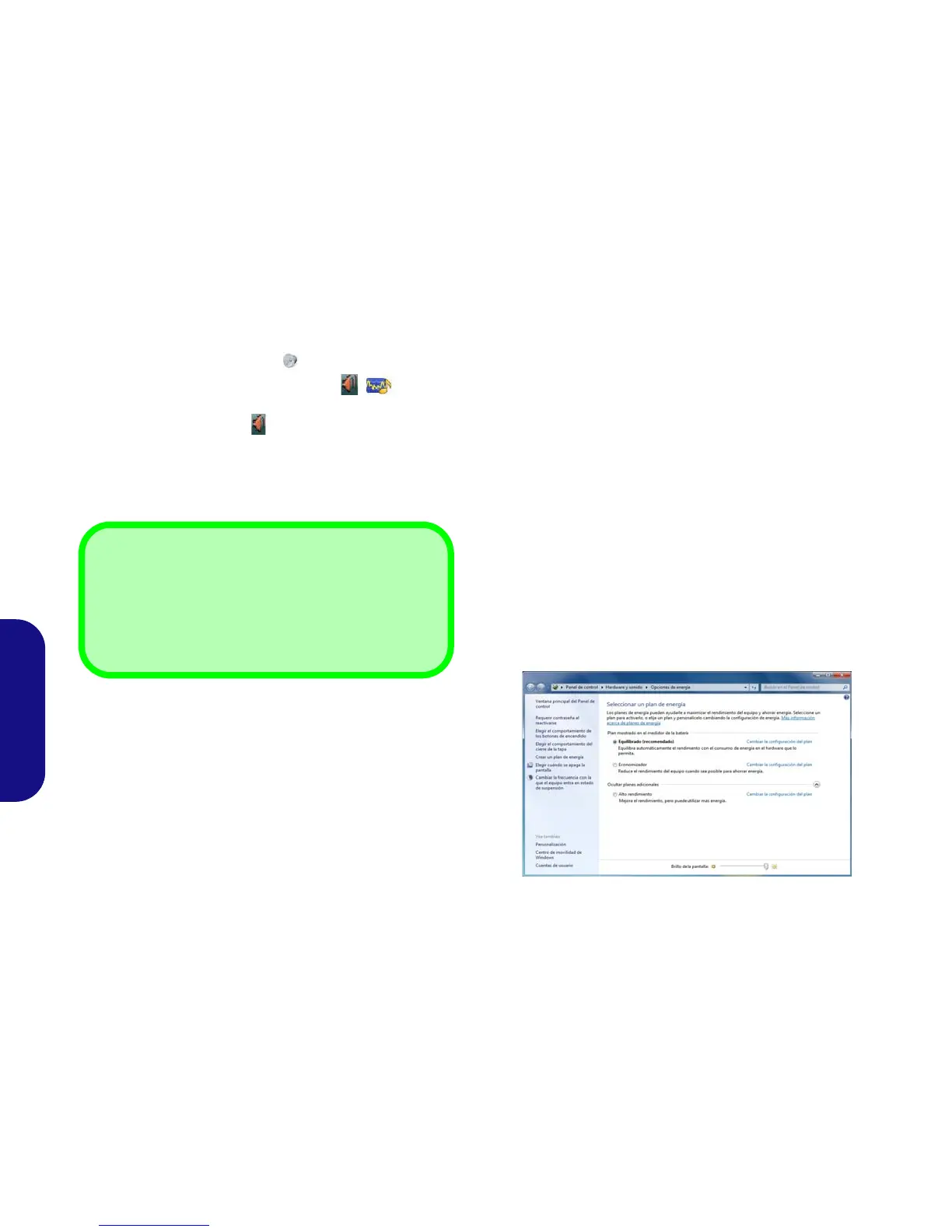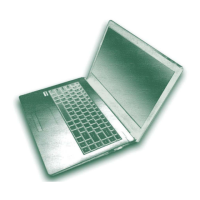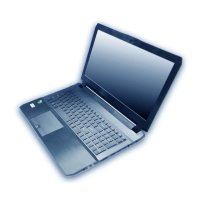96
Español
Características de audio
Puede configurar las opciones de audio de su ordenador en el
panel de control de Sonido , o desde el icono de
Administrador de sonido Realtek HD / en el área
de notificación o en el Panel de Control (haga clic con el
botón derecho en el icono del área de notificación para
abrir el menú de audio).
El volumen puede ajustarse con la combinación de teclas Fn
+ F5/F6.
Opciones de energía
El panel de control de las opciones de energía (menú
Hardware y sonido) de Windows permite configurar las
funciones de administración de energía del ordenador. Puede
ahorrar energía con los planes de energía y configurar las
opciones para el botón de encendido, botón de suspensión
(Fn + F12), tapa del ordenador (al cerrarla), pantalla y
modo de suspensión (el estado de ahorro de energía
predeterminado) en el menú de la izquierda. Tenga en cuenta
que el plan economizador puede afectar al rendimiento del
ordenador.
Haga clic para seleccionar uno de los planes existentes o
haga clic en Crear un plan de energía en el menú izquierdo
y seleccione las opciones para crear un plan nuevo. Haga clic
en Cambiar la configuración del plan y haga clic en
Cambiar la configuración avanzada de energía para
acceder a más opciones de configuración.
Ajuste del volumen del sonido (Windows)
El nivel del volumen del sonido también puede ajustarse
utilizando el control dentro de Windows. Haga clic en el
icono Altavoces de la barra de tareas para comprobar la
configuración.