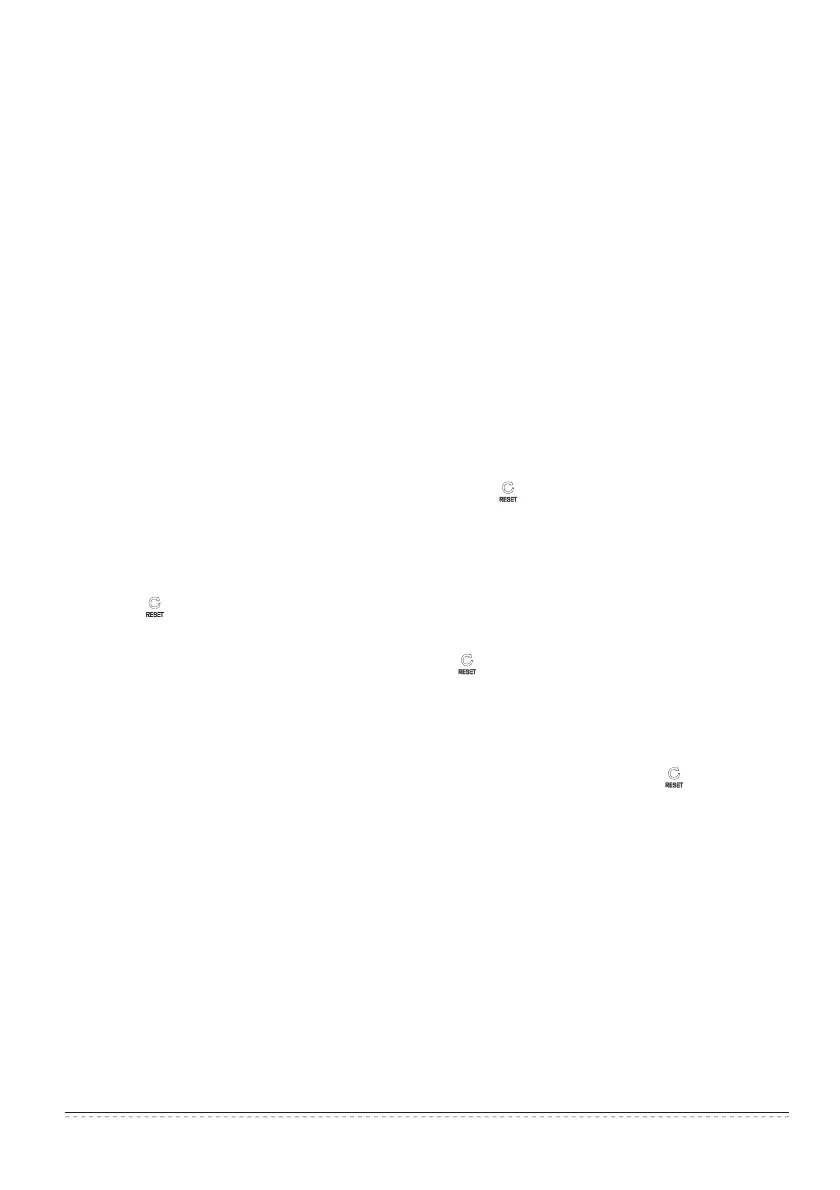2.3
Key words
2.3.1 State indication
2.3.2 Power on or reset
1. LED for state indication
1) Normal state
ŚOn
The LED will be on when any one of the following occur:
a) In the centralized controller network, one or more air conditioners are under operating
state.
b) Through the centralized controller’s operation, when the centralized controller is sending
order to the air conditioners,the LED will be on. When centralized controller finishes
sending,the LED will be off.
ś Off
The air conditioners in the centralized controller network are all under off status.
2) Abnormal state
If the air conditioners in the centralized controller network are error or the controller network
is error, the LED will flash as 2 Hz.
2. Backlight
The backlight will be on by pressing any key except” ”,when the backlight is off.
The backlight will be on,when centralized controller is operating,
The backlight will be off, if no key is pressed over 30s.
3. Buzzer
When the backlight is on and the centralized controller keys are un-lock, any key (except for
the ) is pressed ,the centralized controller will carry on relative function, the buzzer will buzz
once . If this key has long press function, the centralized controller will carry on the relative
functin, but the buzzer will buzz once only.
When the backlight is off, any key (except for key) is pressed, only the backlight is lighted
on, the centralized controller will not operate the key, and the buzzer will not buzz.
The centralized controller
is in the d
network.
When
the centralized controller is po w ered o n or reset through the key :
1 secon d later, th e s y ste m e nters the
nor m a l display status .
di s l a y d y s main page p status an displa the first page, an searches the in-service
air
conditioners
in
the
O ce n the search is finished, the centralized
controller
enters the mode setting p a ge,
and sets t he first in-service air conditioner b y default.
The buzzer long buzz for 2 seconds: all display segments of LCD are luminous for 2 seconds
and then goes off;
2.3.3
Emergency stop and forced on
When the emergent stop switch of the centralized controller is connected,all the air conditioners
in the centralized controller network will be shut down compulsorily,and the LED flashes
as 0.5Hz.The centralized controller and computer and all functional modules are disabled from
startup and shutdown until the emergent stop switch is break. When the forced on switch
Installation & Owner‘s Manual
10
