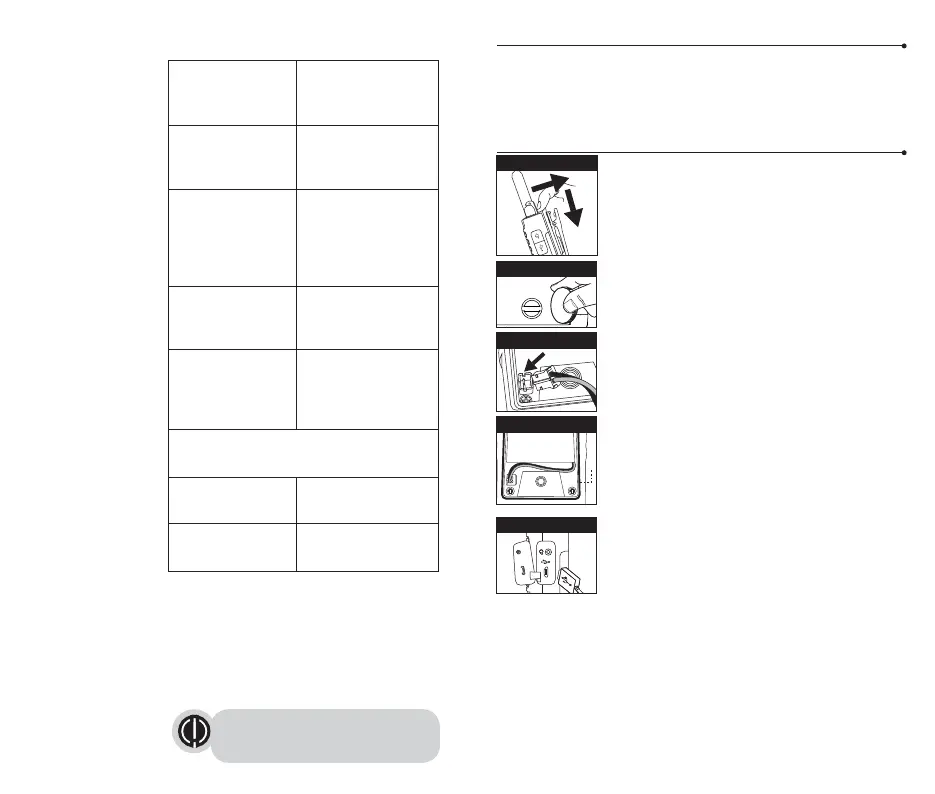Standby Mode
When Battery low
When you press and
hold Talk button and
the Radio is
transmitting
During VOX feature
enabled
During Emergency
Alert Mode
Power Off the Radio during charging
Under Charging
Fully Charge
LED indicators
2
Caring for Your microTALK
®
Radio
Your microTALK
®
radio will give you years of trouble-free service if cared for
properly. Handle the radio gently. Keep the radio away from dust. Never put
the radio in water or in a damp place. Avoid exposure to extreme
temperatures.
Installing Batteries (Battery already pre-installed)
To install or replace batteries:
1. Remove Holster by releasing the belt clip latch and
slide the holster downward.
2. Using a flat head screw driver or edge of a coin
(a quarter may be used), remove the screw securing
the back battery panel.
3. Open the battery compartment cover, connect the
connector of the battery to the socket of the radio
inside the battery compartment in proper polarity.
4. Place the battery inside battery compartment and
align the wires as shown.
(Note: Wires are required to be tucked into the battery
compartment completely and carefully. If any object
interfere the O-ring, its sealing performance will be
affected.)
5. Place the battery compartment cover, screw down the
screws mildly.
(Screw nuts may be damaged if overtighten)
6. Re-attach the holster.
To charge batteries in radio:
1. Check to see that the batteries have been
inserted properly.
2. Insert the cable into the charge jack located at the
right side of the radio.
3. Plug the cable into USB-compatible power port.
Only use the supplied rechargeable batteries and desktop charger for
recharging your Cobra microTALK
®
radio.
Please charge new batteries for 8 hours for first time of use.
Cobra recommends your radio is turned off while being charged.
3
Maximum range may vary and is based on
unobstructed line-of-sight communication
under ideal conditions.
Remove Screw
USB Charger Jack
1
2
Remove Holster
Features
• 22 Channels with
Preset privacy
codes
• User Adjustable
Privacy Codes (38
CTCSS codes)
• Hands-Free
Operation (VOX)
• Call Alert
• Button Lock
• Speaker/
Microphone/
Charge Jack
• Roger Beep
Selectable On/Off
• Battery/Power
Saver
• Keystroke Tones
• Low Battery
Audible Alert
• Auto Squelch
• Maximum Range
Extender
• Holster with Swivel
Clip
• Emergency Call
• IP54 Waterproof
and Dustproof
O-ring
Wires alignment
Battery connector
Green LED flashes
every 5 seconds
Red LED flashes every
5 seconds
Green LED on
Blue LED flashes every
5 seconds
Green and Red LED
flashes alternatively
per second
Solid Red (No flash)
Solid Green (No flash)
