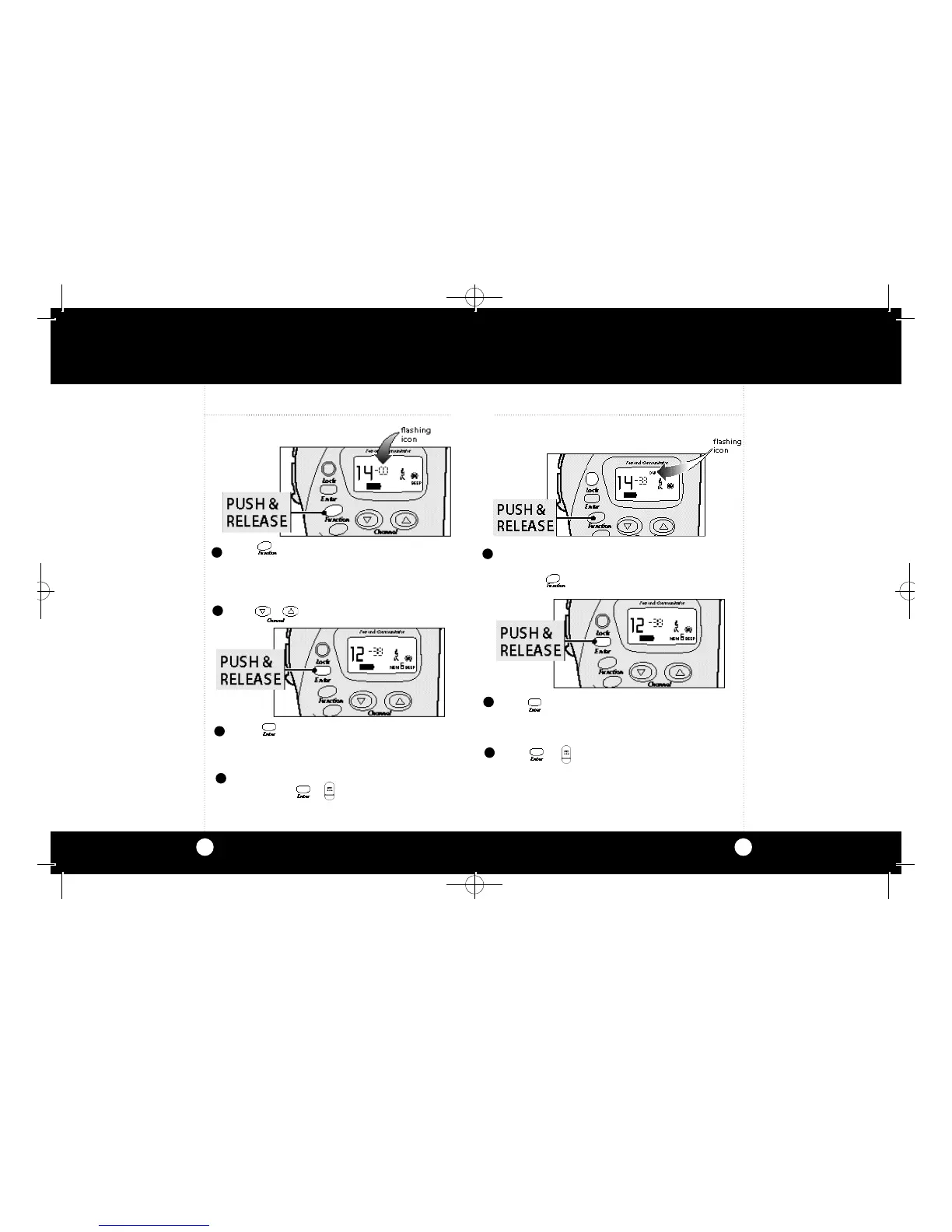Advanced Features
46
Dual Watch Function continued
Dual Watch
Function
Advanced Features
47
Dual Watch Function continued
Dual Watch
Function
Press b u t ton to set CTC S S . C TC S S
channel numbers will flash.
Pre s s b u t tons to select CTC S S .
7
6
Press button.This will store the second
channel and CTCSS and start Dual Watch.
To terminate Dual Watch and go to normal
mode, press or .
continued
8
To enter Dual Watch when the second
channel and CTCSS are already stored,
press the button until DW icon flashes.
Pre s s b u t to n .Dual watch will be g i n .
Press or to exit Dual Watch mod e.
11
10
12
9
310WX.MANUAL.qx copy 6/17/99 12:18 PM Page 46