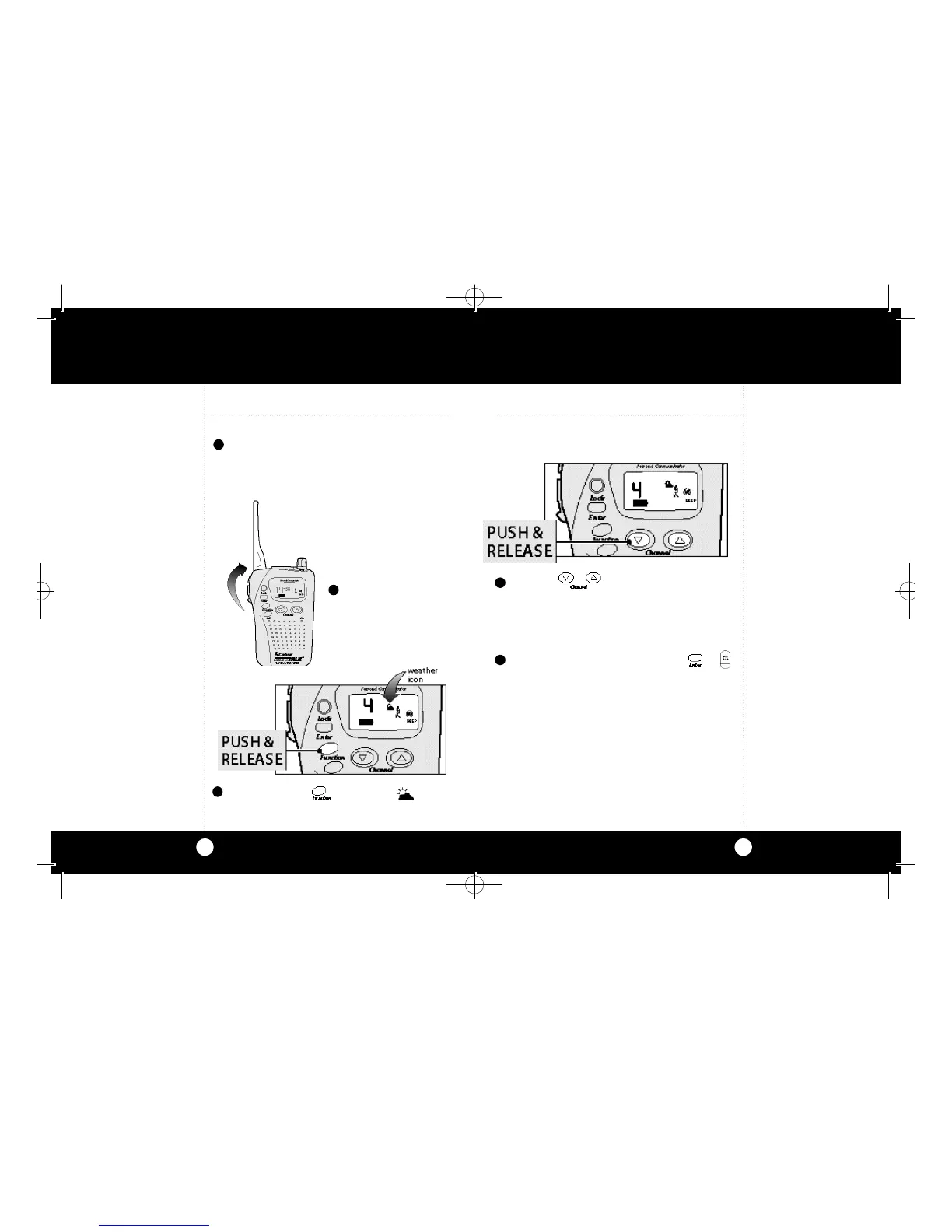Operation
17
Listening to Weather Channels
Listening to
Weather
Channels
Operation
16
Listening to Weather Channels
Turn on your MicroTALK 2 -way radio. An audi-
ble “tone”will indicate the unit is on. The LCD
will go through a 3 second self test and then
go operational mode.
Listening to
Weather
Channels
1
Place antenna in full
upright position.
2
Press the buttons to select the
appropriate channels for your area.
To exit weather reception,press the or
button.The radio will go to the last FRS
channel and CTCSS sub-channel.
3
Push and release button until
icon flashes.The last weather channel tuned
will be displayed.
4
5
310WX.MANUAL.qx copy 6/17/99 12:18 PM Page 16
