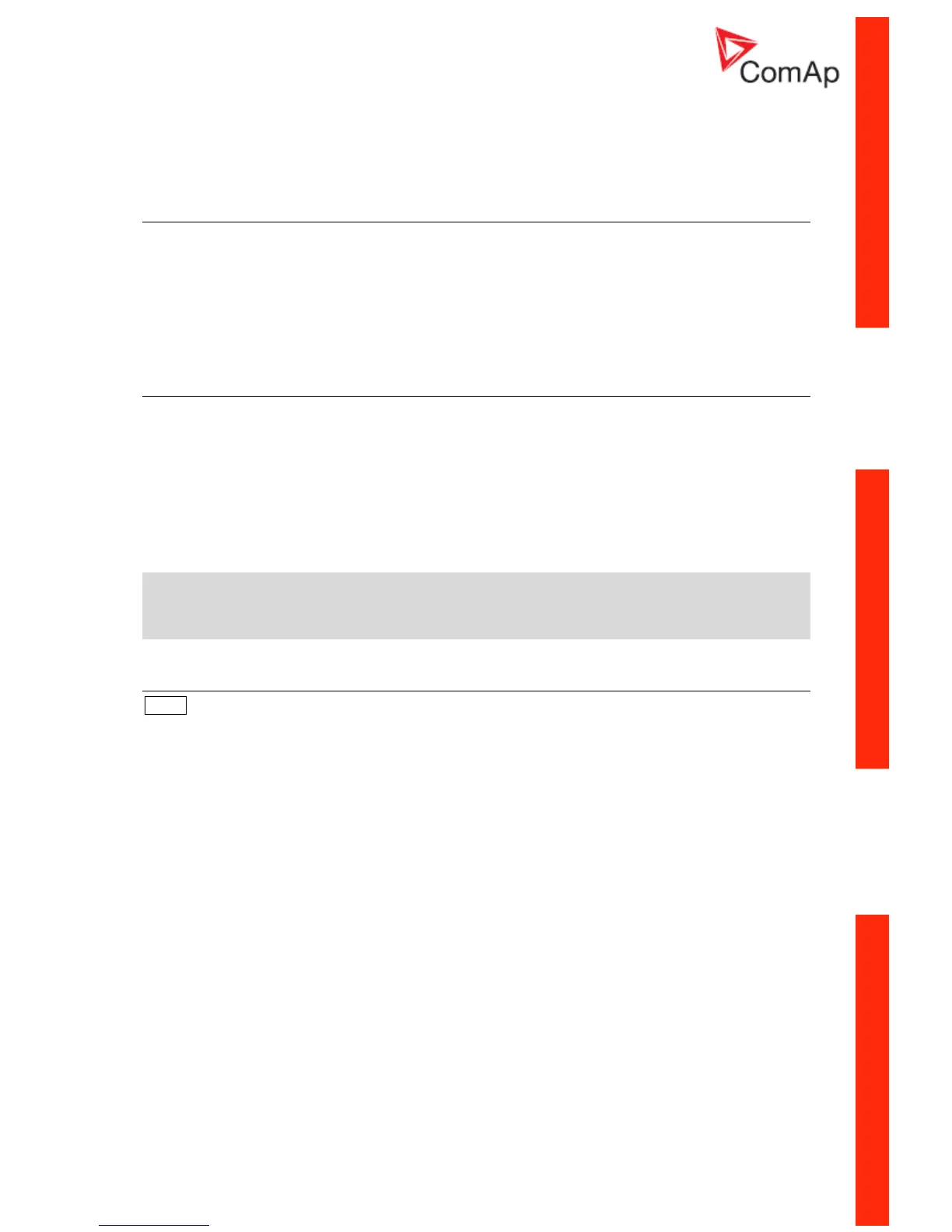General guidelines
What describes this manual?
This manual describes „MRS 10/11/15/16“ software, which is designed for single set applications.
What is the purpose of the manual?
This manual provides general information how to install and operate InteliLite MRS controller.
This manual is dedicated for
Operators of gen-sets
Gen-set control panel builders
For everybody who is concerned with installation, operation and maintenance of the gen-set
!! Warnings !!
Remote control
InteliLite controller can be remotely controlled. In case of the work on the gen-set check, that nobody
can remotely start the engine.
To be sure:
Disconnect remote control via RS232 line
Disconnect input REMOTE START/STOP
or
Disconnect output STARTER and outputs GCB CLOSE/OPEN
Because of large variety of InteliLite parameters settings, it is not possible to describe any
combination. Some of InteliLite functions are subject of changes depend on SW version.
The data in this manual only describes the product and are not warranty of performance or
characteristic.
Text
PAGE (Capital letters in the frame) buttons on the front panel
Break Return (Italic) set points
Generator protections (Bold) Set point group
REMOTE START/STOP (Capital letters) binary inputs and outputs
*Something (Symbol * before text) valid only for iL MRS 15/16
^Something (Symbol ^ before text) valid only for iL MRS 11/16
InteliLite – MRS10/11/15/16, SW version 2.2, ©ComAp – November 2004 4
IL-MRS-2.2.pdf
