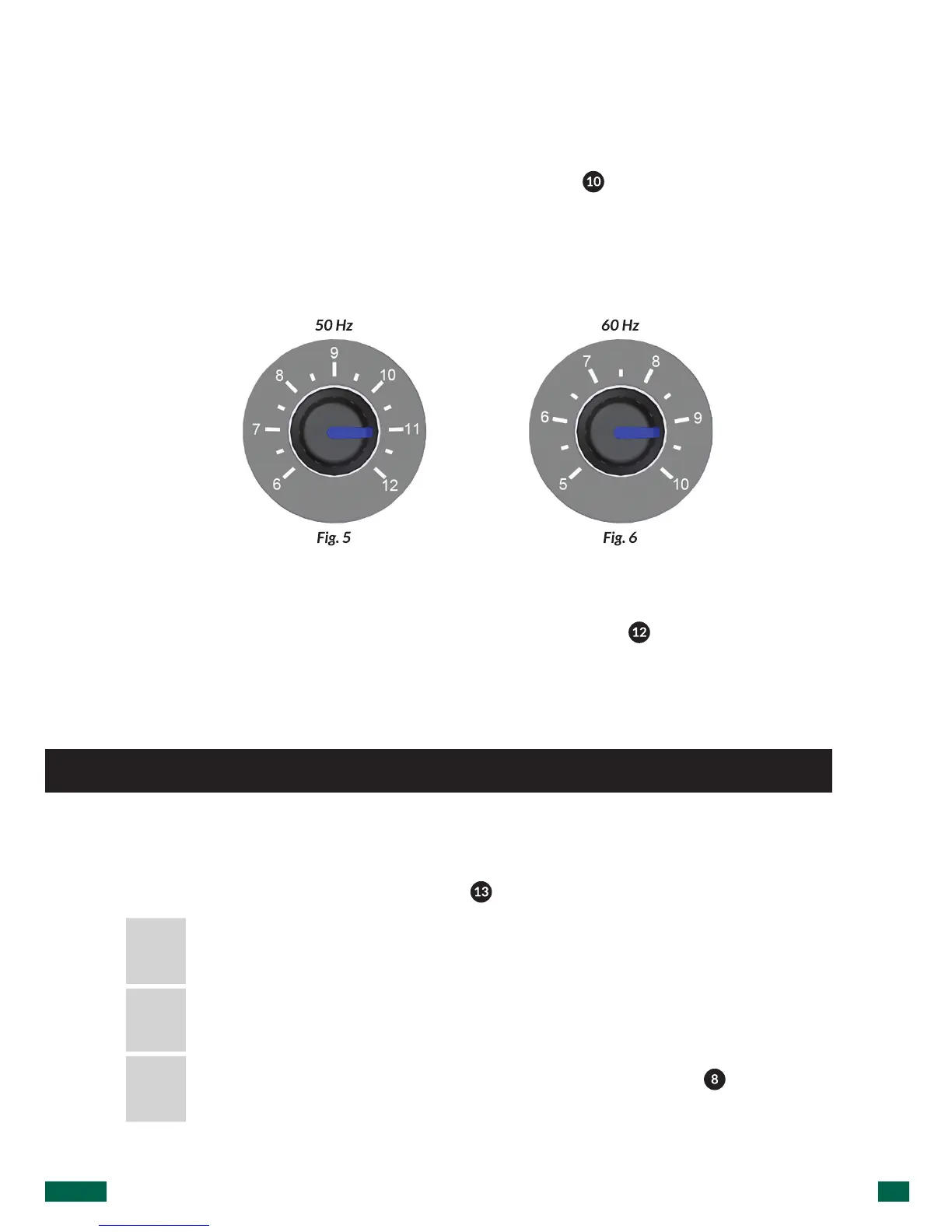ORIGINAL INSTRUCTIONS | Ref. quality process 002/03 | v. 22/09/2014 | K01070
12
8.3.AdjustingthedoseofK3 TOUCH / K3 TOUCH ADVANCED
On the K3 TOUCH / K3 TOUCH ADVANCED models, the grind time is pre-set at the
factory to grind 7 grams of coffee in 6-7 seconds.
To adjust the grind time, simply turn the timer knob ( ) found on the front of the
grinder (Fig. 5 and 6). Turning clockwise will increase the grind time, and turning the
knob counter-clockwise decrease the grind time. The numbers on the dial correspond
with motor run time in seconds.
8.4.Adjustingtheportalterholderclip
Itispossibletolowerorraisetheportalterholderclip( ) using the Allen Key
2,whichwillaccommodatethevastmajorityofportaltersfoundonthemarket
(Fig. 7).
9. OPERATION
9.1.UsingtheK3 PUSH
The main power switch on the K3 PUSH ( ) has 3 positions, I - 0 - II (Fig. 8).
I
Continuous grind.
0 Off.
II
Push Mode which will grind while the front activation panel ( ) is pushed
inwiththeportalter.