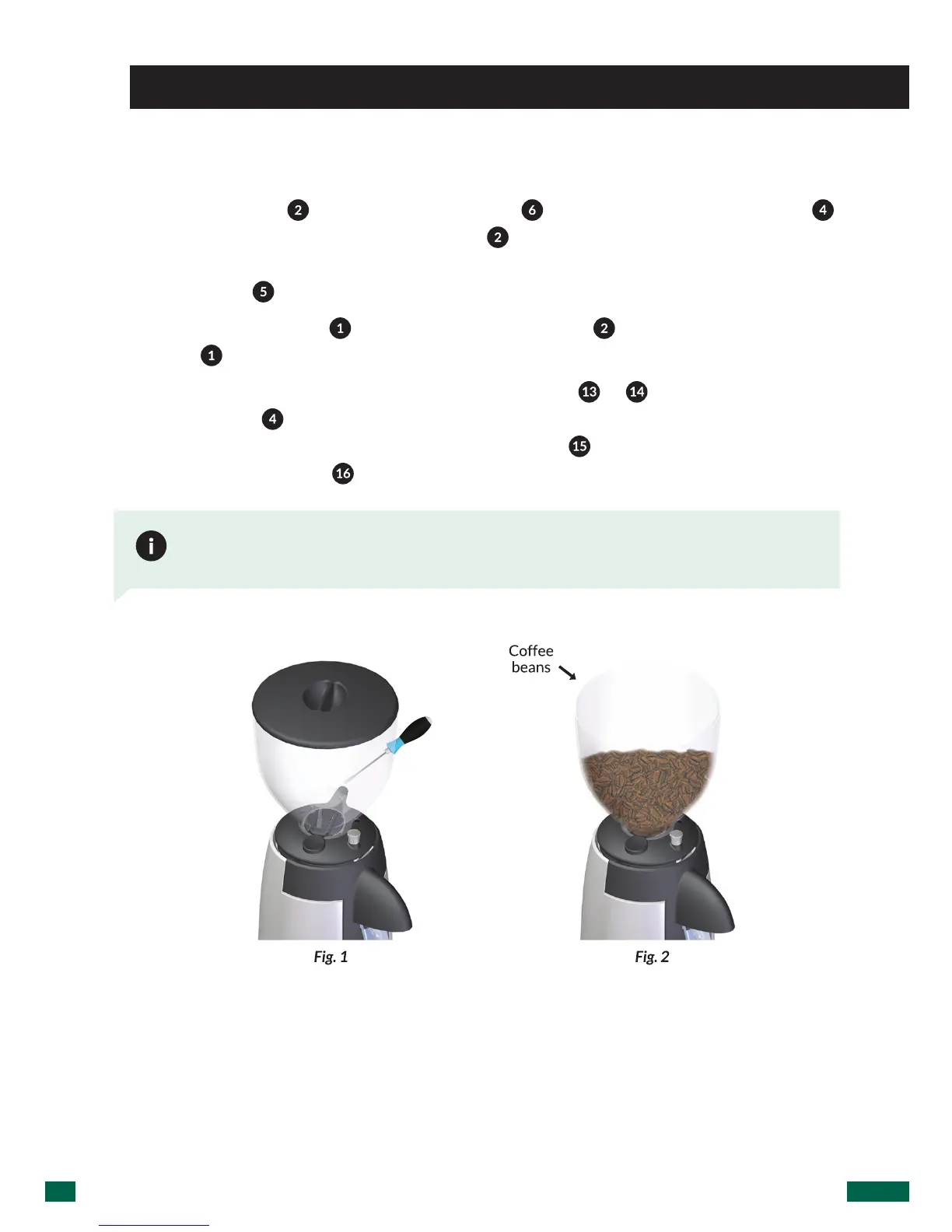K01070 | v. 22/09/2014 | Ref. quality process 002/03 | ORIGINAL INSTRUCTIONS
9
8. REGULATION
8.1.Grindersetup
Place the hopper ( ) on the grind regulator ( ) and make sure the bean trap ( )
is in the closed position. Lock the hopper ( )inplaceusingaatheadscrewdriver
to gently tighten the hopper security screw making it match to the hole at the bean
hopper collar ( ) (Fig. 1).
Remove the hopper lid ( ),lltheHopperwithcoffee( ), and replace the lid on the
hopper ( ) (Fig. 2).
Plug in the grinder, and place the main power switch ( or ) to position I and open
the bean trap ( ) to allow coffee to pass into the grind chamber. In the TOUCH
ADVANCED model, place the main power switch ( ) ON-OFF in position ON and
place the mode switch ( ) on mode MANUAL (M).
In the PUSH / TOUCH models, the power switch I-0-II is situated on the right side
and on the TOUCH ADVANCED the main power switch is situated on the right side
while the MODE switch is on the left hand side