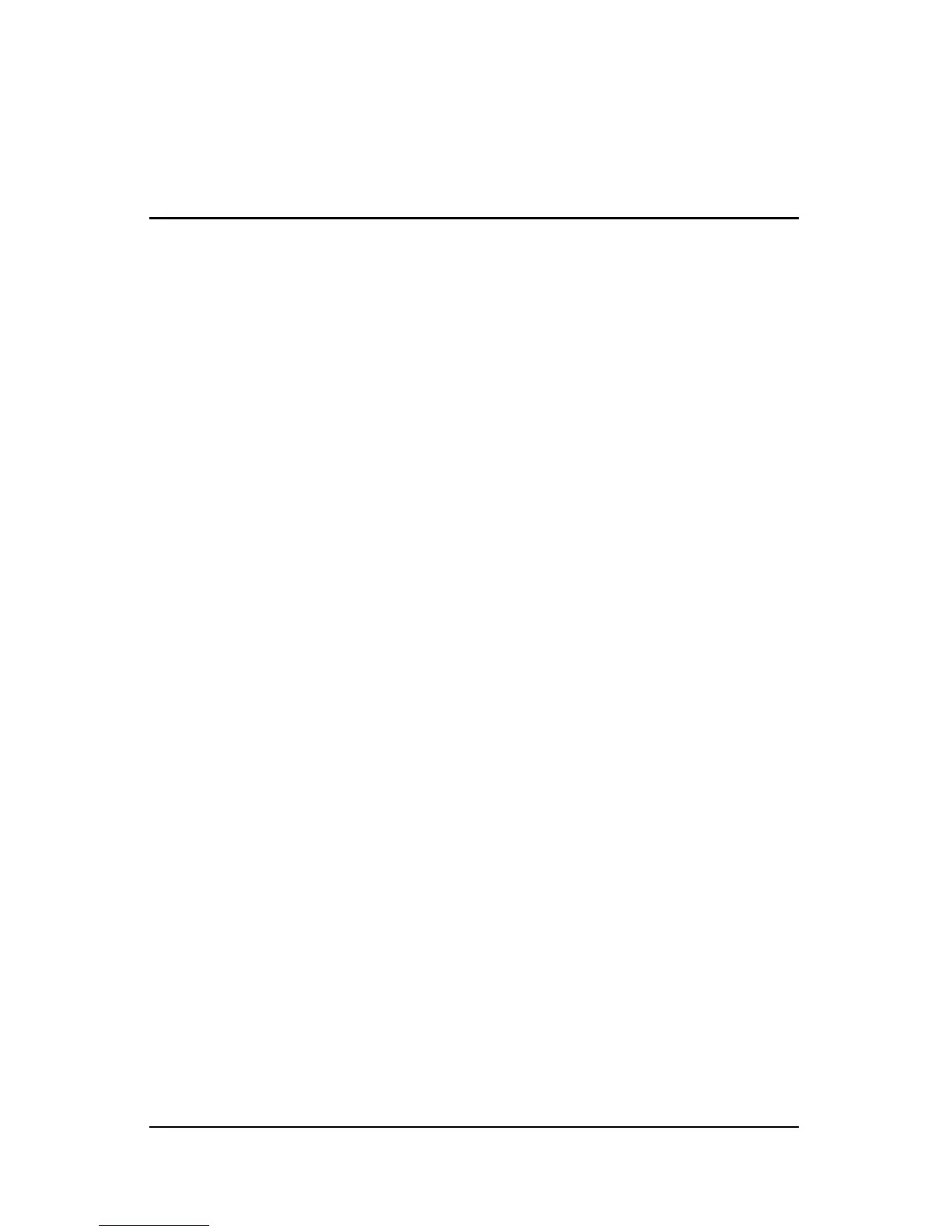Notebook Tour ii
Contents
1 Components
Top components . . . . . . . . . . . . . . . . . . . . . . . . . . . . . . . . 1–2
Lights . . . . . . . . . . . . . . . . . . . . . . . . . . . . . . . . . . . . . 1–2
TouchPad . . . . . . . . . . . . . . . . . . . . . . . . . . . . . . . . . . 1–4
Buttons and switches . . . . . . . . . . . . . . . . . . . . . . . . . 1–5
Keys . . . . . . . . . . . . . . . . . . . . . . . . . . . . . . . . . . . . . . 1–7
Front components. . . . . . . . . . . . . . . . . . . . . . . . . . . . . . . 1–8
Rear components . . . . . . . . . . . . . . . . . . . . . . . . . . . . . . . 1–8
Right-side components. . . . . . . . . . . . . . . . . . . . . . . . . . . 1–9
Left-side components . . . . . . . . . . . . . . . . . . . . . . . . . . . 1–10
Bottom components . . . . . . . . . . . . . . . . . . . . . . . . . . . . 1–12
Wireless antennae. . . . . . . . . . . . . . . . . . . . . . . . . . . . . . 1–14
Additional hardware components . . . . . . . . . . . . . . . . . 1–15
Labels . . . . . . . . . . . . . . . . . . . . . . . . . . . . . . . . . . . . . . . 1–16
2 Specifications
Operating environment. . . . . . . . . . . . . . . . . . . . . . . . . . . 2–1
Rated input power . . . . . . . . . . . . . . . . . . . . . . . . . . . . . . 2–2
Index