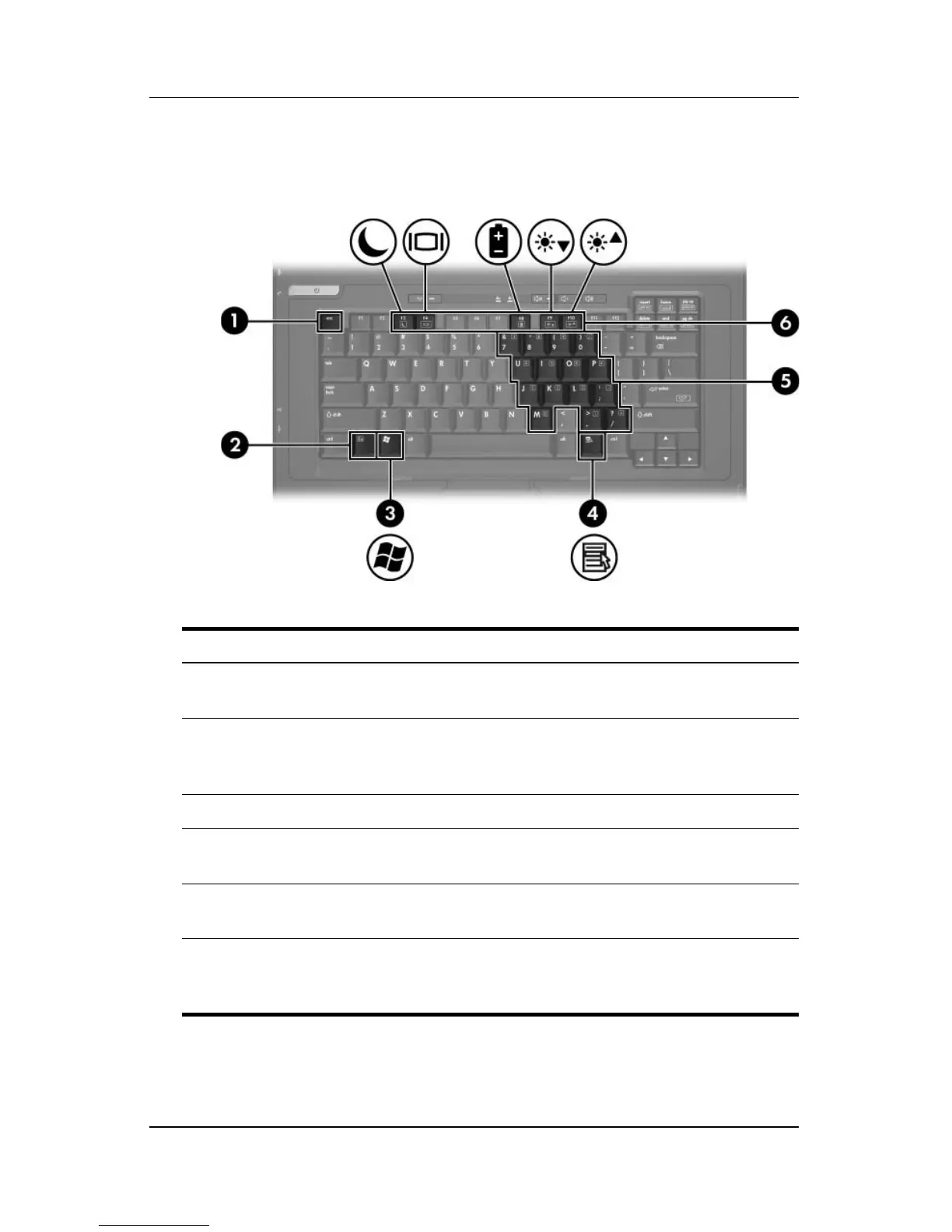Components
Notebook Tour 1–7
Keys
Component Description
1
esc key Displays system information when
pressed in combination with the fn key.
2
fn key Executes frequently used system
functions when pressed in combination
with a function key or the esc
key.
3 Windows logo key Displays the Windows Start menu.
4 Windows applications key Displays a shortcut menu for items
beneath the pointer.
5 Embedded numeric keypad Can be used like the keys on an
external numeric keypad.
6 Function keys Execute frequently used system
functions when pressed in
combination with the fn key.