
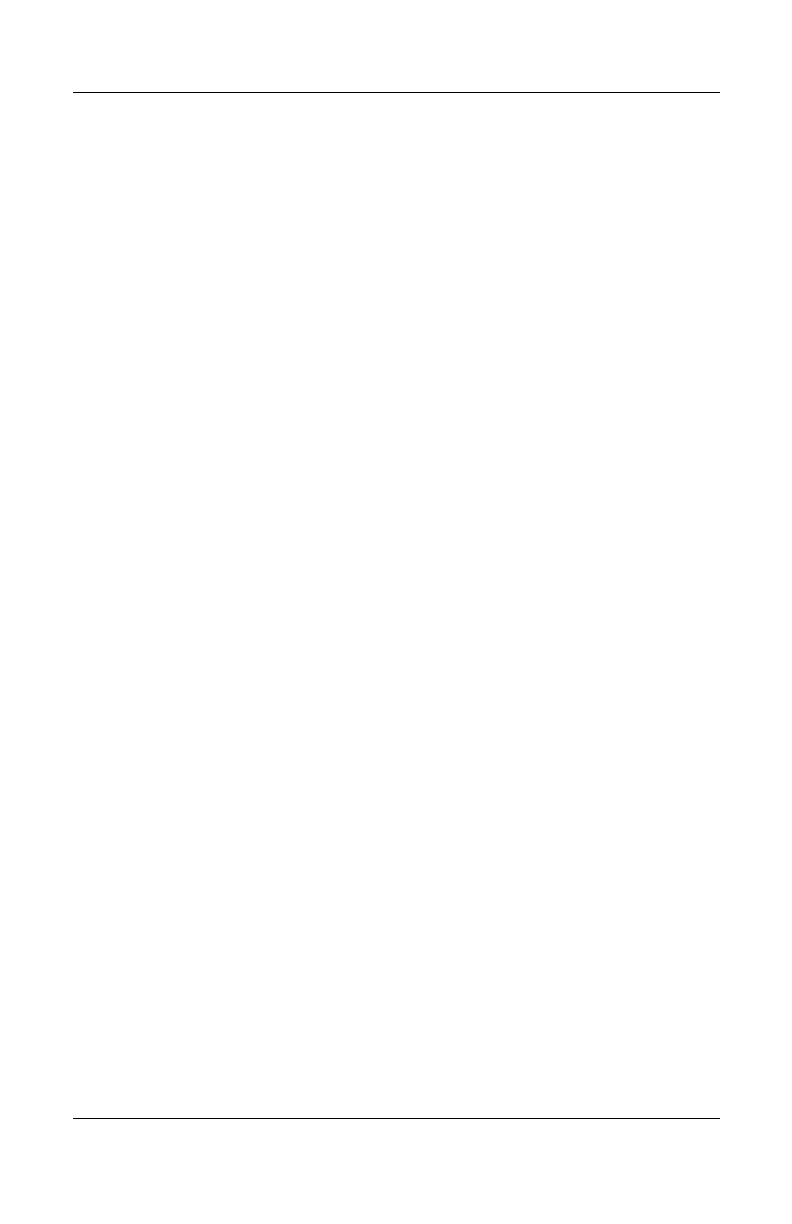 Loading...
Loading...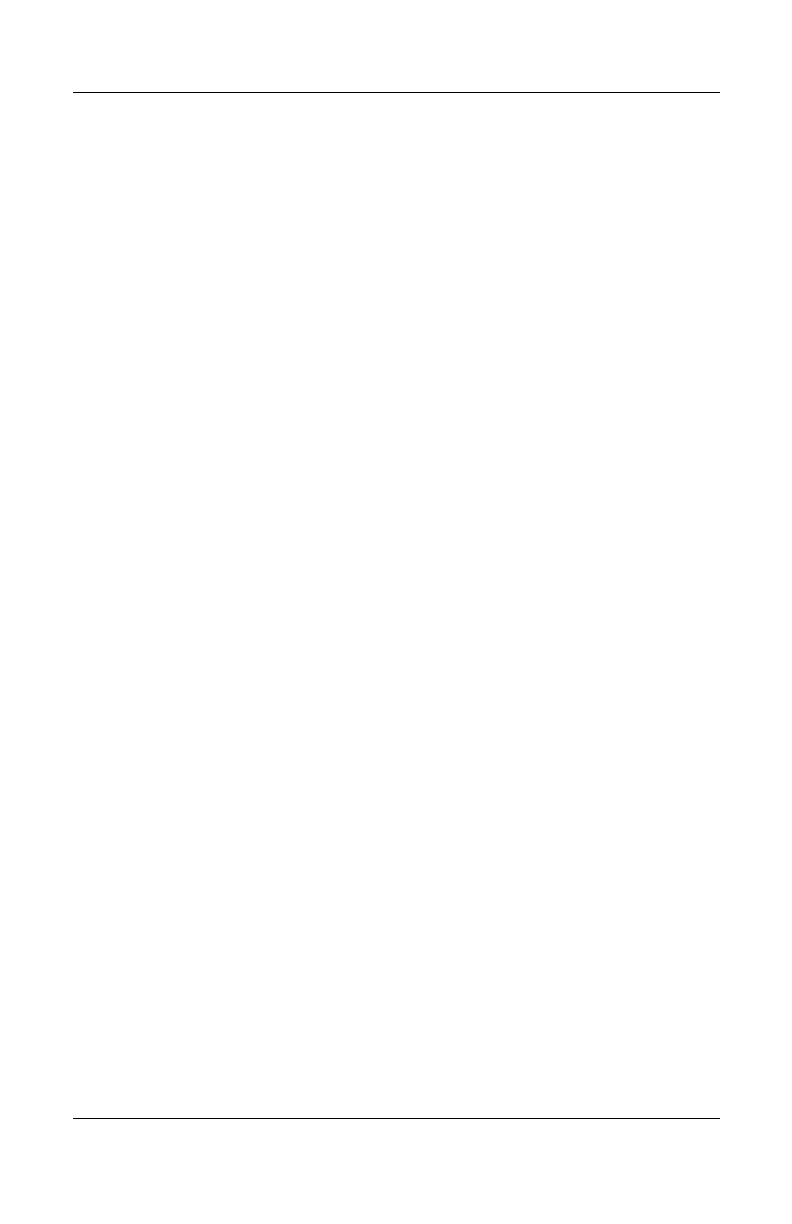
Do you have a question about the Compaq Presario V5000 Series and is the answer not in the manual?
| Battery | 6-cell Lithium-Ion |
|---|---|
| Processor | Intel Celeron M, Intel Pentium M |
| RAM | 512 MB to 2 GB |
| Display Resolution | 1280 x 800 pixels |
| Graphics | Intel GMA 900 |
| Operating System | Windows XP Home or Professional |
| Optical Drive | DVD±RW |
| Networking | 10/100 Ethernet, 802.11b/g Wi-Fi |
Lists the various features and components of the computer model.
Provides steps to clear CMOS and passwords by resetting the computer.
Details the computer's power management features for extending battery life.
Identifies and describes the external components on the front, right, rear, and left sides of the PC.
Offers a design overview of key parts and features, including system board connections.
Explains the ROM-based utility for system configuration and setup options.
Provides an overview of flowcharts for diagnosing and resolving common computer issues.
Indicates where to find the computer's serial and model numbers for service requests.
Presents an illustrated breakdown of the computer's main components with spare part numbers.
Details the individual parts and spare part numbers for the display assembly.
Lists the components included in the plastics kit and their spare part numbers.
Identifies the various cables included in the cable kit with their spare part numbers.
Lists specifications and spare part numbers for hard drives and optical drives.
Provides a comprehensive list of spare parts by their sequential part numbers.
Lists the necessary tools for performing removal and replacement procedures on the computer.
Outlines important considerations and precautions for safe disassembly and assembly.
Details precautions to avoid damaging removable drives during handling and installation.
Explains the risks of electrostatic discharge (ESD) and how to prevent damage to components.
Describes essential grounding equipment and methods to prevent electrostatic damage.
A chart guiding users to the correct section for removing specific computer components.
Step-by-step instructions on how to prepare the computer before starting disassembly.
Detailed procedure for removing and replacing the computer's hard drive.
Procedure for removing and installing memory modules (DIMMs) in the computer.
Detailed steps for removing and replacing the computer's optical drive.
Step-by-step instructions for removing and replacing the computer's keyboard.
Comprehensive guide for removing and disassembling the computer's display assembly.
Procedure for removing and replacing the computer's base enclosure.
Detailed procedure for removing and replacing the computer's system board.
Detailed instructions for removing and installing the computer's processor.
Lists physical and performance specifications for the computer.
Details specifications for the 15.4-inch WXGA display.
Provides specifications for various hard drive capacities.
Lists hardware IRQs and their corresponding system functions.
Maps system I/O addresses to their respective system functions.
Details the memory address map and system functions.
Details pin assignments for the audio-out (headphone) jack.
Lists pin assignments for the Universal Serial Bus (USB) connector.
Details pin assignments for the external monitor connector.
Lists pin assignments for the RJ-45 network connector.
Outlines general requirements applicable to all power cord sets.
Lists power cord set requirements specific to different countries and regions.
Details specifications and usage for Phillips PM3.0x4.0 screws.
Details specifications and usage for Phillips PM2.5x5.0 captive screws.
Details specifications and usage for Phillips PM2.5x13.0 screws.
Details specifications and usage for Phillips PM2.5x7.0 screws.
Addresses the disposal of mercury-containing display assembly components.











