
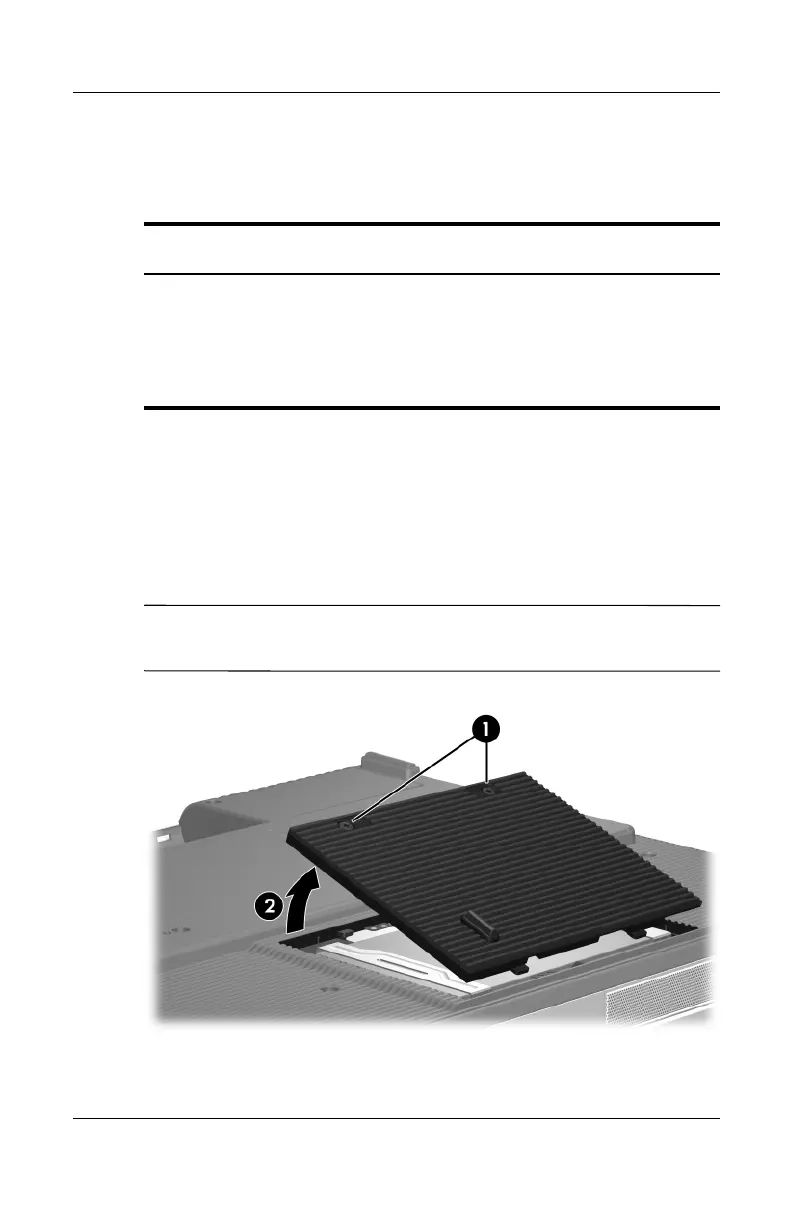 Loading...
Loading...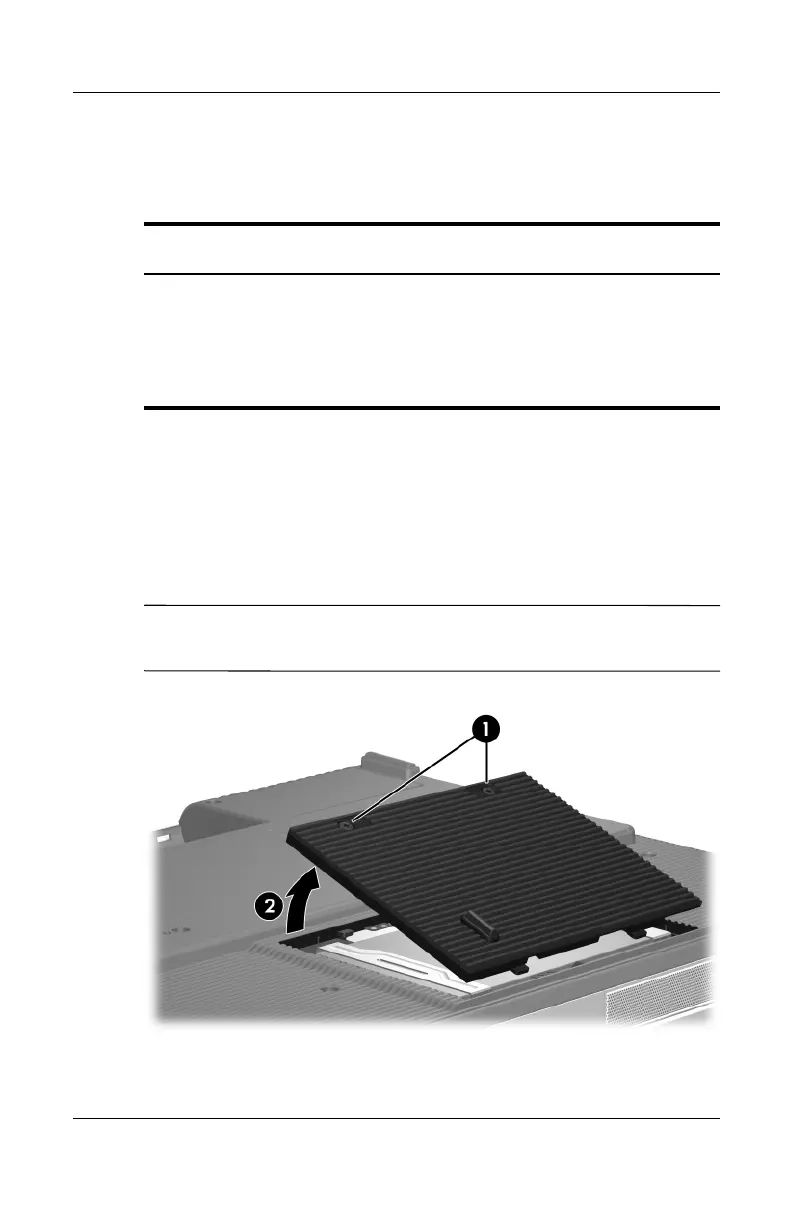
Do you have a question about the Compaq Presario V5000 Series and is the answer not in the manual?
| Battery | 6-cell Lithium-Ion |
|---|---|
| Processor | Intel Celeron M, Intel Pentium M |
| RAM | 512 MB to 2 GB |
| Display Resolution | 1280 x 800 pixels |
| Graphics | Intel GMA 900 |
| Operating System | Windows XP Home or Professional |
| Optical Drive | DVD±RW |
| Networking | 10/100 Ethernet, 802.11b/g Wi-Fi |











