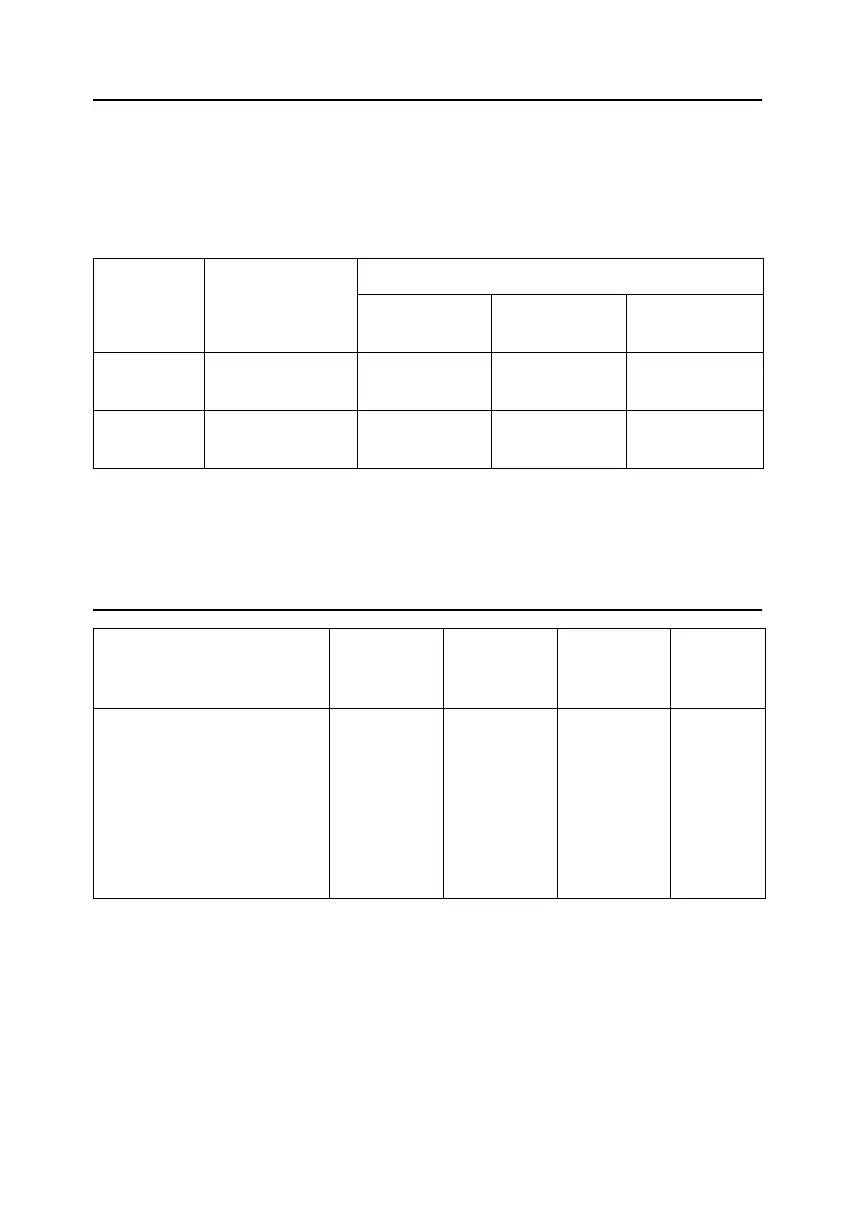11
PowerSaver
The monitor automatically returns to normal operation when you move the computer's mouse or press a
key on the keyboard. For energy conservation, turn your monitor OFF when it is not needed, or when
leaving it unattended for long periods. The PowerSaver system operates with a VESA DPMS compliant
video card installed in your computer. Use a software utility installed on your computer to set up this
feature.
NOTE:
This monitor is EPA Energy Star® compliant and NUTEK compliant when used with a computer equipped
with VESA DPMS functionality.
Display Modes
State Normal Operation
Power Saving function mode EPA/NUTEK
Standby mode Suspend mode
Position A1
Power-off Mode
Position A2
Power
Indicator
Green Green, Blinking
(0.5 sec. interval)
Green, Blinking
(0.5 sec. interval)
Green, Blinking
(1 sec. interval)
Power
Consumption
100 W (Maximum)
90 W (Nominal)
55 W (Nominal) Less than 15 W Less than 3 W
Display Mode
Horizontal
Frequency
(kHz)
Vertical
Frequency
(Hz)
Pixel
Clock
(MHz)
Sync.
Polarity
(H/V)
IBM, VGA2, 720 x 400
IBM, VGA3, 640 x 480
VESA, 800 x 600
VESA, 1024 x 768
VESA, 1024 x 768
VESA, 1024 x 768
VESA, 1280 x 1024
VESA, 1600 x 1200
31.50
31.50
53.70
48.40
60.00
68.70
80.00
81.25
70.00
60.00
85.00
60.00
75.00
84.99
75.00
65.00
28.00
25.00
56.30
65.00
78.75
94.50
135.00
175.50
–/+
–/–
+/+
–/–
+/+
+/+
+/+
+/+
body.fm Page 11 Tuesday, April 11, 2000 2:51 PM