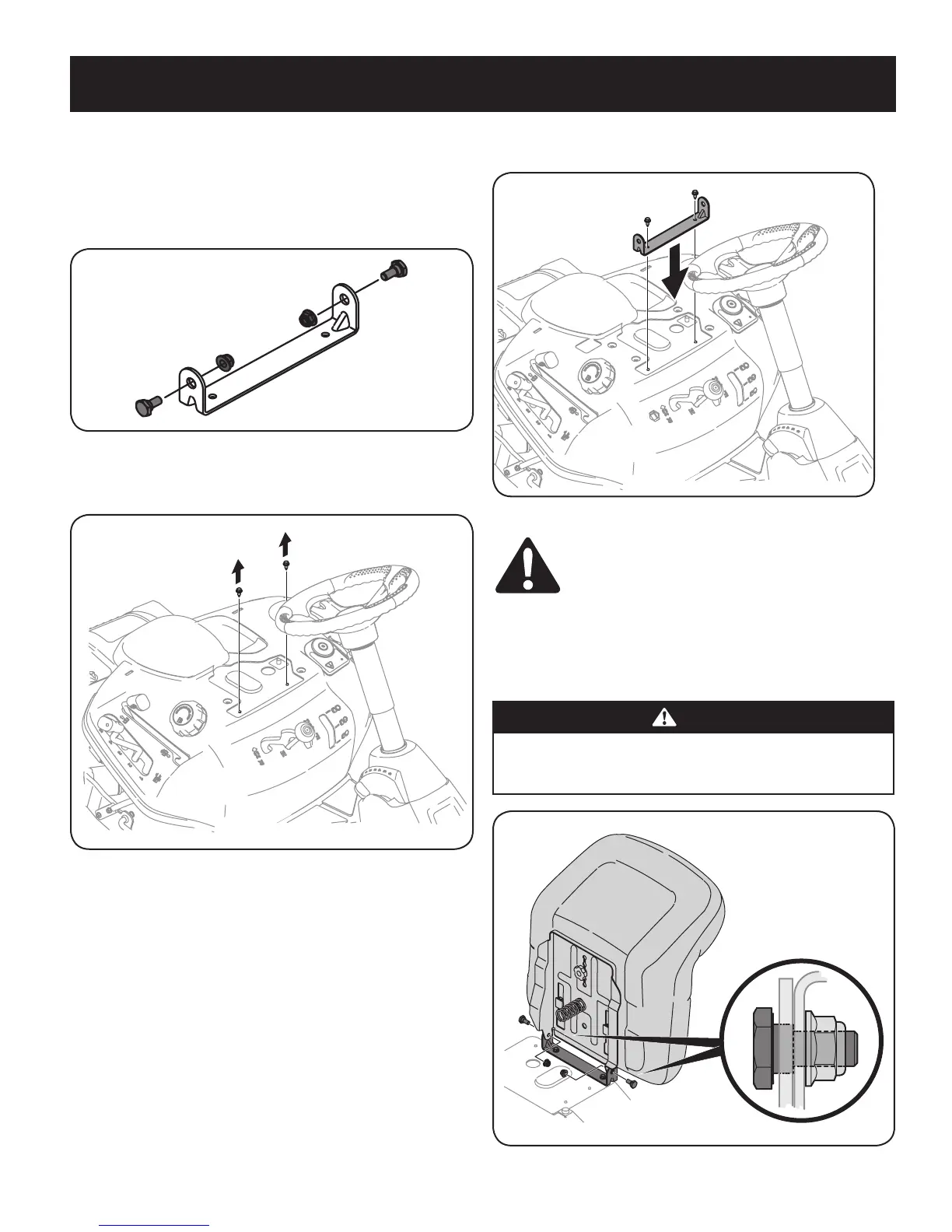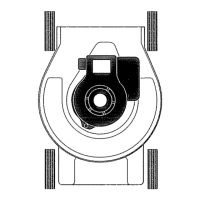Attaching The Seat
If the seat for your tractor was not attached at the factory, follow the applicable
instructions below to attach it.
1. Remove the shoulder bolts and lock nuts from the seat mounting bracket
included in your hardware pack. See Figure 4.
Figure 4
2. Remove the two self-tapping screws factory installed on the tractor. See
Figure 5.
Figure 5
3. Align the seat bracket in place over the holes from where the self-tapping
screws were removed, as shown in Figure 6.
4. Using a /-inch drive ratchet with a /” socket, secure the seat bracket with
the self-tapping screws removed in Step 2. See Figure 6.
Figure 6
CAUTION: Do not use any type of power tool (e.g. impact gun
or electric drill with nut driver attached) when tightening the self-
tapping bolts to attach the seat bracket.
5. Position the seat assembly over the seat mounting bracket, aligning the
holes provided.
6. Install the two shoulder bolts and lock nuts removed from the seat mounting
bracket in Step 1. See Figure 7.
CAUTION
Do not use any type of power tool (e.g. impact gun or electric drill with nut
driver attached) when tightening the self-tapping bolts to attach the seat
bracket.
Figure 7
10
ASSEMBLY
