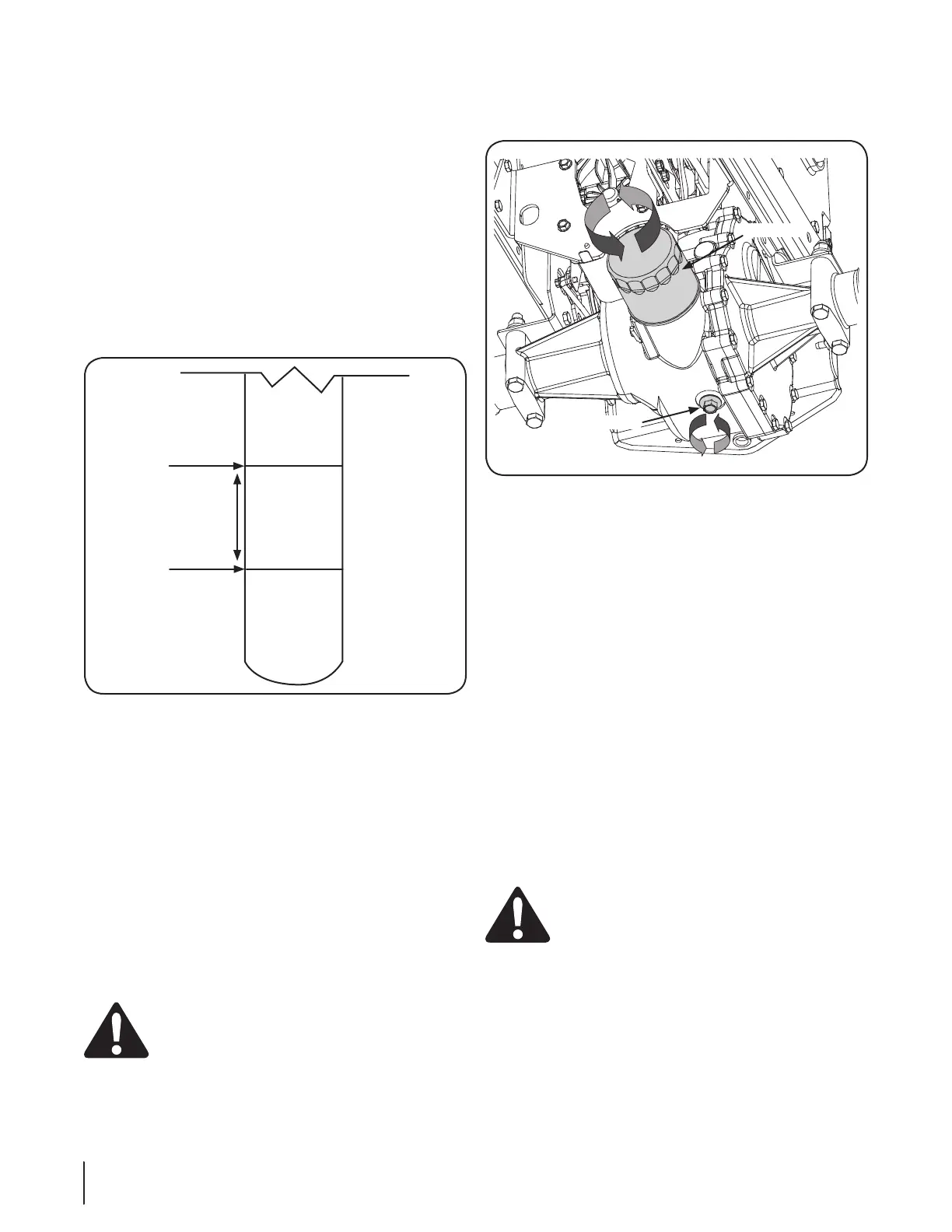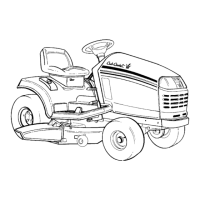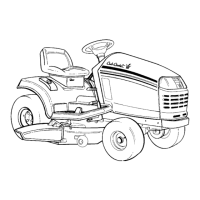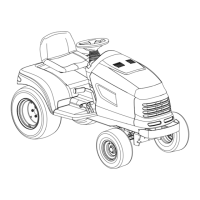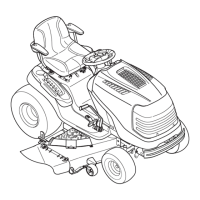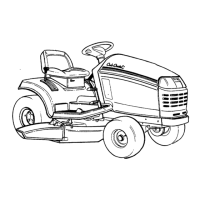18 se c t i O n 6 — Ma i n t e n a n c e & ad j u s t M e n t s
Remove the drain plug and allow the transmission oil to 3.
drain into a clean container having a capacity of more than
six quarts. Reinstall the drain plug. See Fig. 6-3.
Clean around the base of the transmission oil filter and 4.
remove the filter by turning it counterclockwise. Refer to
Fig. 6-3.
Apply a light coating of clean transmission oil to the gasket 5.
of the new filter. Install the filter by turning it clockwise,
by hand. When the gasket contacts the filter base on the
transmission housing, tighten the filter an additional ⁄-turn.
Clean the area around the transmission oil fill plug/dipstick 6.
to prevent debris from entering the transmission case.
Remove the oil fill plug/dipstick from the oil fill port and 7.
SLOWLY pour oil into the oil fill port. Fill the transmission
case until the oil level reaches the “FULL” mark on the
dipstick Refer to Fig. 6-2.
NOTE: The transmission has a capacity of approximately
5-⁄ quarts.
Reinstall the oil fill plug/dipstick securely into the oil fill 8.
port.
Start the engine and allow it to run for a few minutes. Shut 9.
the engine off, then check for leaks and re-check the oil
level in the transmission case.
CAUTION: The transmission oil fill plug/dipstick
must be installed securely into the fill port at all
times when the engine is operating.
Hydrostatic Neutral Adjustment
If the tractor creeps forward or rearward when neither the
forward nor reverse pedal is depressed, contact your local dealer
to have the hydrostatic control rods properly adjusted.
Cleaning the Tractor
Any fuel or oil spilled on the machine should be wiped off
promptly. Do NOT allow debris to accumulate around the cooling
fins of the engine, the transmission’s cooling fan or on any other
part of the machine.
To refill the oil, re-install the square head plug at the end of
the hose and refer to the Engine Operator’s Manual for refilling
instructions, oil type and amount.
NOTE: Maintenance, repair, or replacement of the emission control
devices and systems which are being done at owner’s expense may
be performed by any engine repair establishment or individual.
Warranty repairs must be performed by a dealer.
Hydrostatic Transmission Oil
Checking the Hydrostatic Transmission Oil
The dipstick to check the hydrostatic transmission oil level is
located on the back of the mower on the upper section of the
frame. Refer to Fig. 4-1.
Remove the dipstick and check the level. See Fig. 6-2.1.
If the level is above the “ADD” level and in the “OK” range, it 2.
is not necessary to add any transmission oil. If the level is at
or below the “ADD” level add transmission oil into the oil fill
port until the level is in the “OK” range. For best results, fill
to the “FULL” mark on the dipstick as opposed to adding a
specific volume of oil. Do NOT overfill.
NOTE: The approved fluid is Shell Rotella® TTF-SB
Hydrostatic Transmission Oil.
Reinstall the transmission oil fill plug/dipstick securely into 3.
the oil fill port.
Start the engine and allow it to run for a few minutes. Shut 4.
the engine off, then check for leaks and re-check the oil
level in the transmission case.
Changing the Hydrostatic Transmission Oil
CAUTION: Never overfill the transmission case.
Damage or leakage may result if the oil level in the
transmission case is below the “ADD” mark or over
the “FULL” mark of the dipstick.
Place the tractor on a level surface and engage the brake pedal 1.
lock. Stop the tractor engine and remove the ignition key.
Clean the area around the transmission drain plug to 2.
prevent debris from entering the transmission case.
Figure 6-2
Figure 6-3