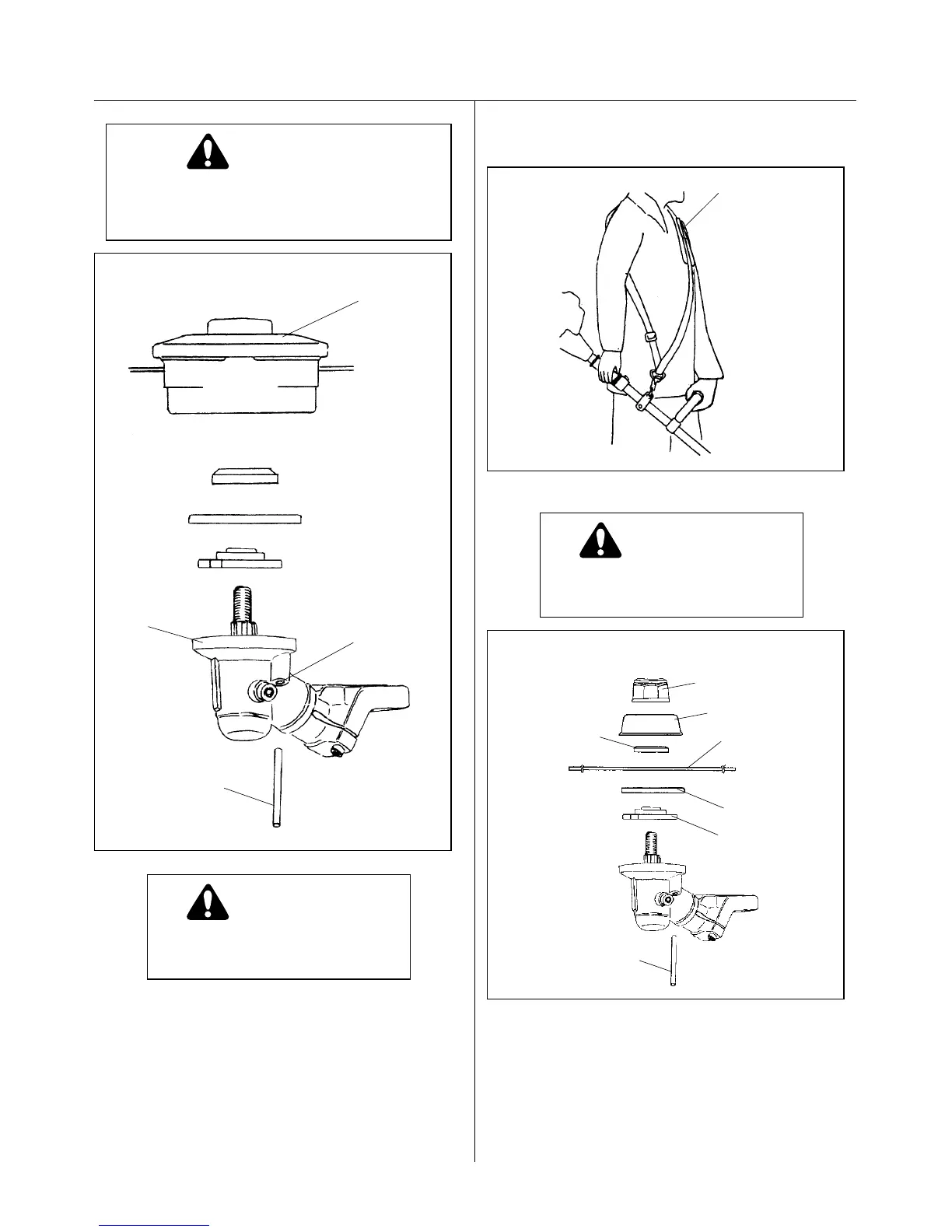11
TRIMMER ASSEMBLY
2. Align the hole in the holder (Ref. 3) with the hole
in the gear case (Ref. 2) and install the locking
tool (Ref. 1).
3. Fit the nylon line trimmer head (Ref. 4) onto the
shaft (turning it counterclockwise) until it is tight.
4. Remove the locking tool.
Installing the Nylon Line Trimmer Head
WARNING
Protect your hands with gloves if
mounting a rigid blade.
D. USING THE SHOULDER HARNESS (Standard
on ST35):
1
1. Put on the shoulder strap (Ref. 1).
WARNING
Always use the shoulder harness
when using rigid blades.
WARNING
If the nylon line trimmer head or the blade is
fitted improperly, it may come loose during
operation and cause serious or fatal injury.
2
3
1
4
7
4
1
Installing steel blade
6
5
3
2
1. Install the selected cutting blade as illustrated.
2. Align the hole in the holder (Ref.2) with the hole
in the gearcase and install the locking tool
(Ref.1).
3. Install cover (Ref.3).
4. Install cutting blade (Ref.4).
5. Install holder (Ref.5).