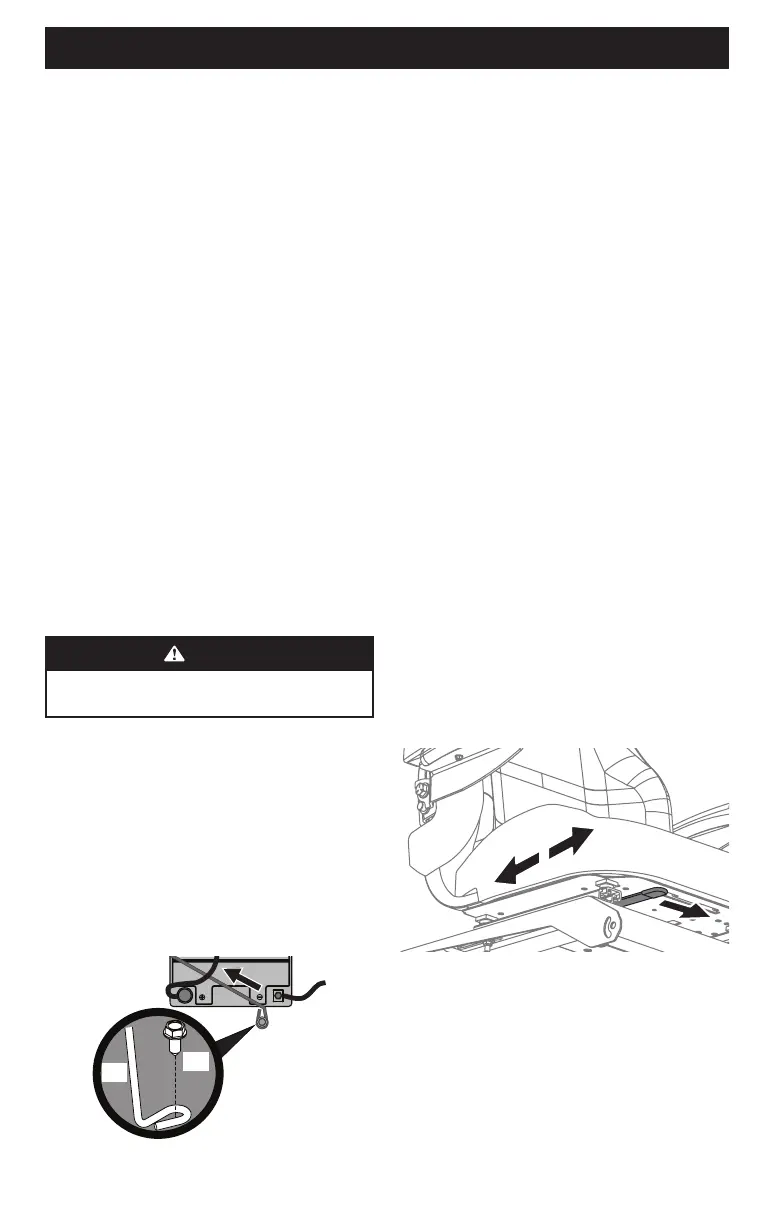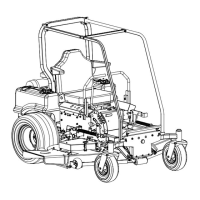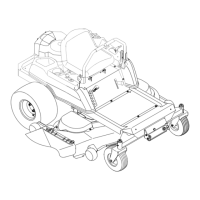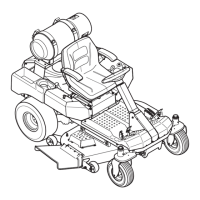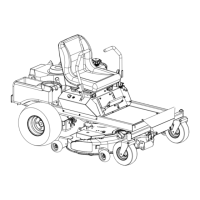12
ASSEMBLY
BATTERY MAINTENANCE
• Some batteries are filled with battery acid and then sealed
at the factory. However, even a “maintenance free” battery
requires some maintenance to ensure its proper life cycle.
• Spray the terminals and exposed wire with a battery
terminal sealer or coat the terminals with a thin coat of
grease or petroleum jelly, to protect against corrosion.
• Always keep the battery cables and terminals clean and free
of corrosion.
• Some models are equipped with a battery containing a
liquid electrolyte. Handle the battery with care and avoid
tipping to prevent leakage.
BATTERY STORAGE
• When storing the tractor for extended periods, disconnect
the negative battery cable. It is not necessary to remove
the battery.
• All batteries discharge during storage. Keep the exterior
of the battery clean, especially the top. A dirty battery will
discharge more rapidly.
• The battery must be stored with a full charge. A discharged
battery can freeze sooner than a charged battery. A fully
charged battery will store longer in cold temperatures
than hot.
• Recharge the battery before returning to service. Although
the tractor may start, the engine charging system may not
fully recharge the battery.
BATTERY REMOVAL
WARNING
Battery posts, terminals, and related accessories contain
lead and lead compounds. Wash hands after handling.
The battery is located beneath the seat frame. To remove
the battery:
1. Remove the hex screw and square nut securing the black
negative battery lead to the negative battery post (marked
NEG (-)). Move the cable away from the negative battery post.
2. Remove the hex screw and square nut securing the red positive
battery lead to the positive battery post (marked POS (+)).
3. Remove the battery hold down rod by pushing the hooked end
out of the tab on the fender to the right side of the battery.
Then flip the battery hold down rod up to free the battery. See
Figure 13.
(b)
(a)
Figure 13
4. Carefully lift the battery out of the tractor.
5. Install the battery by repeating the above steps in the
reverse order.
CHARGING THE BATTERY
Test and, if necessary, recharge the battery after the tractor has
been stored for a period of time.
Models with Lead-Acid Battery
• A voltmeter or load tester reading of 12.4 volts (DC) or lower
across the battery terminals indicates that the battery
needs to be charged.
• A lead-acid battery charger should be used. Recommended
charge rate is 4A/14.7V.
• If your battery charger is automatic, charge the battery
until the charger indicates that charging is complete. If the
charger is not automatic, charge for no fewer than eight
(8) hours.
Models with AGM Battery
• An AGM battery charger should be used. Recommended
charge rate is 1.1A/14.8V.
IMPORTANT! Do NOT use an automotive charger.
• If your battery charger is automatic, charge the battery
until the charger indicates that charging is complete. If the
charger is not automatic, charge for no fewer than eight
(8) hours.
Adjusting the Seat
1. Push and hold the seat adjustment lever to the left to adjust
the seat position.
2. Slide seat forward or rearward to desired position.
3. Release the adjustment lever. Ensure seat is locked into
position before operation. See Figure 14.
Figure 14
