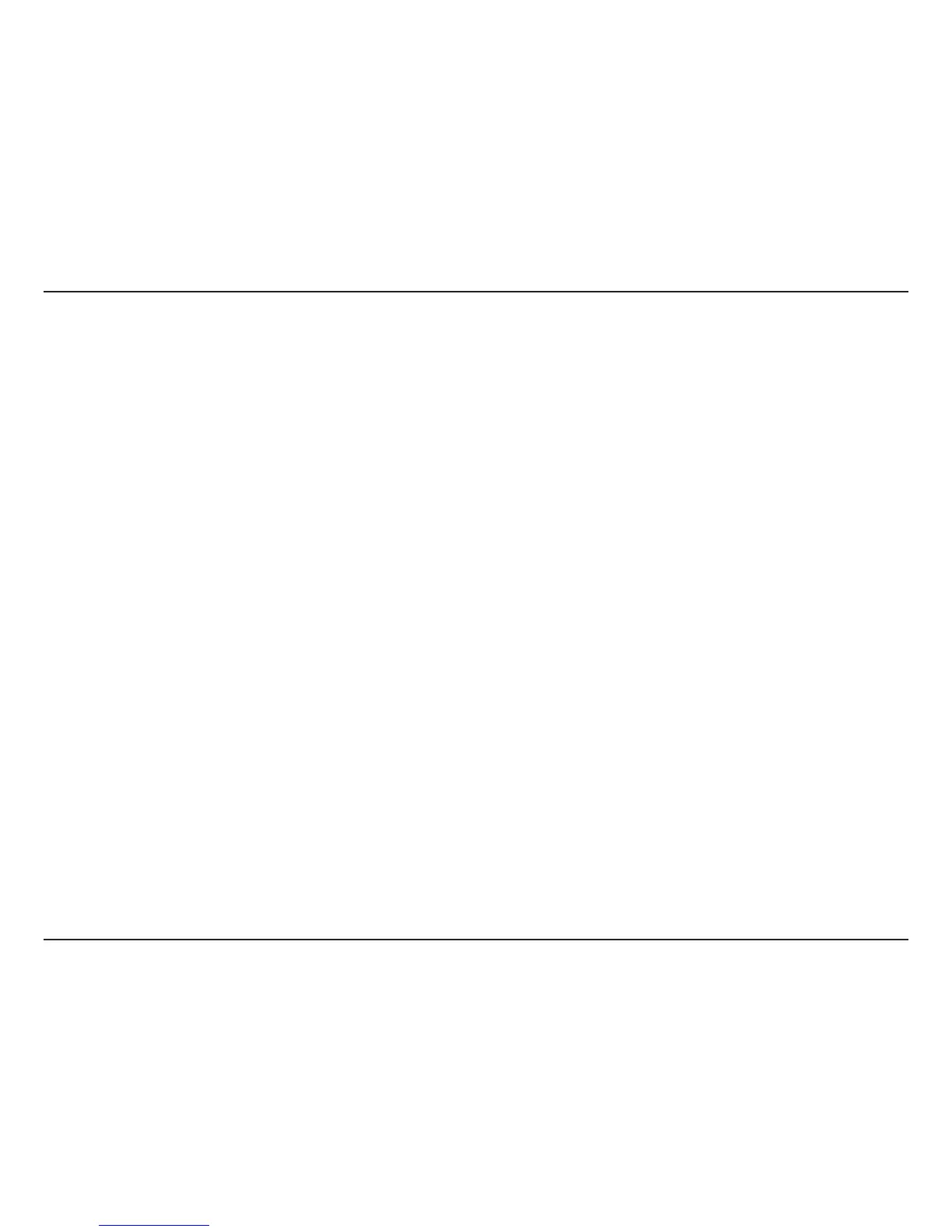iiD-Link DIR-878 User Manual
Table of Contents
Table of Contents
Product Overview..............................................................1
Package Contents.........................................................................1
System Requirements................................................................. 2
Introduction ...................................................................................3
Features............................................................................................ 5
Hardware Overview..................................................................... 6
LED Indicator.......................................................................... 6
Back Panel ...............................................................................7
Installation.........................................................................8
Before you Begin...........................................................................8
Wireless Installation Considerations...................................... 9
Hardware Setup ..........................................................................10
Completing Setup......................................................................13
QRS Mobile App..................................................................14
Setup Wizard ........................................................................19
Conguration...................................................................23
Home ..............................................................................................24
Internet...................................................................................24
DIR-878...................................................................................25
Connected Clients..............................................................26
Settings ..........................................................................................27
Wizard.....................................................................................27
Internet...................................................................................27
IPv6 .....................................................................................37
VLAN...................................................................................57
Wireless ..................................................................................59
Guest Zone.......................................................................62
Network..................................................................................63
Features..........................................................................................65
QoS Engine............................................................................65
Firewall Settings..................................................................66
IPv4/IPv6 Rules ...............................................................68
Port Forwarding ..................................................................69
Virtual Server...................................................................70
Website Filter........................................................................71
Static Routes.........................................................................72
IPv6 .....................................................................................73
Dynamic DNS .......................................................................74
IPv6 Host...........................................................................75
Quick VPN..............................................................................76
User.....................................................................................78
User (continued).............................................................79
Management................................................................................80
Time & Schedule .................................................................80
Time....................................................................................80
Schedule ...........................................................................81
System Log............................................................................82
System Admin......................................................................84
System ...............................................................................85
Upgrade .................................................................................86
Statistics.................................................................................87
