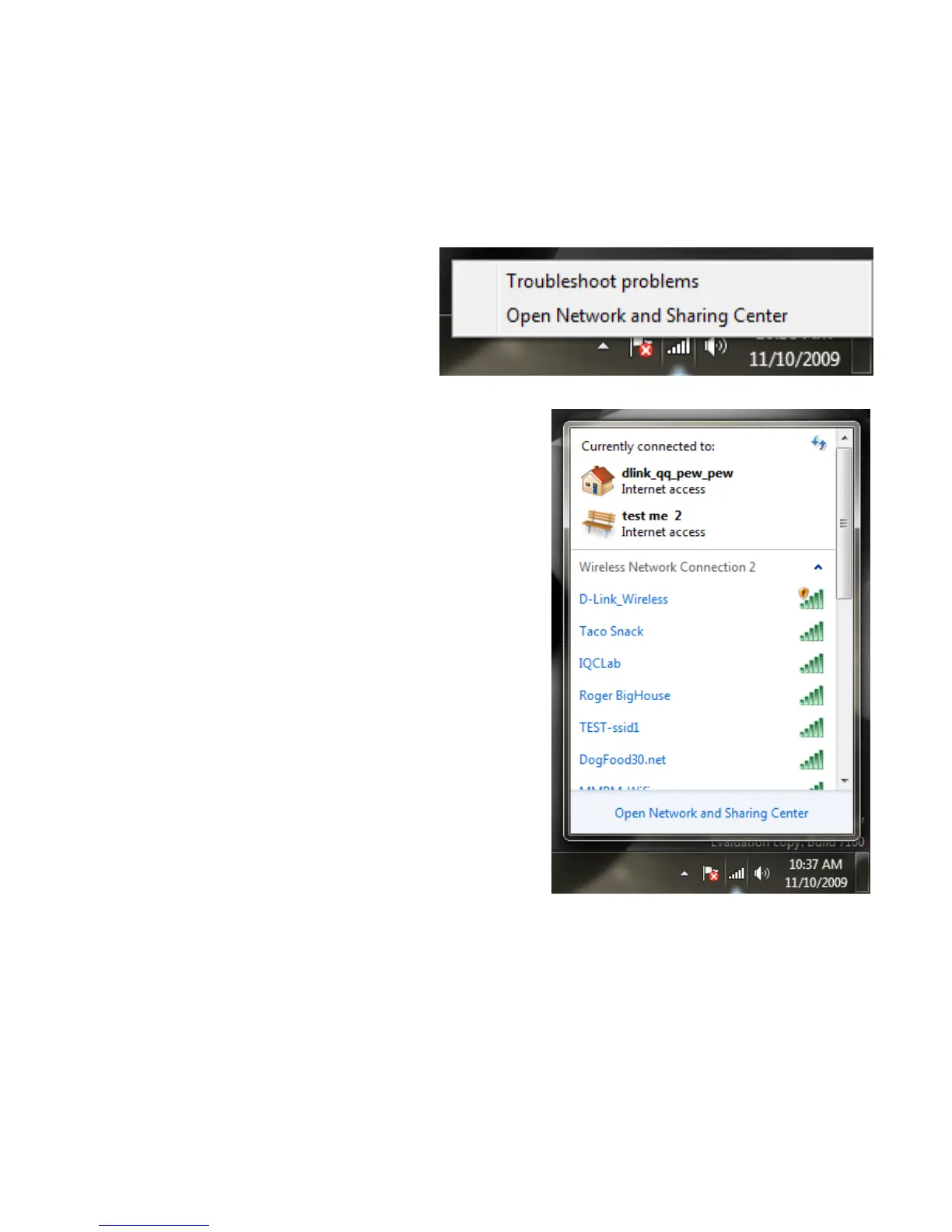Configuration Utility (continued)
If you are using Windows 7 and VISTA, you will need to use the Zero Configuration
Utility.
Using Windows
®
7
If you receive the Wireless Networks
Detected bubble, click on the center
of the bubble to access the utility.
or
Left-click the wireless icon in your system tray
(lower-right corner next to the time).
The utility will display any available wireless
networks in your area. Click on a network
(displayed using the SSID) and click the Connect
button.
If you get a good signal but cannot access the
Internet, check your TCP/IP settings for your
wireless adapter. Refer to the Networking Basics
section in this manual for more information.
12
