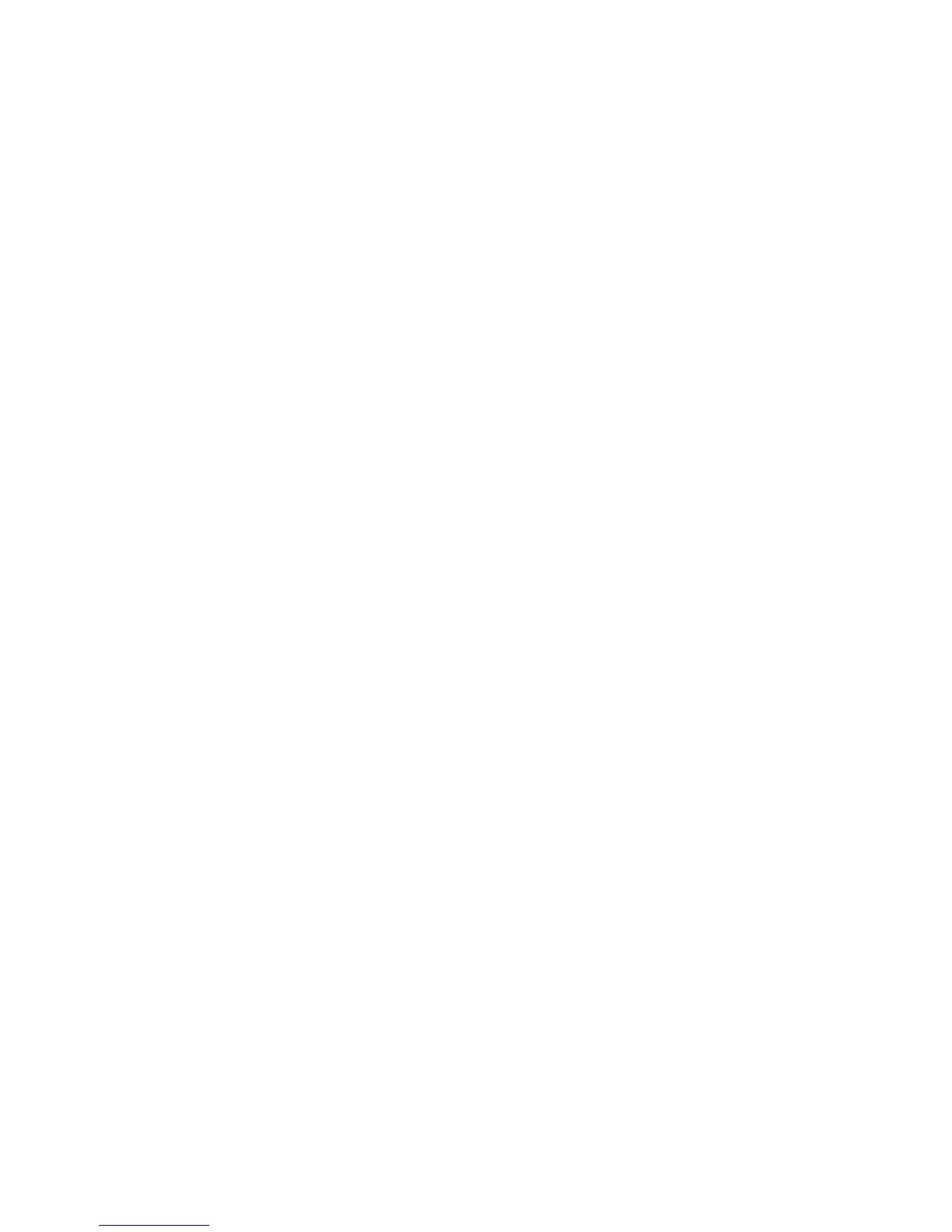Wireless Basics (continued)
Installation Considerations
The D-Link AirPlus
®
G DWL-G510 lets you access your network, using a wireles
connection, from virtually anywhere within its operating range. Keep in mind, however
that the number, thickness and location of walls, ceilings, or other objects that th
wireless signals must pass through, may limit the range. Typical ranges vary dependin
on the types of materials and background RF (radio frequency) noise in your home o
business. The key to maximizing wireless range is to follow these basic guidelines:
1
Keep the number of walls and ceilings between the DWL-G510 and other networ
devices to a minimum - each wall or ceiling can reduce your DWL-G510’s rang
from 3-90 feet (1-30 meters.) Position your devices so that the number of wall
or ceilings is minimized.
2
Be aware of the direct line between network devices.
wall that is 1.5 feet thick
(.5 meters), at a 45-degree angle appears to be almost 3 feet (1 meter) thick.
2-degree angle it looks over 42 feet (14 meters) thick! Position devices so tha
the signal will travel straight through a wall or ceiling (instead of at an angle) fo
better reception.
3
Building materials can impede the wireless signal - a solid metal door or aluminu
studs may have a negative effect on range. Try to position wireless devices an
computers with wireless adapters so that the signal passes through drywall o
open doorways and not other materials.
4
Keep your product away (at least 3-6 feet or 1-2 meters) from electrical devices
or a
