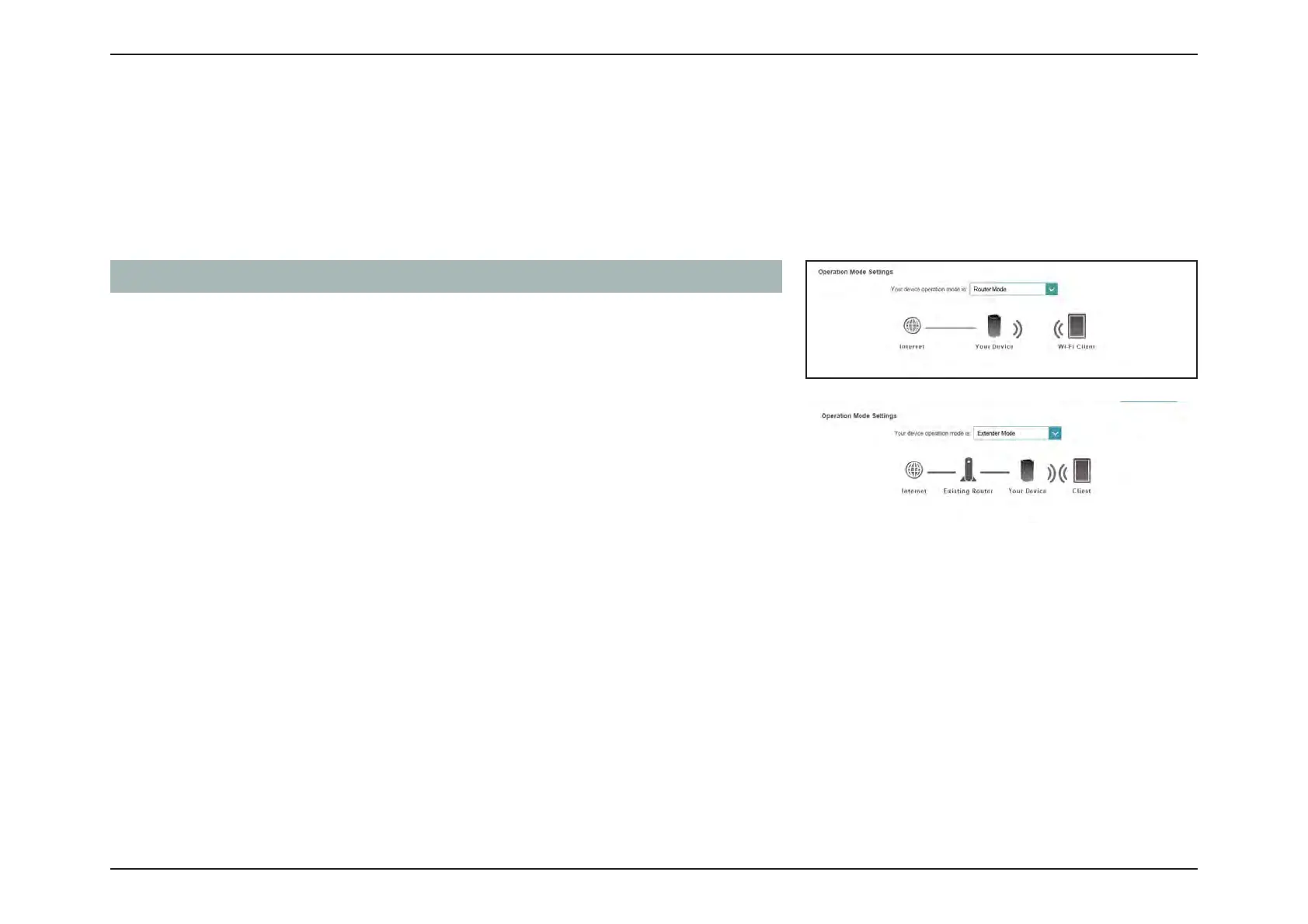65D-Link COVR-1900 User Manual
Section 3 - Configuration
Operation
In the Settings menu on the bar at the top of the page, click Network to change the local network settings of the router and
to configure the DHCP settings.
Click Save at any time to save the changes you have made on this page.
Operation Mode Settings
Router Mode Select Router Mode to run this device as a router.
Extender Mode Select Extender Mode to run this device as an extender
