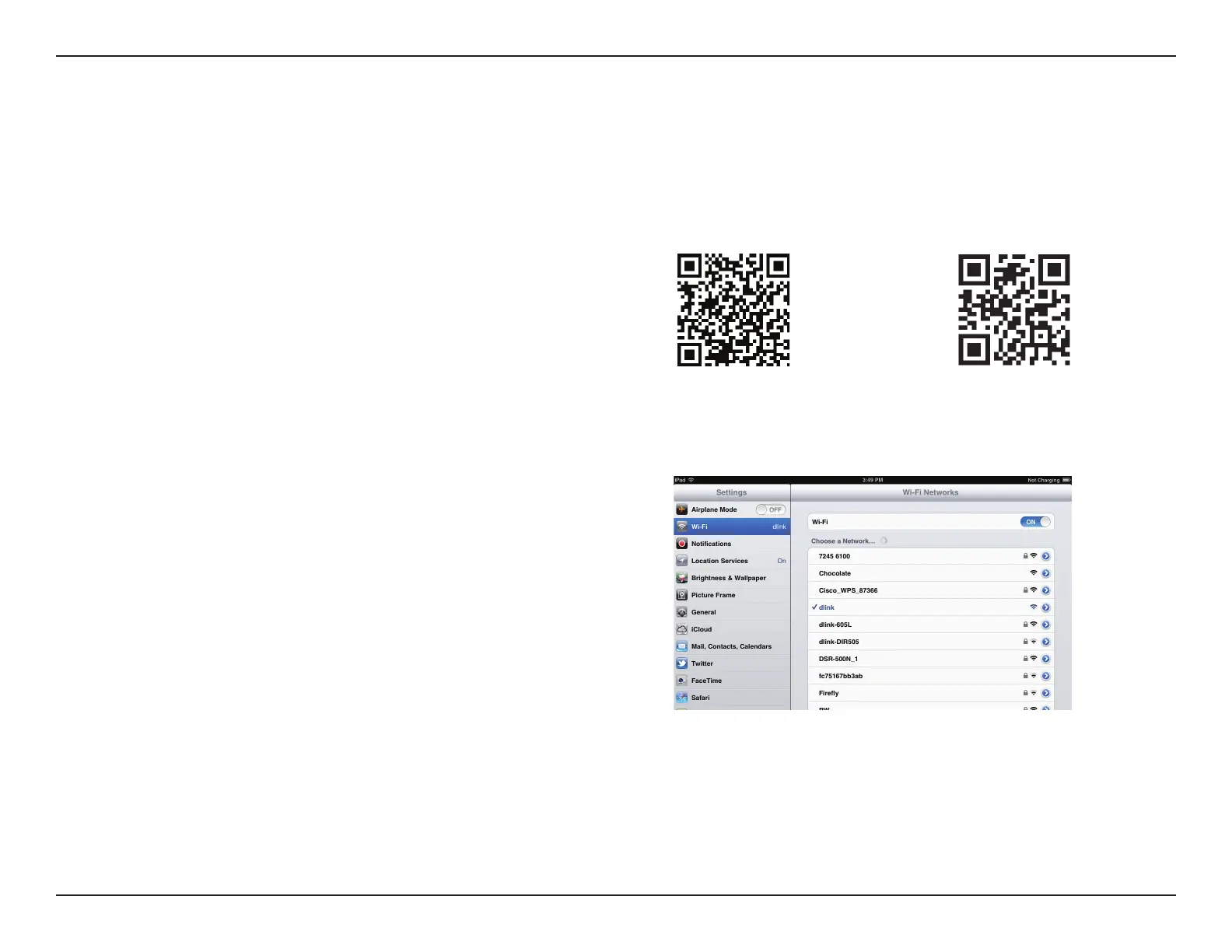9D-Link DAP-1120 User Manual
Section 2 - Conguration
QRS Mobile App Setup
Search for “QRS Mobile” in the App Store or Google Play, or use
your mobile device to scan the QR codes on the right to download
the QRS Mobile app from the App Store (left) for your iOS device,
or from Google Play (right) for your Android device.
For iOS For Android
Connect to the Wi-Fi network that is displayed on the Wi-Fi
Conguration Card included in your package (ex: dlink-a8fa).
Then, enter the Wi-Fi password also printed on the Wi-Fi
Conguration Card (akbdj1936).
The DAP-1120 can be set up from your iOS or Android smartphone or tablet device using the QRS Mobile app.