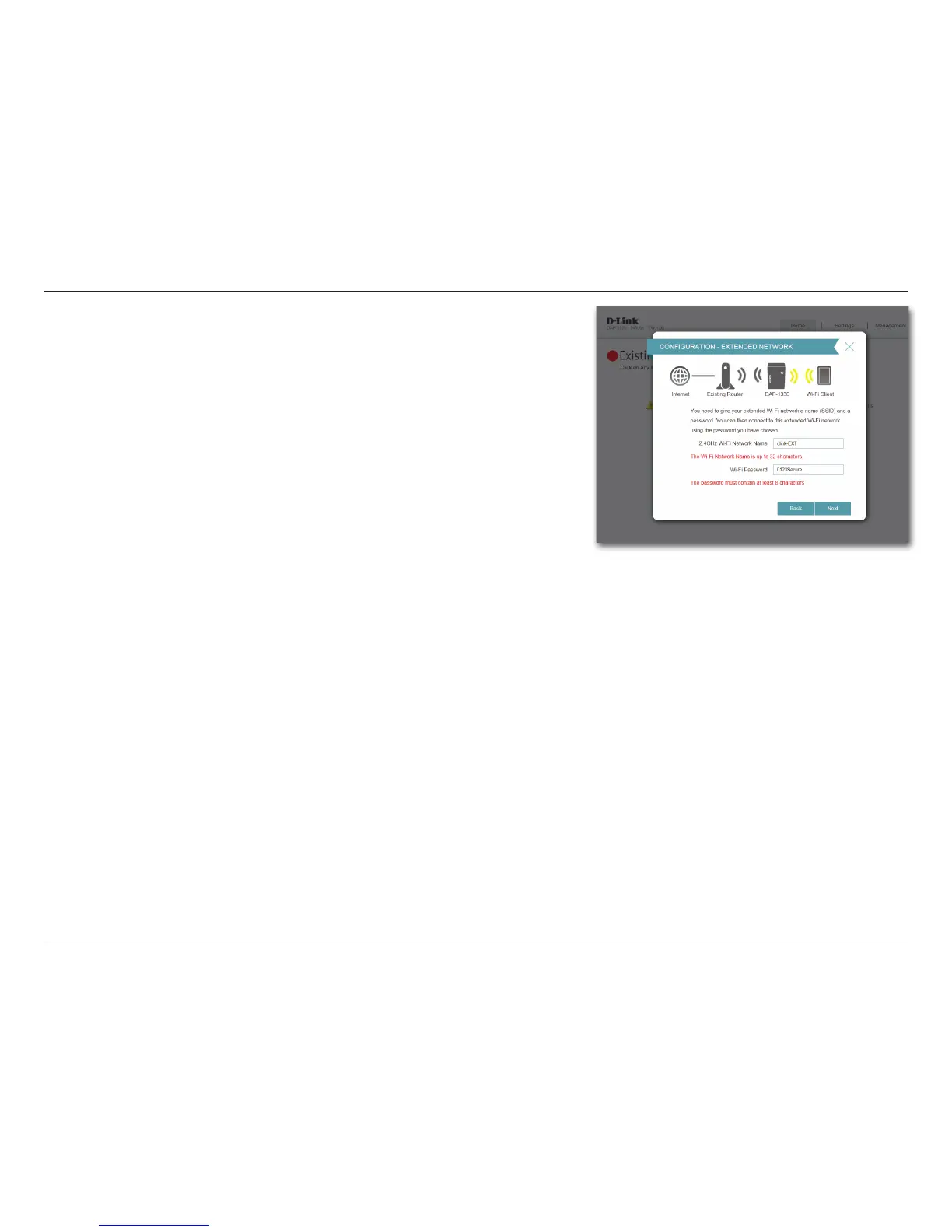27D-Link DAP-1330 User Manual
Section 3 - Conguration
If a connection is successfully established you will be prompted to congure your
wireless network settings. The current network names and passwords will be
displayed.
You may now rename the 2.4 GHz network extension network and create a new
password if you wish.
Please be sure to note any changes you make as these credentials will be required
for wireless clients wishing to join your network.
Click Next to proceed to Congure Administrator Password, refer to page 28
for more information, or click Back to return to the previous step.
*Wireless network names and passwords are shown for example only.