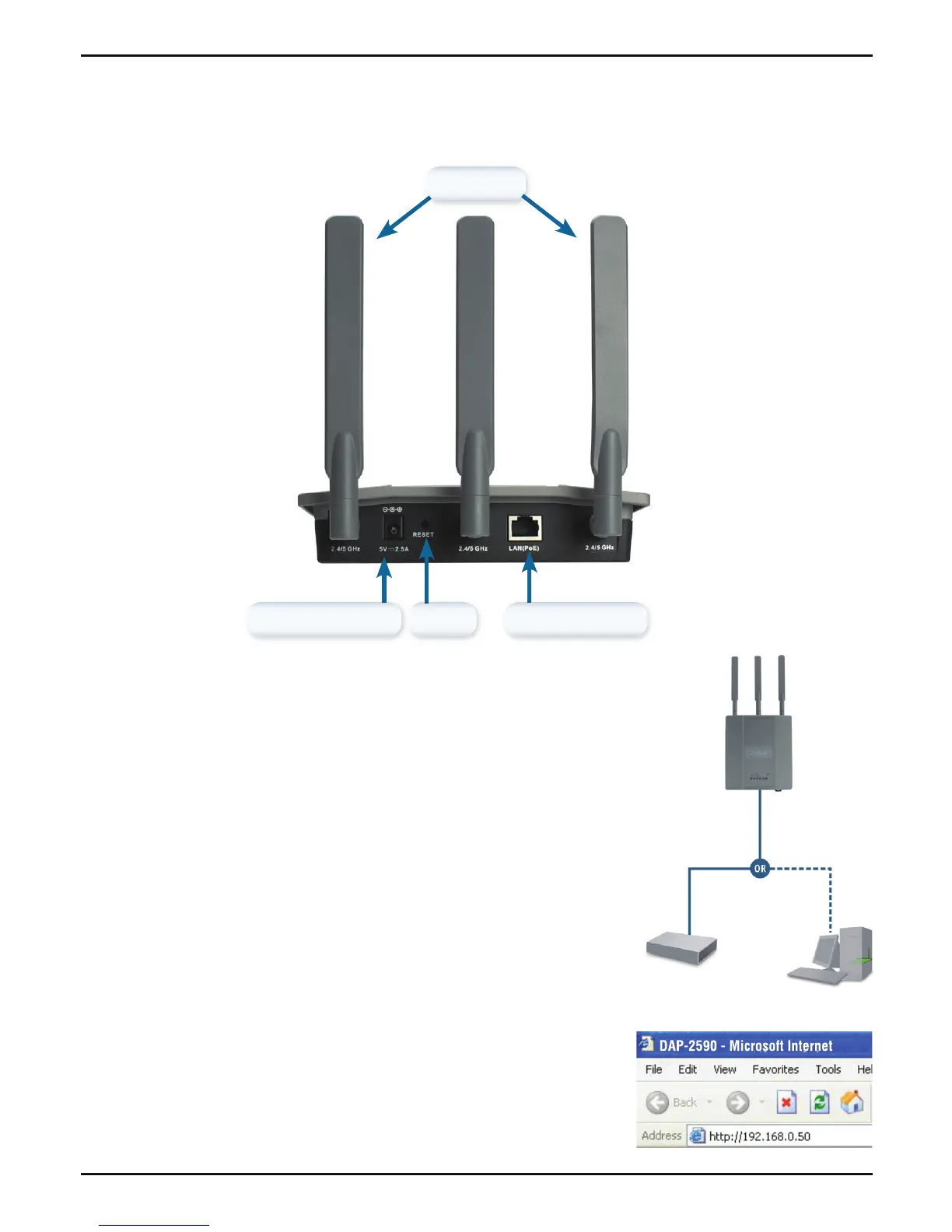2 DAP-2590 Install Guide
Installing the Hardware
Antennas
Power Receptor
Reset
LAN Port (PoE)
To power the access point, you can use one of the
following methods:
1. Use the supplied power adapter
2. Connect one end of your Ethernet cable into the
LAN (PoE) port on the DAP-2590 and the other end
into one port on a PoE switch.
To setup and manage the DAP-2590 from a computer,
use one of the following methods:
1. Connect a straight through Ethernet cable between
the access point and your computer.
2. Connect the access point to a switch or router
and use a computer from a computer that is also
connected to that switch or router.
3. Please start your web browser program, type the
IP address of the device (http://192.168.0.50) and
press Enter. Make sure that the IP addresses of the
device and your computer are in the same subnet.
Then, refer to the Manual for conguration.
