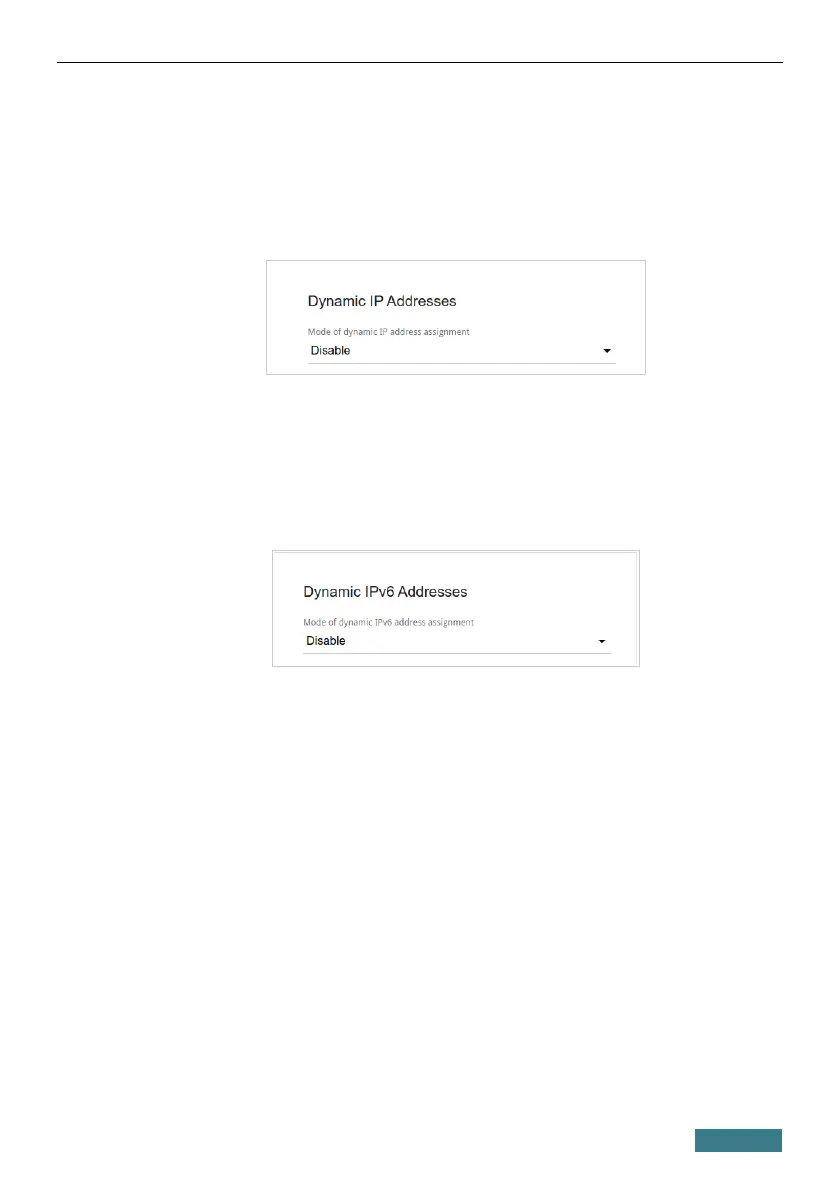DAP-400P Quick Installation Guide
4. IPv4 address assignment. By default, the DHCP server of the device
in the access point mode is disabled (the Disable value is selected from
the Mode of dynamic IP address assignment drop-down list on the
IPv4 tab). As a rule, the DHCP server should be disabled when the
device is used in the access point mode. If you need to specify other
settings, change the parameters of the DHCP server.
5. IPv6 address assignment. By default, the DHCPv6 server of the
device in the access point mode is disabled (the Disable value is selected
from the Mode of dynamic IPv6 address assignment drop-down
list on the IPv6 tab). As a rule, the DHCPv6 server should be disabled
when the device is used in the access point mode. If you need to specify
other settings, change the parameters of the DHCPv6 server.
6. After specifying the needed parameters on the Connections Setup /
LAN page, click the APPLY button.
37
