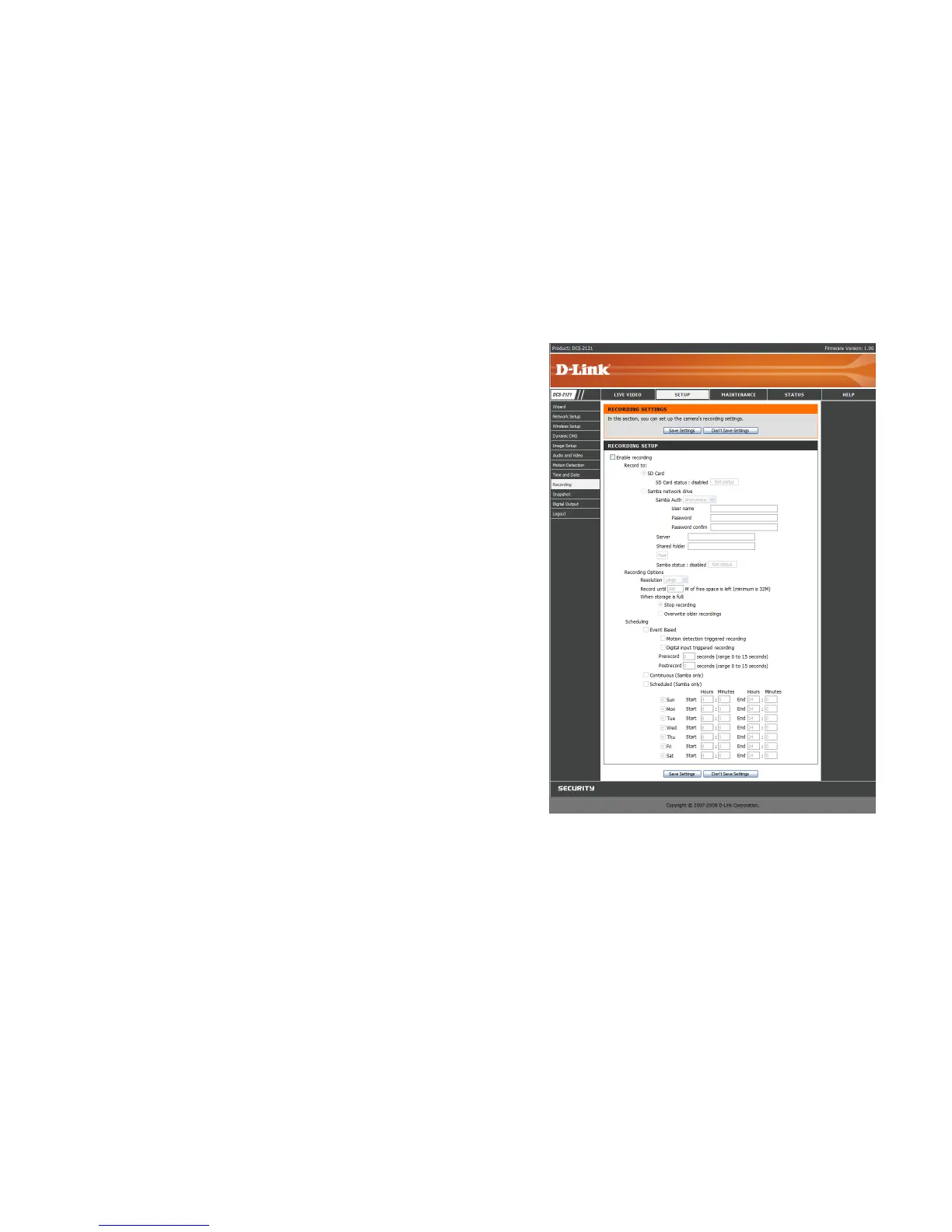33
Scheduling
Event Based: Event based recording will allow you to record video when specific events
happen.
Motion detection triggered recording: Enabling this option will set the camera to
record video when motion is detected by the camera.
Digital input triggered recording: When the camera receives a signal from its DI
input, it will start recording. You can find more information about the DI/DO interface
at the end of this document.
Prerecord: This will set how many seconds of video before the event takes place
will be recorded.
Postrecord: This will set how many seconds of video after the event takes place
will be recorded.
Example: Using motion detection triggered recording and setting Prerecord to 5
seconds and Postrecord to 9 seconds, the camera will save video from 5 seconds
before motion was detected to 9 seconds after motion was detected.
Continuous: This will set the camera to record continuously. This scheduling method can
only be done when recording to a Samba drive.
Scheduled Recording: This will set the camera to automatically record video during the
specified times in the table below. This scheduling method can only be done when
recording to a Samba drive.
After making any changes, click the Save Settings button to save your changes, or click the
Don’t Save Settings button to discard your changes.