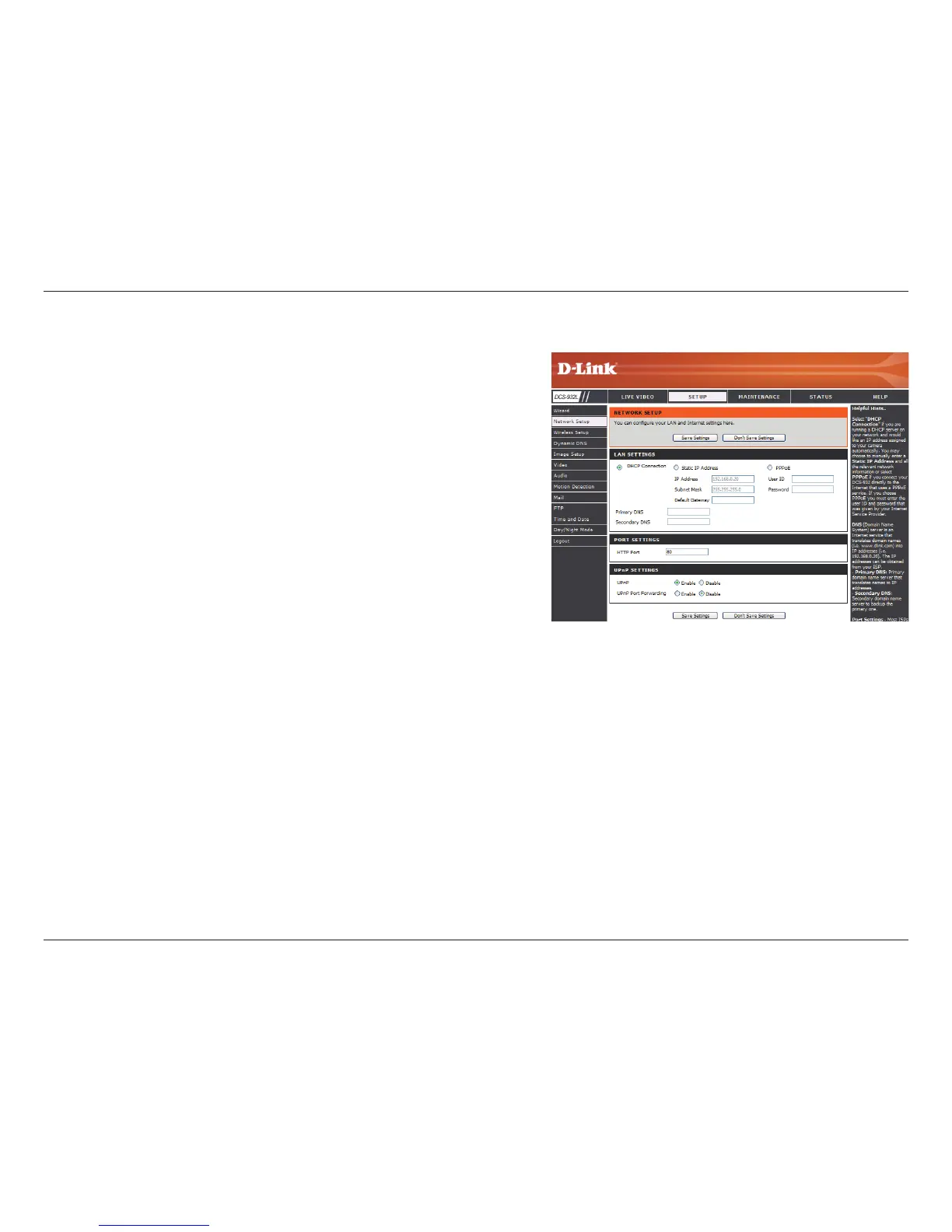24D-Link DCS-932L User Manual
Section 4 - Web Conguration
Network Setup
Select this connection if you have a DHCP server running on your
network and would like a dynamic IP address to be updated to your
camera automatically.
You may obtain a static or xed IP address and other network
information from your network administrator for your camera. A static
IP address will ease you for accessing your camera in the future.
IP Address: The xed IP address
Subnet Mask: The default value is “255.255.255.0.” Used to determine
if the destination is the same subnet.
Default Gateway: The gateway used to forward frames to destinations
in a dierent subnet. Invalid gateway settings may cause the failure of
transmissions to a dierent subnet.
Primary DNS: Primary domain name server that translates names to
IP addresses.
Secondary DNS: Secondary domain name server to backup the
Primary DNS.
DHCP:
Static IP Client:
PPPoE Settings:
Port Settings:
UPnP Settings:
This section allows you to congure your network settings.
If you are using a PPPoE connection, enable it and enter the User Name and Password for your PPPoE account. You can get this information
from your Internet service provider (ISP).
You may congure a Second HTTP port that will allow you to connect to the camera via a standard web browser. The port can be set to a
number other than the default TCP ports 80. A corresponding port must be opened on the router. For example, if the port is changed to
1010, users must type http://192.168.0.100:1010 instead of only “http://192.168.0.100”.
Enable this setting to congure your camera as an UPnP device in the network.
