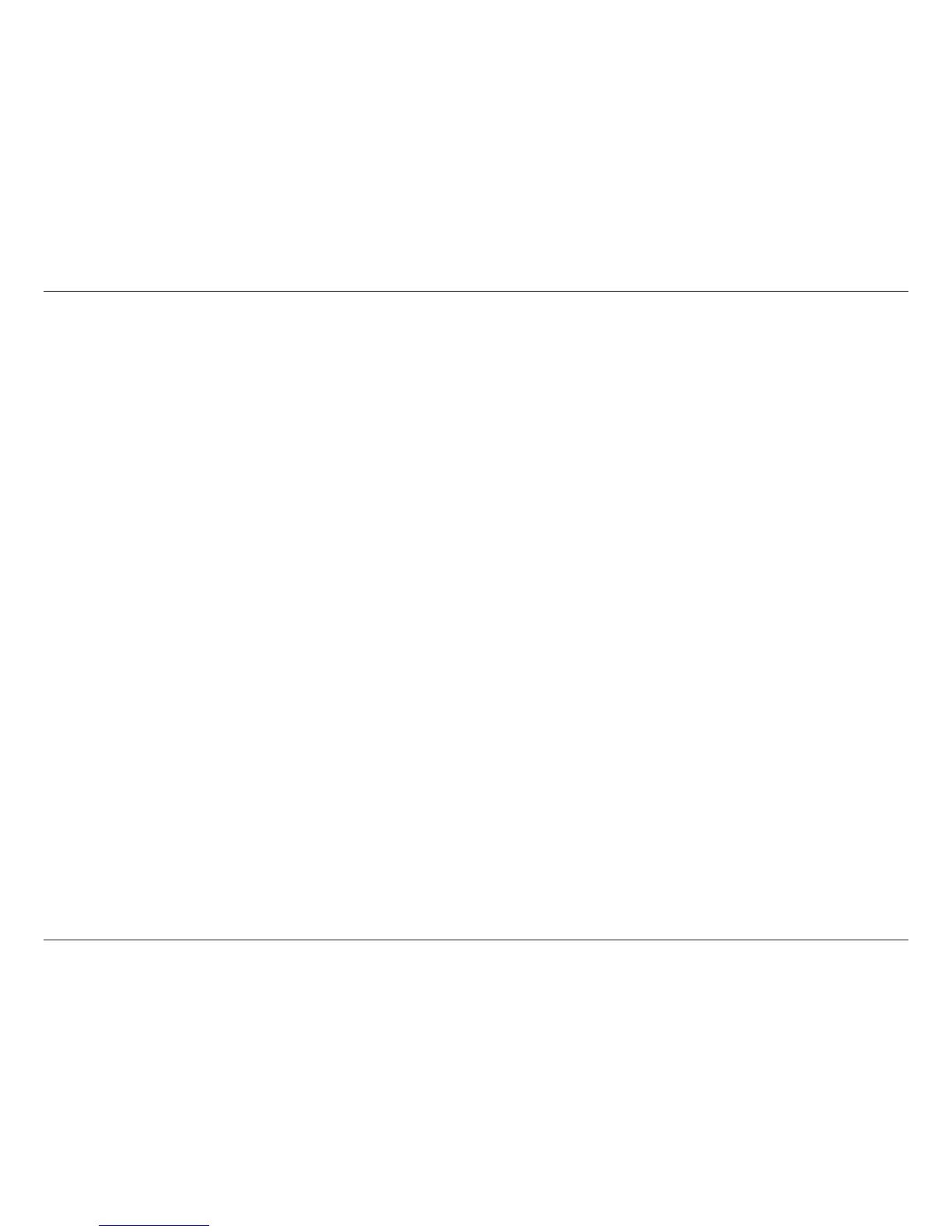34D-Link DCS-932L User Manual
Section 4 - Web Conguration
Time Schedule
Enable upload image to
FTP server:
Always:
Schedule:
Image Frequency:
Base File Name:
File:
Test FTP Server:
Checking this box will enable video uploads to the FTP server you have selected.
Selecting this option allows snapshots to be uploaded to your FTP as soon as you click Apply.
Selecting this option allows you to congure specic times when you want the snapshots to be uploaded to your FTP server.
Users can select in frames per second (1, 2, 3 or auto, in auto this could go to 4). The user can also select a duration for each frame
from 1 to 65535 seconds.
This will be the name that precedes the time, for example DCS9302010072116425101.jpg. This means that the camera took a
snapshot in the year 2010, July 21 at 16th hour (4 o’clock), 42 minutes and 51 seconds and it is picture number one.
Select Overwrite and there will be only one images that are constantly refreshed. Select Date/Time Sux and the pictures will be
named with a date and time (may refer to Base File Name). Enable the Create subfolder function, the system will auto create the
subfolder by 0.5 hour, 1 hour or 1 day. An example of this can be seen above under the Base le name category. Select Sequence
Number Sux up to 1024 and all the pictures will be numbered from 1-1024. The total amount of pictures can be congured up
to 1024 pictures.
This will send a snapshot to the FTP server that you have congured in the Upload section. If you have congured the FTP correctly,
you will be able to see a test le on your FTP server.
