
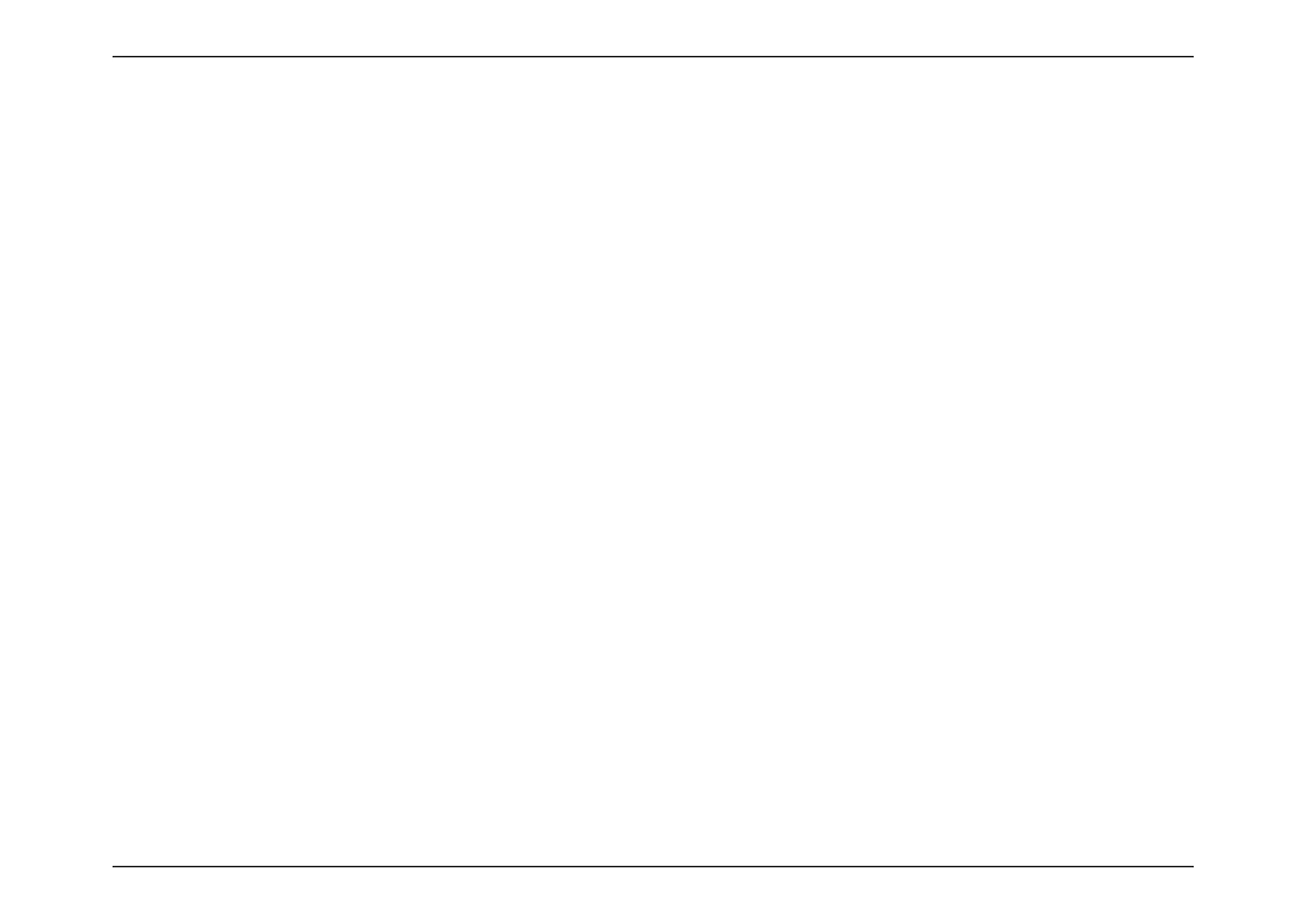 Loading...
Loading...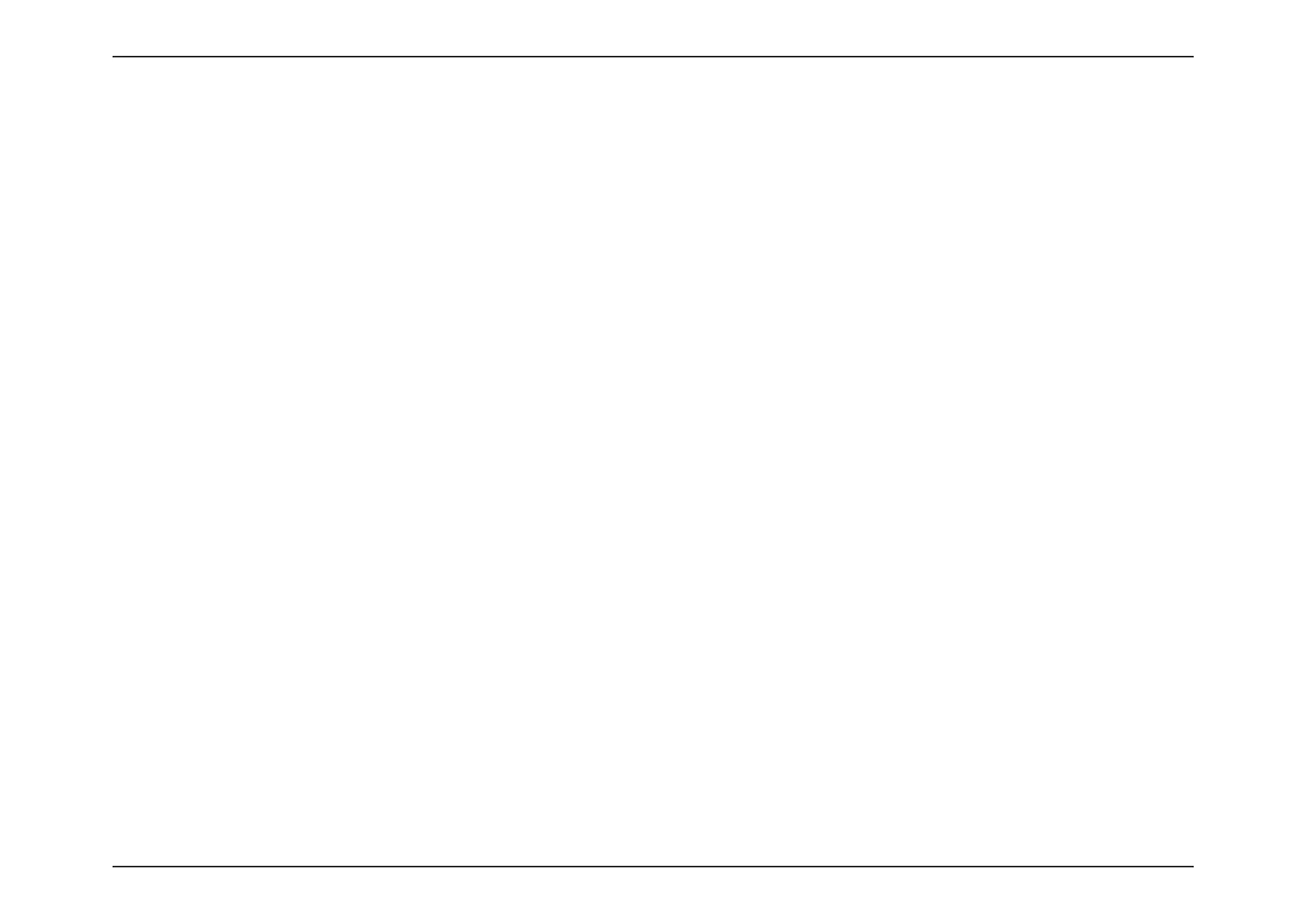
Do you have a question about the D-Link DCS-933L Cloud Camera 1150 and is the answer not in the manual?
| Night Vision | Yes |
|---|---|
| Motion Detection | Yes |
| Mobile App | mydlink Lite |
| Camera Type | Indoor |
| Digital Zoom | 4x |
| mydlink Cloud Services | Yes |
| Model | DCS-933L |
| Lens | Fixed |
| Connectivity | Wi-Fi, Ethernet |
| IR Distance | 5 meters |
| Sensor | CMOS |
| Power Supply | 5 V DC |
| Operating Temperature | 0°C to 40°C |
| Storage | microSD card slot (Up to 32 GB) |
| Resolution | 640 x 480 pixels |