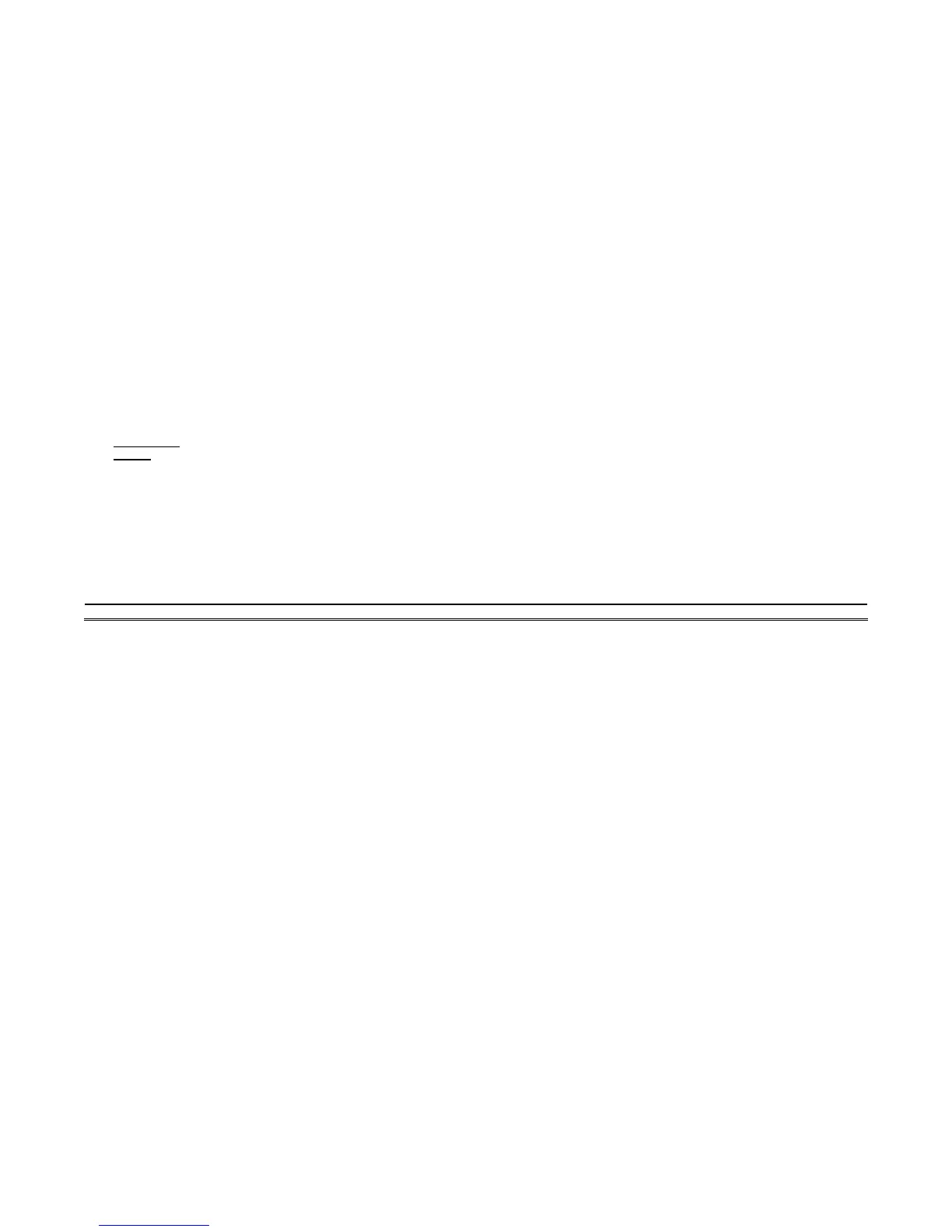51
Basic Wireless Settings –
y SSID: Short for Service Set Identifier, a name that identifies a wireless network. Access Points and wireless clients attempting to connect to a specific WLAN
(Wireless Local Area Network) must use the same SSID. The default setting is NULL. Changing your SSID is the first step in securing your wireless network.
We recommend that you change it to a familiar name that does not contain any personal information.
y Channel: It allows you to select a wireless channel that is the same as the other wireless devices on your network. You are recommended to choose Auto (Auto
Channel Scan) so that the camera can select the best possible channel for your wireless network to operate on.
y Connection Mode: Two options are available for you to select:
- Infrastructure
– connecting the WLAN using an Access Point such as the DWL-2100AP or a DIR-300 wireless router. (The default setting.)
- Ad-Hoc
– wireless mode used when connecting directly to a computer equipped with a wireless adapter in a peer-to-peer environment.
y Site survey – this button allows you to scan your environment for available wireless networks.
Wireless Security Mode – Select between None, WEP, or WPA_PSK.
y None: Select it means no encryption will be set on your IP camera.
y WEP: Short for Wired Equivalent Privacy. You may select it to set encryption from 64 to 128 bits.
y WPA_PSK: If the security mode is set to WPA-PSK (Wi-Fi Protected Access with pre-shared key), you must set up the following WPA-PSK Settings section.
WPA-PSK Settings –
y Key Format: Two formats are available for you to select: HEX or ASCII.
y Pre-Shared Key: you must specify a pre-shared key in this field. For HEX format, input 64 printable Hex characters; For ASCII, input 8 to 63 printable Hex
characters.
NOTE:
If encryption is enabled on the router or access point on your network, your IP camera must share the same encryption key to access the device.