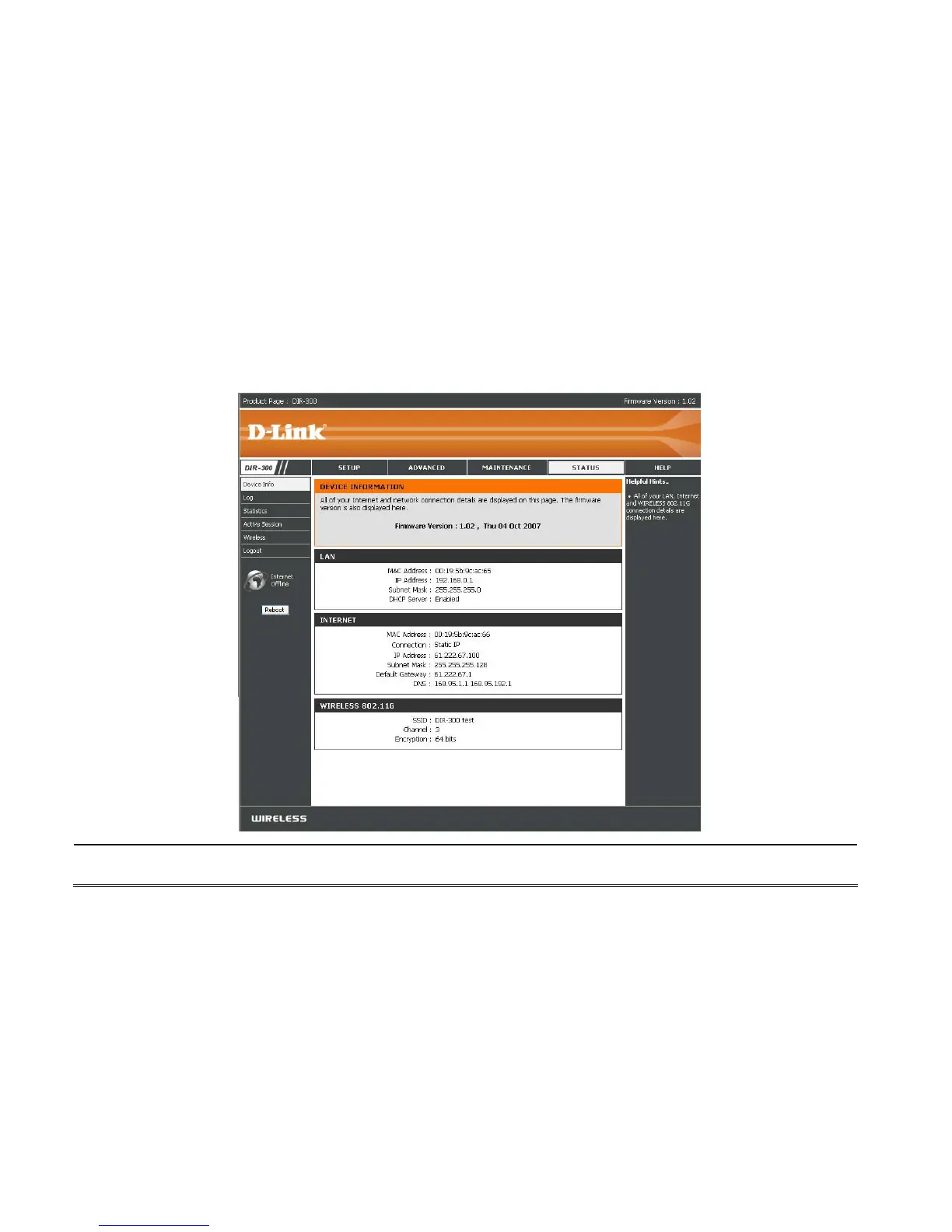77
Router Setup and Installation
The following steps generally apply to any router that you have on your network. The D-Link DIR-300 is used as an example to clarify the configuration process.
Your WAN IP Address information will be listed on following window.
NOTE:
Because a dynamic WAN IP address can change from time to time depending on your ISP, you may want to obtain a Static IP address from your ISP.
A Static IP address is a fixed IP address that will not change over time and will be more convenient for you to use to access your camera from a
remote location. You can use DDNS to obtain an IP address, please refer to page 33 for more information.