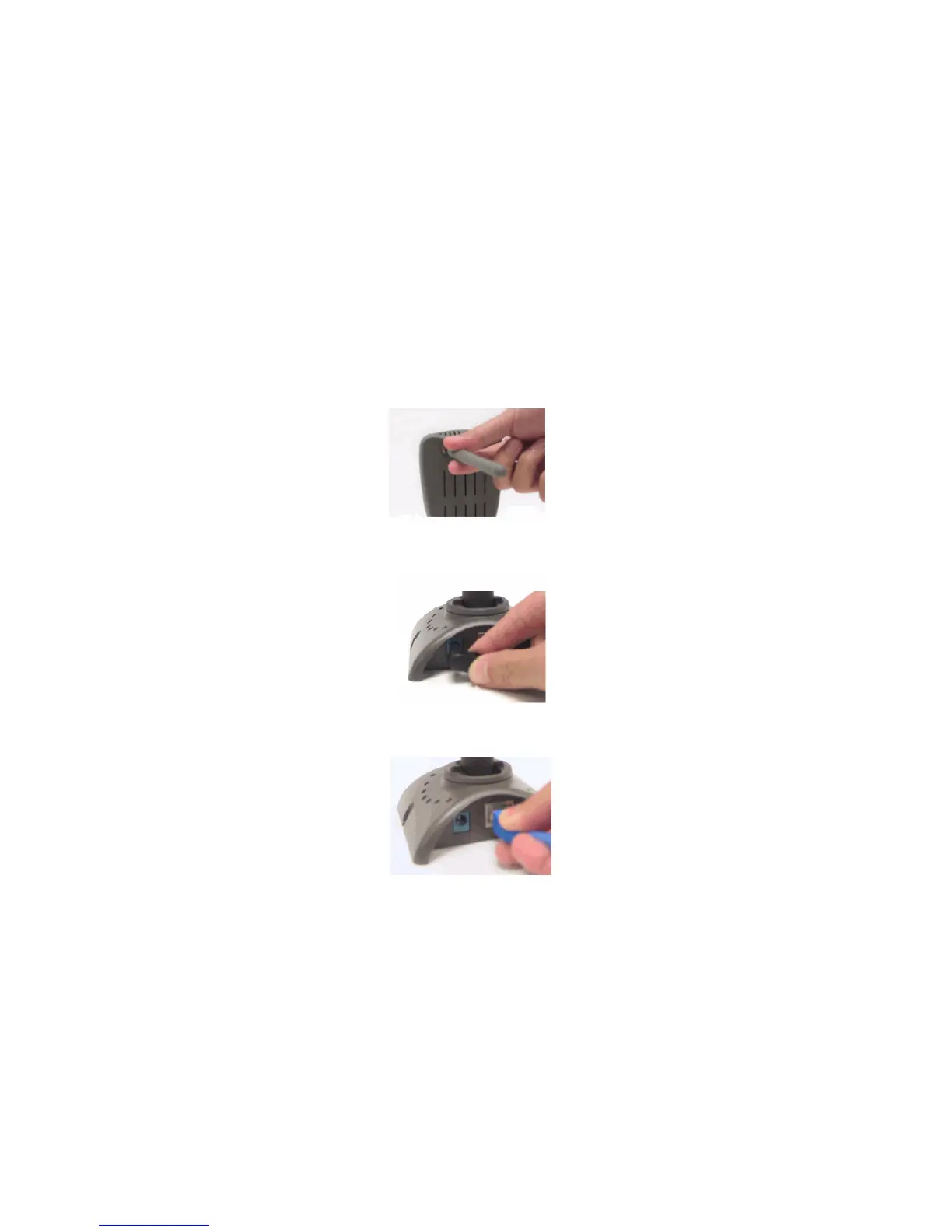5
Hardware Installation
Attach the Antenna
Locate the antenna included with your DCS-950G and attach it to the antenna connector located on the back of the DCS-950G.
Attach the External Power Supply
Attach the external power supply to the DC power input connector located on the rear panel of the DCS-950G and connect it to your local power supply. Note:
Power source is confirmed when the orange LED Power Indicator located to the right of the lens on the DCS-950G is illuminated.
Connect the Ethernet Cable
Connect the included Ethernet cable to the network cable connector located on the back panel of the DCS-950G and attach it to the network. Network Connectivity
is confirmed when the green LED Indicator on the DCS-950G located below the Power LED is illuminated.