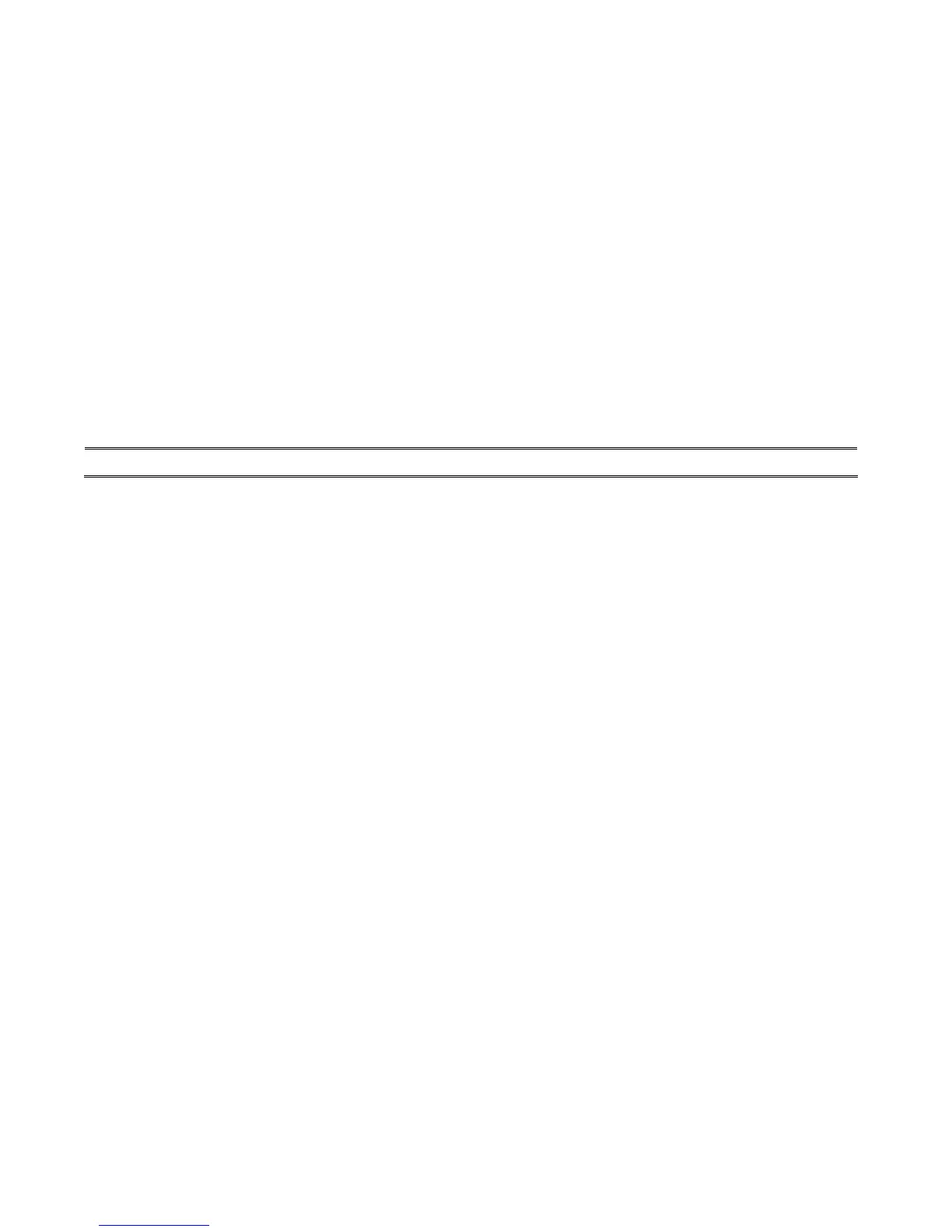56
- Capture Resolution – Three options are available for this parameter: VGA (640x480), QVGA (320x240), QQVGA (160x120). By default the capture
resolution is set to VGA (640x480).
y Custom: For the custom level, you are allowed to configure Capture Resolution, Frame Rate, and Bit Rate:
- Capture Resolution – Three options are available for this parameter: VGA (640x480), QVGA (320x240), QQVGA (160x120). By default the capture
resolution is set to VGA (640x480).
- Frame Rate (fps) – Three options are available for the refresh frame rate: 5, 7, 10, 15, and 30. By default the frame rate is set to 15 frames per second
(fps).
- Bit Rate – The higher the bit-rate the better the picture quality, while at the same time the file size will also be larger.
NOTE:
Higher frame size, frame rate and bit rate gives better video quality. At the same time, it requires more network bandwidth. For Best viewing result
on a mobile phone, we suggest setting the Frame Rate to 5 fps and Bit Rate to 20 kbps.
Audio Settings – Only ADPCM is supported for your IP camera.
Light Frequency – This allows you to improve image by selecting the related parameters: 50 Hz or 60 Hz.