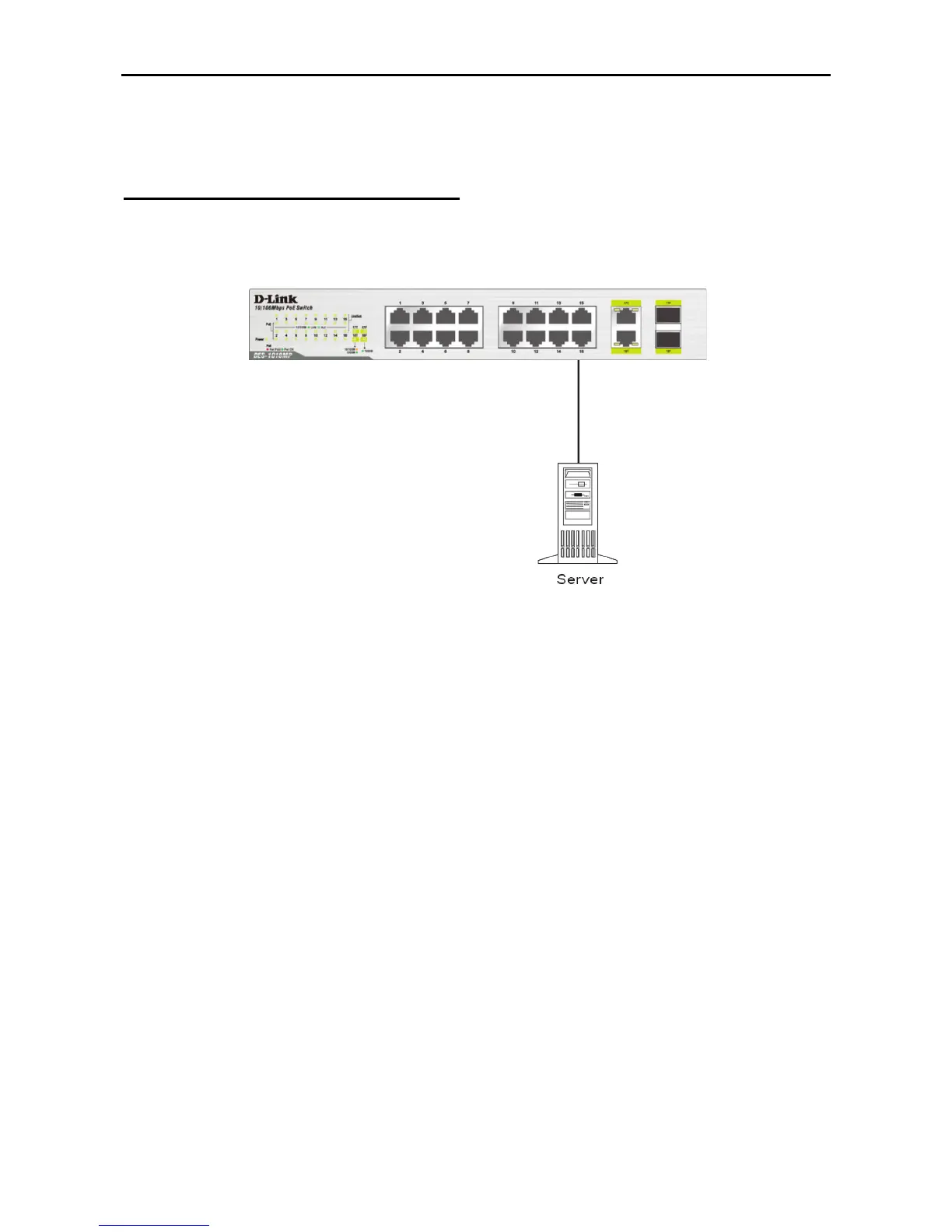D-Link Switch User Manual
Observe the guidelines for cable quality stated at the beginning of this section. The Link/Act/Speed LEDs
for ports 1 to 16 light up green when the link is valid. The LEDs for ports 17 to 18 light up amber at 10/100
Mbps and green at 1000 Mbps.
Connect to Network Backbone or Server
Ports 17 to 18 may be used to uplink the Switch to a network backbone or network server. When linking to a
1000BASE-T device, the port operates in full duplex mode.
Connection to a Server
O
bserve the guidelines for cable quality stated at the beginning of this section. The Link/Act/Speed LEDs
for ports 1 to 16 lights green when the link is valid. The LEDs for ports 17 to 18 lights up amber at 10/100
Mbps and green at 1000 Mbps.
9
9
