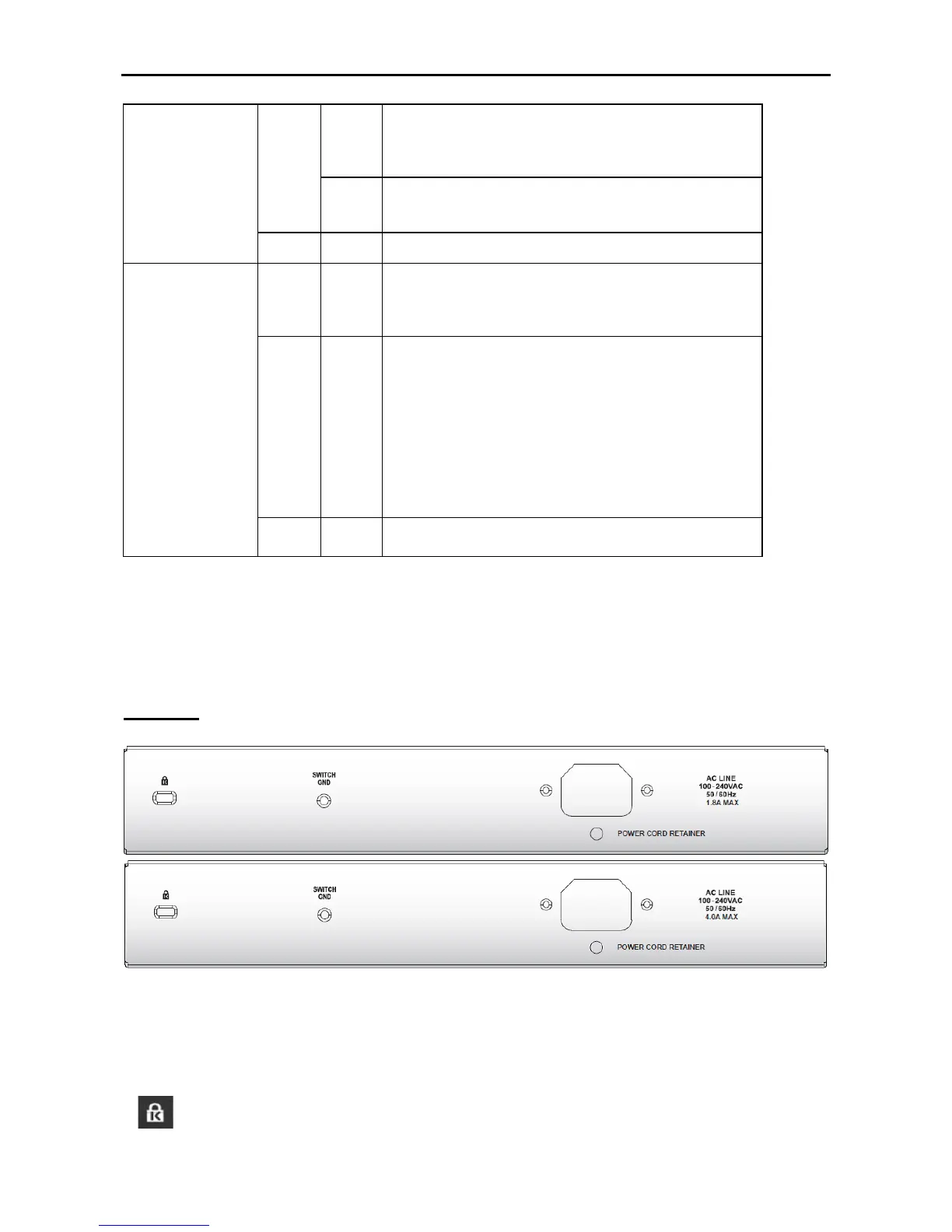D-Link Switch User Manual
10/100 Mbps Ports
(Ports 1 to 16)
When there is a secure connection (or link) to 10/100
Mbps Ethernet device at any of the ports.
When there is reception or transmission of data
occurring at 10/100 Mbps.
Ports 1 to 8 for
DES-1018P
P
orts 1 to 16 for
DES-1018MP
The port is successfully connected to a PoE device and
is powering the device properly.
The PoE port has failed, possibly due to:
1. PoE total power budget shortage.
2.
O
ver current: Exceeds the power current of powered
device's classification.
3.
S
hort circuit: An intentional short circuit has be
en
per
formed on a powered device.
No connection to a PoE device
Rear Panel
Figure 2 – DES-1018P/MP Rear Panels
Po
wer Cord Input: Connects the power cord.
Power Cord Retainer Slot: Connects the power cord retainer to the unit.
Switch GND: Connect a grounding wire to electrically ground the unit.
Kensington Security Slot
4
