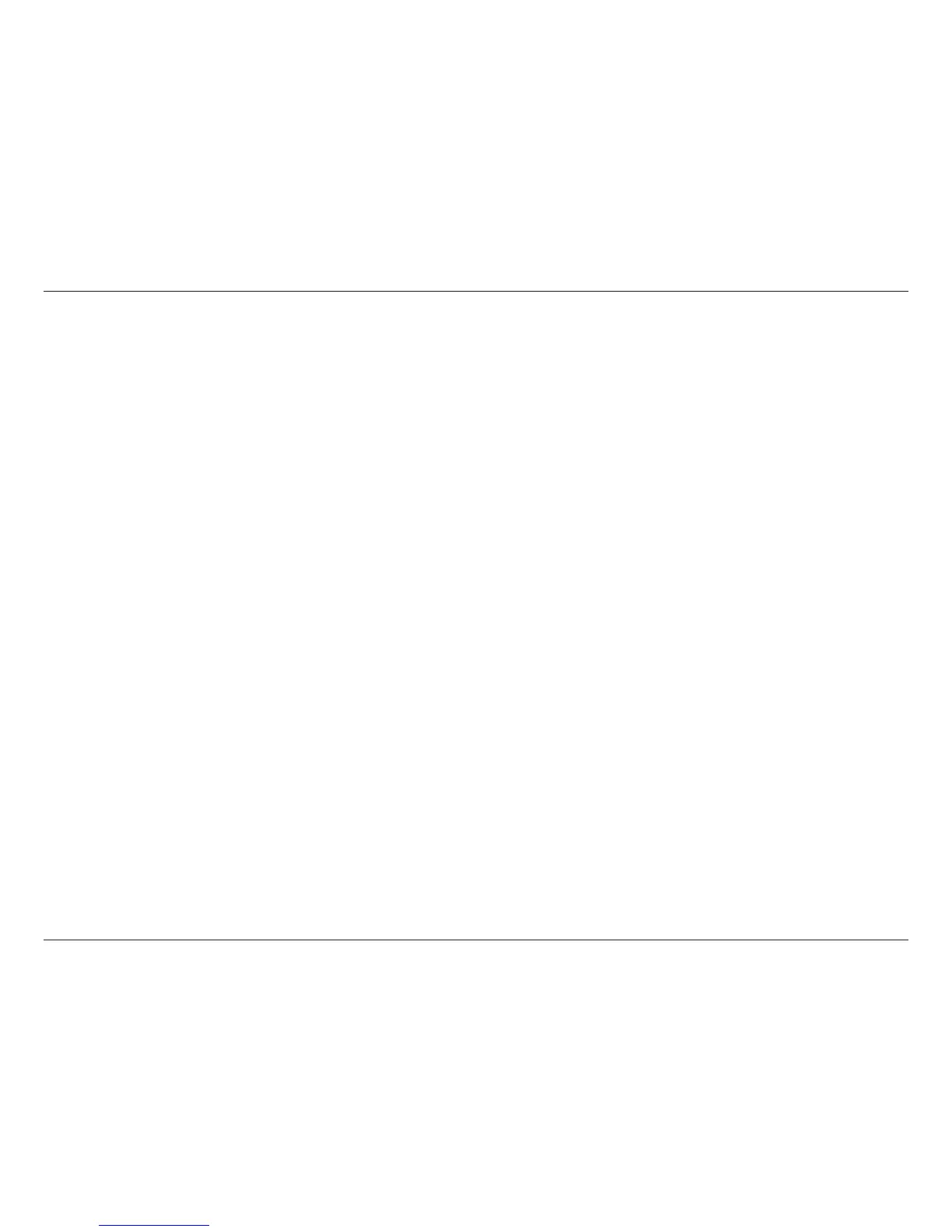2D-Link DES-1105 User Manual
Table of Contents
Product Overview ........................................................3
Package Contents ...................................................
3
Setup .......................................................................3
Introduction ..............................................................4
Features ...................................................................
6
Hardware Overview .................................................
8
Front Panel (LEDs
) ............................................8
Rear Panel (Connections) ..................................9
Installation ..................................................................10
Connecting the Switch ...........................................10
PC to DES-1105 .............................................. 10
Hub/Switch to DES-1105 ................................. 10
DES-1105 to Other Devices .............................10
Port Speed & Duplex Mode .............................
11
Mounting the Switch on the Wall ............................
12
Mounting on a cement wall ..............................
12
Mounting on a wood wall .................................
12
Troubleshooting .........................................................
13
Networking
Basics ....................................................14
Check your IP address ..........................................
14
Statically Assign an IP address ............................. 15
Technical Specifications ...........................................16
DES-1105 Specifications .......................................
16
RJ-45 Pin Specifications ........................................
17
Contacting Technical Support ..................................
18
Warranty .....................................................................
19
Registration ................................................................ 24
Table of Contents