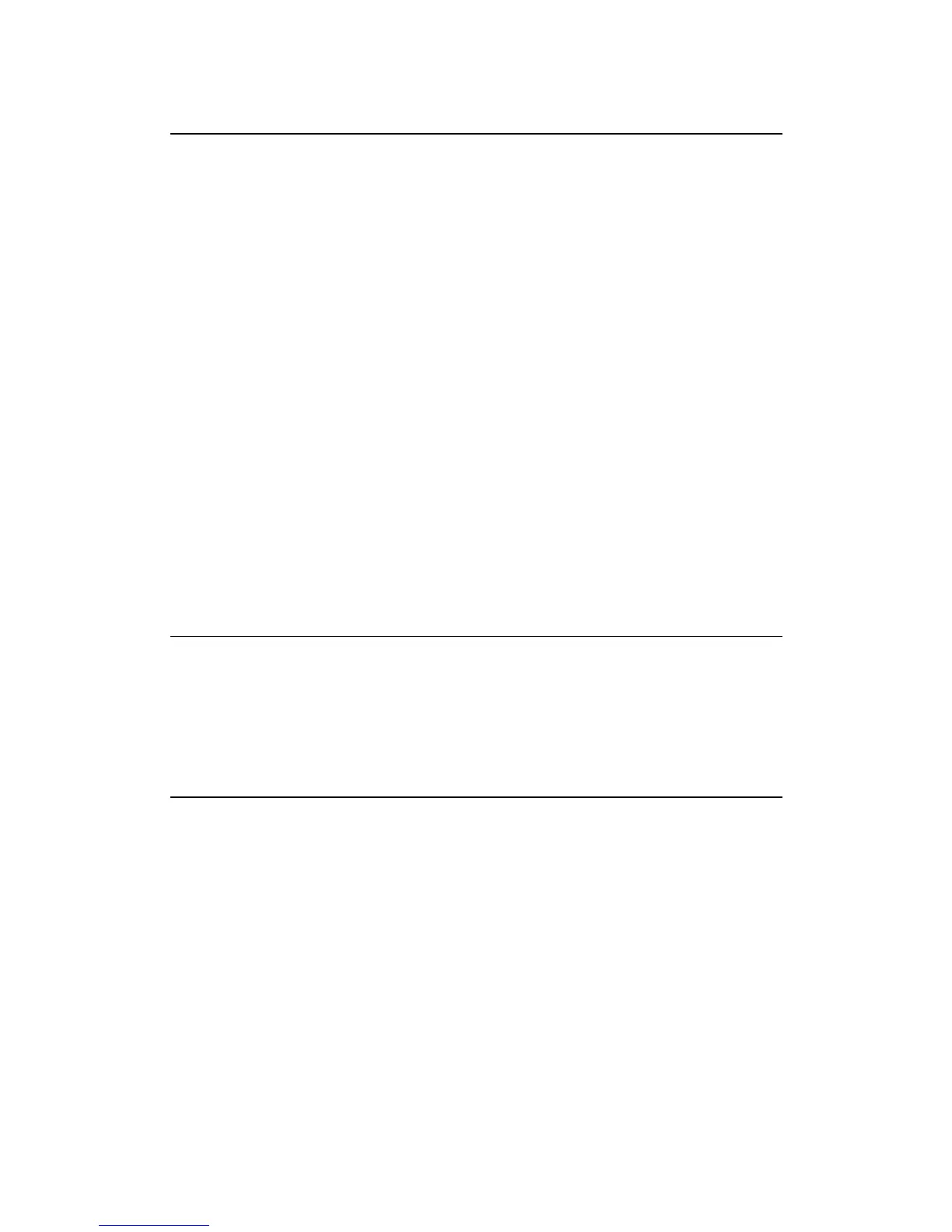Connecting the Network Cable
10BASE-T: UTP category 3, 4, 5 cable (maximum 100m)
EIA/TIA-568 100Ω STP (maximum 100m)
100BASE-TX: UTP category 5, 5e cable (maximum 100m)
EIA/TIA-568 100Ω STP (maximum 100m)
1000Base-T: UTP category 5, 5e cable (maximum 100m)
3. Troubleshooting
If you experience any problems with the adapter, check to see:
I. that the appropriate driver is loaded;
II. that the proper grade of cable is employed for the network connection;
III. that the supporting hub is properly qualified for the application.
The DGE-528T Adapter features one LED indicators:
Link – Steady green indicates good linkage with the other end.
Act – Flashing green indicates activity (transmitting or receiving).
4. Specifications
Physical & Environment
Operating Temperature: 0° ~ 40°C
Storage Temperature: -25° ~ 55°C
Humidity: 5 % ~ 90& non-condensing
Power Consumption: 3.42 Watts
EMC & Safety
FCC Class B/ICES-003
CE Class B