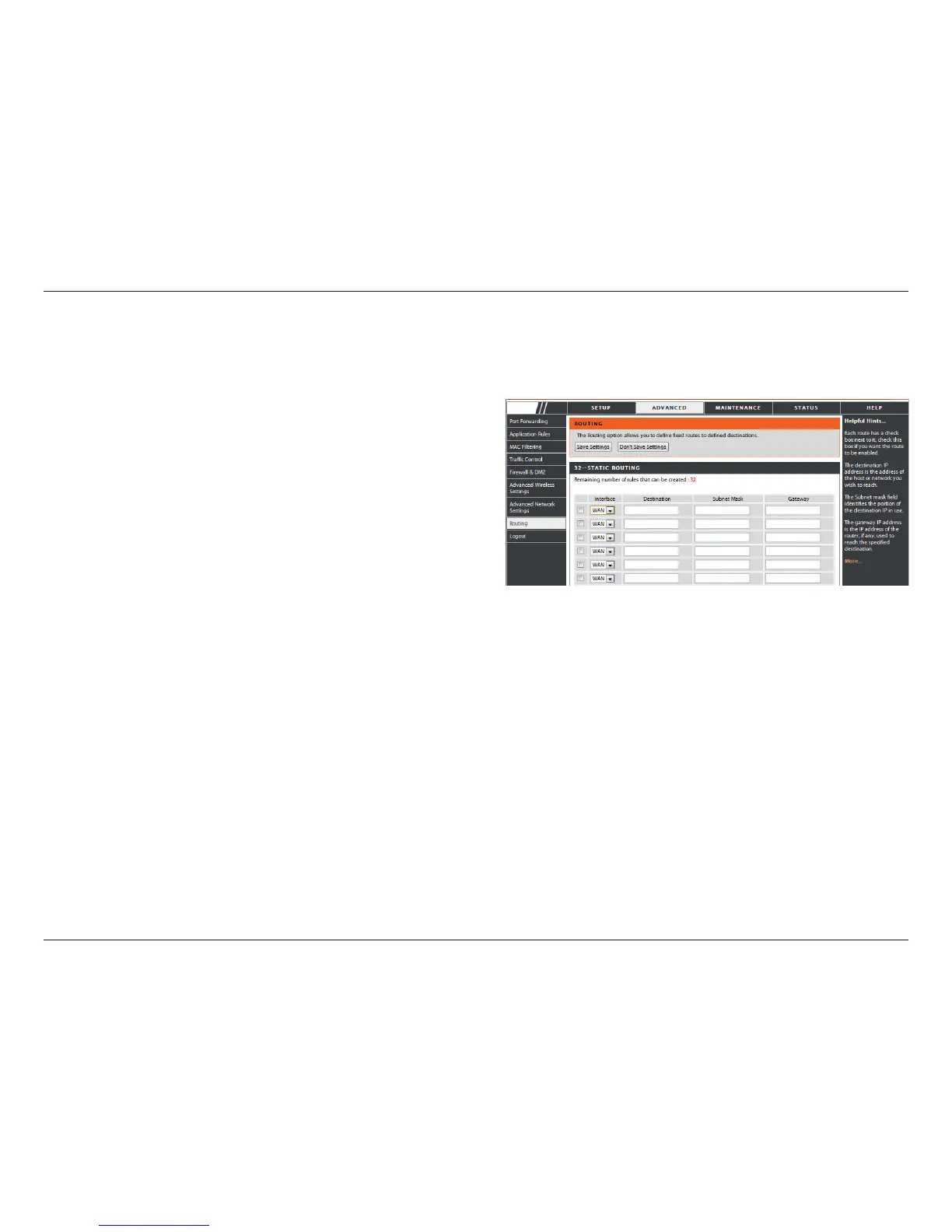34D-Link DIR-619L User Manual
Section 3 - Conguration
Tick this checkbox to enable or disable xed routes
to dened destinations.
Use the drop-down menu to choose the WAN or
WAN (Physical Port) Interface the IP packet must use
to transit out of the Router.
The IP address of the packets that will take this route.
The subnet of the IP address of the packets that will
take this route.
Species the next hop to be taken if this route is used.
Enable:
Interface:
Destination:
Subnet Mask:
Gateway:
Routing
This option allows you to dene xed routes to dened destinations.
DIR-619L
