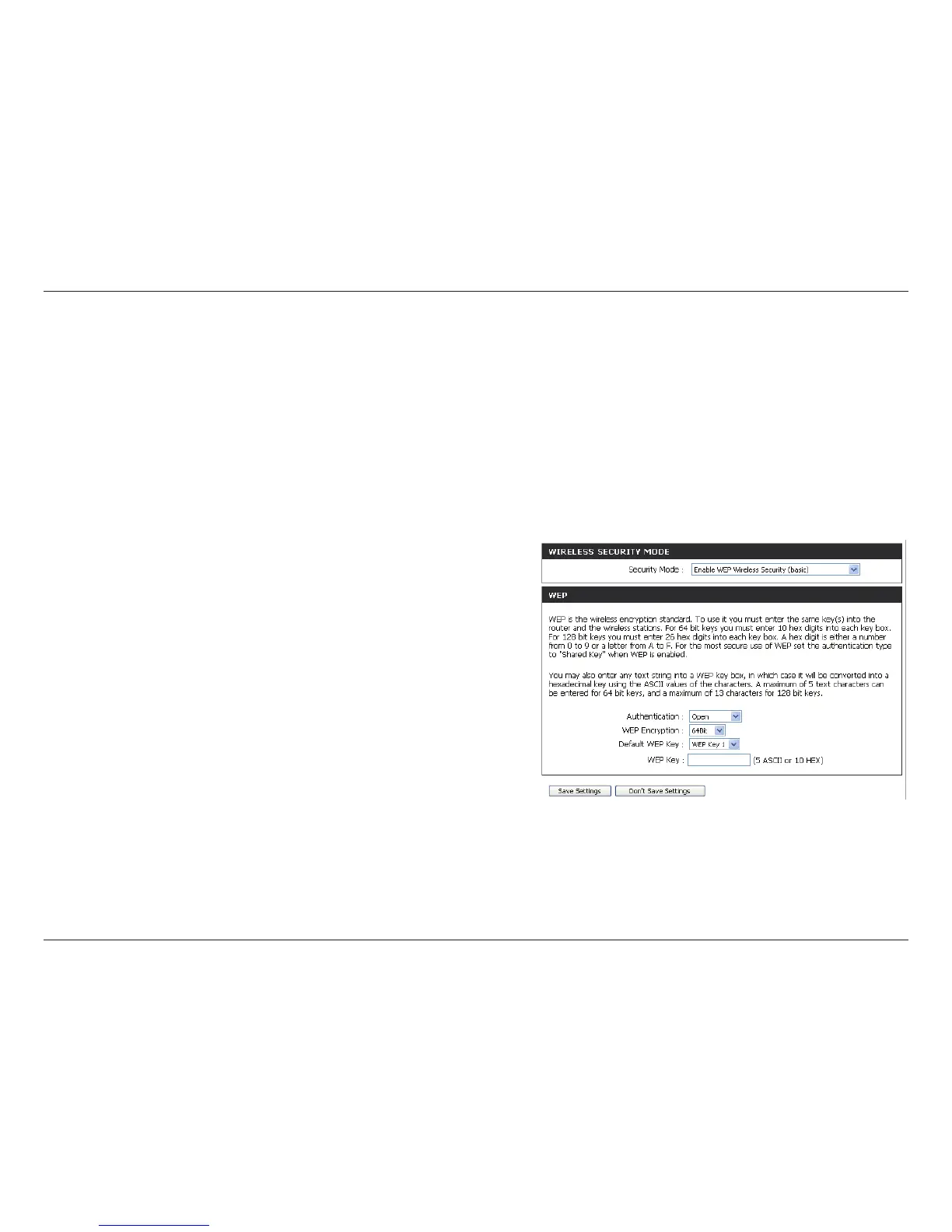48D-Link DIR-619L User Manual
Section 4 - Security
Congure WEP
It is recommended to enable encryption on your wireless router before your wireless network adapters. Please establish
wireless connectivity before enabling encryption. Your wireless signal may degrade when enabling encryption due to the
added overhead.
1. Log into the web-based conguration by opening a web browser and entering the IP address of the router (192.168.0.1).
Click on Wireless Setup on the left side.
2. Next to Security Mode, select Enable WEP Wireless Security (basic).
3. Next to Authentication, select either Shared Key or Open. Shared Key
is recommended as it provides greater security when WEP is enabled.
4. Select either 64Bit or 128Bit encryption from the drop-down menu
next to WEP Encryption.
5. Next to Default Key Type, select WEP Key 1 and enter a WEP key that
you create. Make sure you enter this key exactly on all your wireless
devices. You may enter up to four dierent keys either using Hex or
ASCII. Hex is recommended (letters A-F and numbers 0-9 are valid). In
ASCII all numbers and letters are valid.
6. Click Save Settings to save your settings. If you are conguring the
router with a wireless adapter, you will lose connectivity until you
enable WEP on your adapter and enter the same WEP key as you did on the router.
