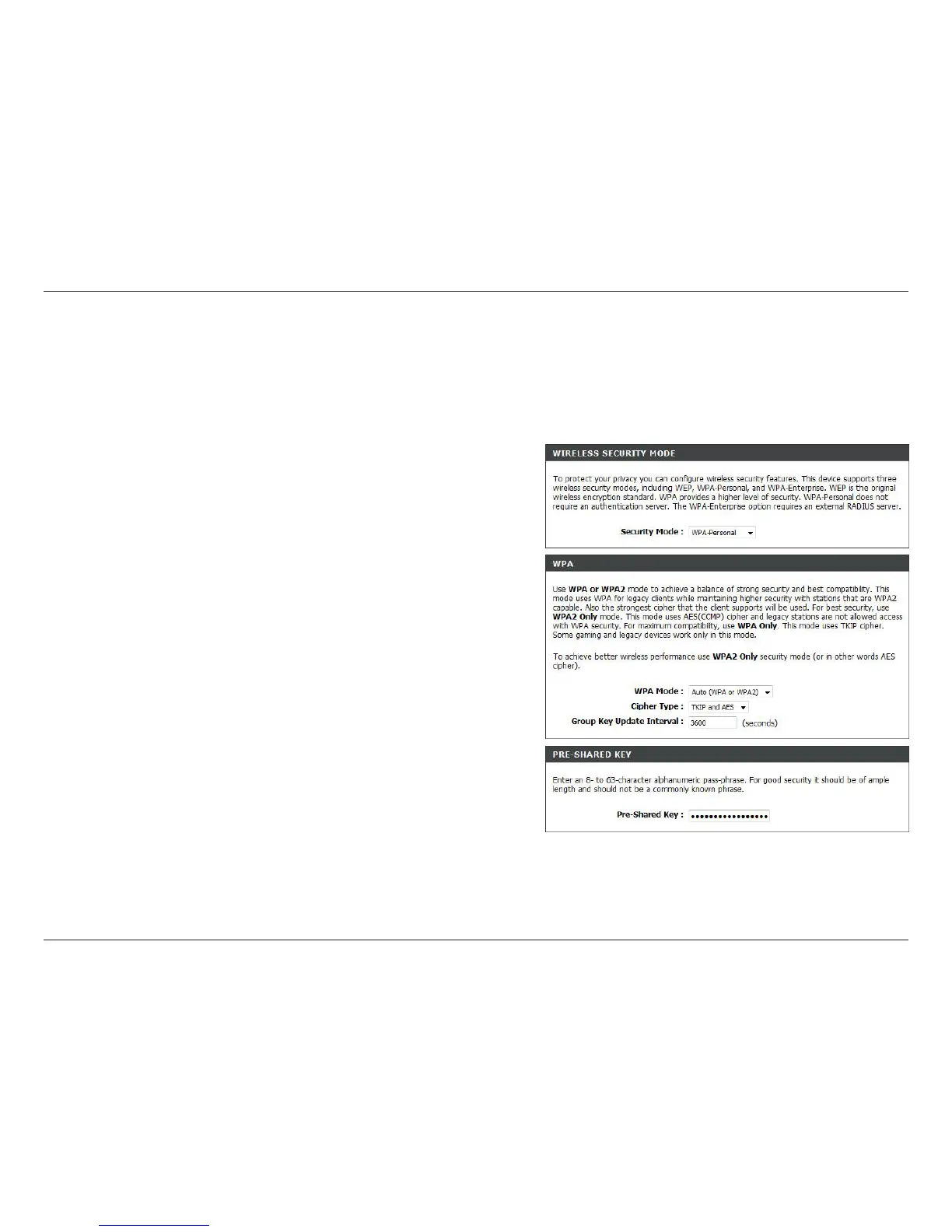46D-Link DIR-636L User Manual
Section 3 - Conguration
WPA/WPA2-Personal (PSK)
It is recommended to enable encryption on your wireless router before your wireless network adapters. Please establish
wireless connectivity before enabling encryption. Your wireless signal may degrade when enabling encryption due to the
added overhead.
1. Log into the web-based conguration by opening a web browser and
entering the IP address of the router (192.168.0.1). Click on Setup and
then click Wireless Settings on the left side.
2. Next to Security Mode, select WPA-Personal.
3. Next to WPA Mode, select Auto, WPA2 Only, or WPA Only. Use Auto
if you have wireless clients using both WPA and WPA2.
4. Next to Cypher Type, select TKIP and AES, TKIP, or AES.
5. Next to Group Key Update Interval, enter the amount of time before
the group key used for broadcast and multicast data is changed (3600
is default).
6. Next to Pre-Shared Key, enter a key (passphrase). The key is entered as
a pass-phrase in ASCII format at both ends of the wireless connection.
The pass-phrase must be between 8-63 characters.
7. Click Save Settings to save your settings. If you are conguring the
router with a wireless adapter, you will lose connectivity until you
enable WPA-PSK on your adapter and enter the same passphrase as
you did on the router.
